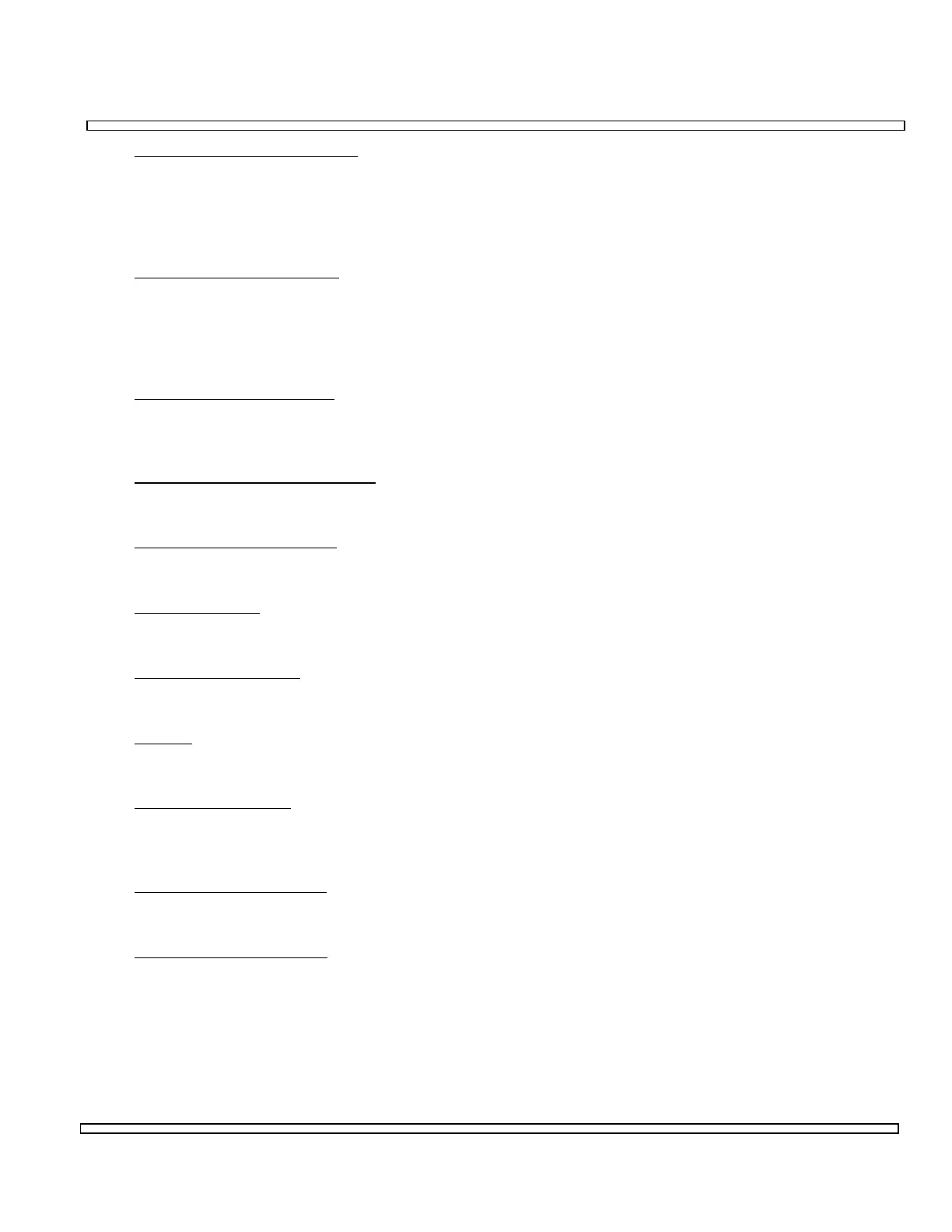3-13
SECTION 3
COMPOSITE
7. Modulation Source Window
Displays active Modulation Sources. Inactive Modulation Sources are not shown.
If two (or more) sections of the RF Modulator are set in conflict (e.g. GEN1 set for
PM and GEN2 set for FM, or GEN1 set for 0.01 kHz deviation and GEN2 set for
2.60 kHz deviation) the screen displays the invalid source grayed out.
8. Modulation Source Block
Displays selected Modulation Source and appropriate data. Selections include
GEN1 (Audio Generator 1), GEN2 (Audio Generator 2), DTMF (DTMF Tone
Generator), DATA (DATA Generator), EXT (External Modulation) and MIC
(Microphone Modulation).
9. Audio/Data Filters Block
Displays current filter information for selected analog signal. Selections include
AF Decode Line, Data Decode Line and Speaker/Headphones Line.
10. Soft Function Key Definitions
Functions are redefined with each field of the current operation screen.
11. SINAD/Distortion Meters
Displays selected Meter Operation. Selections are SINAD or Distortion Meters.
12. AF Level Meter
Displays AF LEVEL METER Operation.
13. Oscilloscope Sweep
Displays editable Oscilloscope Sweep.
14. Source
Displays editable Oscilloscope Source.
15. Oscilloscope Scale
Displays editable Oscilloscope Vertical Scale. Vertical Scale value and range
selections is dependent on Source.
16. Scope/Analyzer Screen
Displays digitized trace of specified signal as Oscilloscope or Spectrum Analyzer.
17. Scope/Analyzer Prompt
Displays current operation function. Used to toggle between two functions.