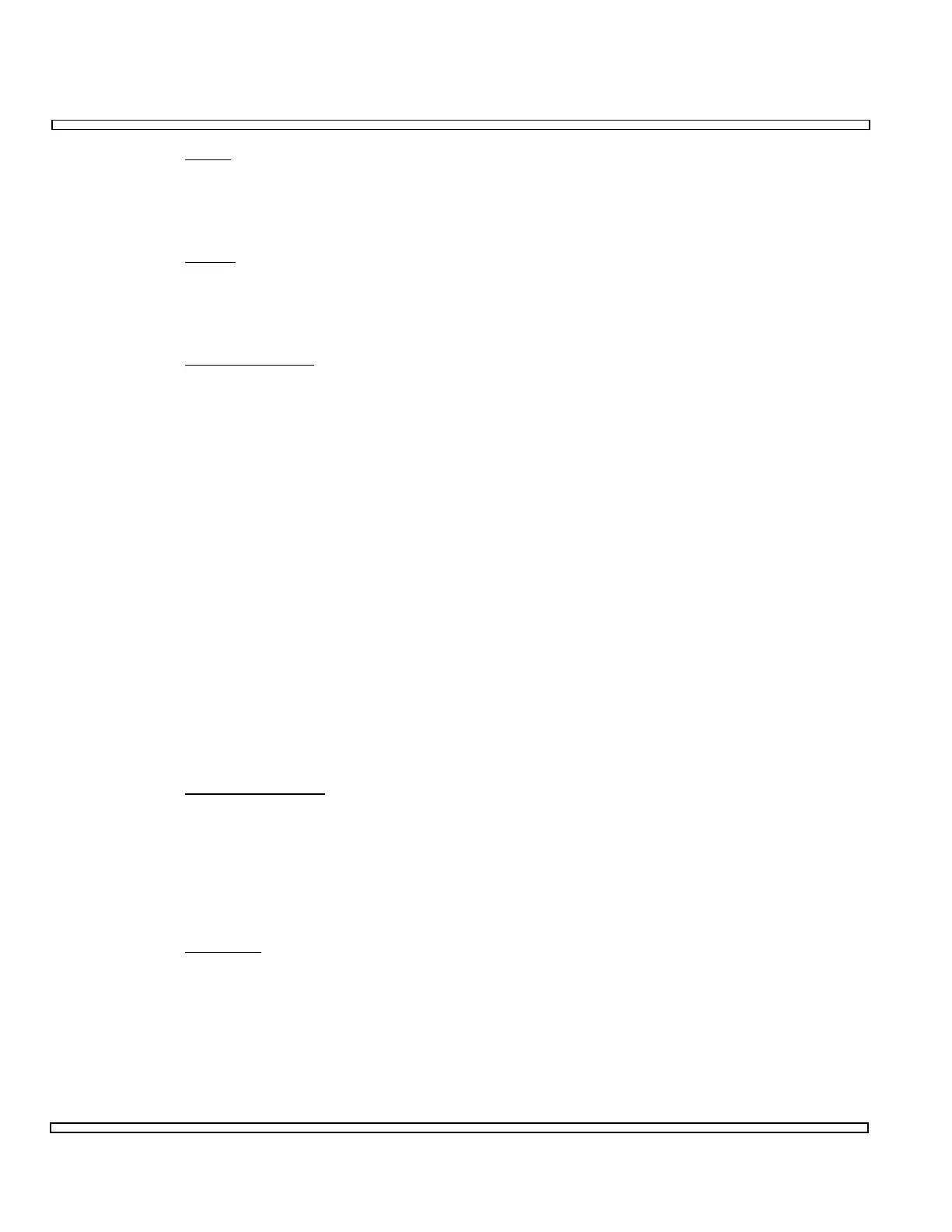6-68
SECTION 6
OPTIONS
32. Analy
Accesses Spectrum Analyzer for use with Cellular Testing. Additional Field with
Cellular Spectrum Analyzer is Return Cellular Field for returning to Manual Mobile
Init Test Screen.
33. Scope
Accesses Oscilloscope for use with Cellular Testing. Additions for Cellular
Oscilloscope is allowing Demod Audio for input Source and Return Cellular Field
for returning to Manual Mobile Init Test Screen.
34. Call Processing
Prompt for accessing Call Processing Tests. Call Processing Tests include
ALERT, SEND CALLED ADDRESS, DTMF TEST, AUDIT and MAINTENANCE.
Selected test is started by pressing F5 START.
ALERT Test is provided to observe AF (14) and Dev (10). Press F5 START to
initiate test. “Press Send to Clear” message is displayed. Observe AF (14) and
Dev (10). Press Mobile Phone Send Key to terminate test.
SEND CALLED ADDRESS Test requires Mobile Phone to have placed phone call.
Place call on Mobile Phone. Press F5 START.
DTMF TEST allows testing of Mobile Phone DTMF Transmission. Press F5
START to initiate test. Window is displayed to enter DTMF Digits. Press keys on
Mobile Phone and verify echo appears in Window. Press F5 CLR WND to
terminate test.
AUDIT Test exercises Audit Function of Mobile Phone. Press F5 START to
initiate test. Once Audit Test is complete, “Confirmation: Audit” Window is
displayed.
MAINTENANCE Test is provided to observe AF (14) and Dev (10). Press F5
START to initiate test. “Press Send to Clear” message is displayed. Observe AF
(14) and Dev (10). Press Mobile Phone Send Key to terminate test.
35. Signal Tone Test
Signal Tone Test measures Signal Tone Frequency. Press F5 START to initiate
test. “Measuring Frequency” message appears indicating Maintenance Order is
sent to the Mobile Phone for measuring Signal Tone frequency. Once test is
complete, “Press Flash Hook” message is displayed. Press Flash Hook on Mobile
Phone. “Flash Hook Detected” message is displayed. Press F5 CLR WND to
terminate test.
36. SAT Test
SAT Test allows change of SAT Frequency. To change SAT Frequency, press
ENTER Key with cursor on SAT Test. Use DATA SCROLL Keys to select new SAT
Frequency. Press ENTER Key. Verify AF (14) displays selected SAT Frequency.