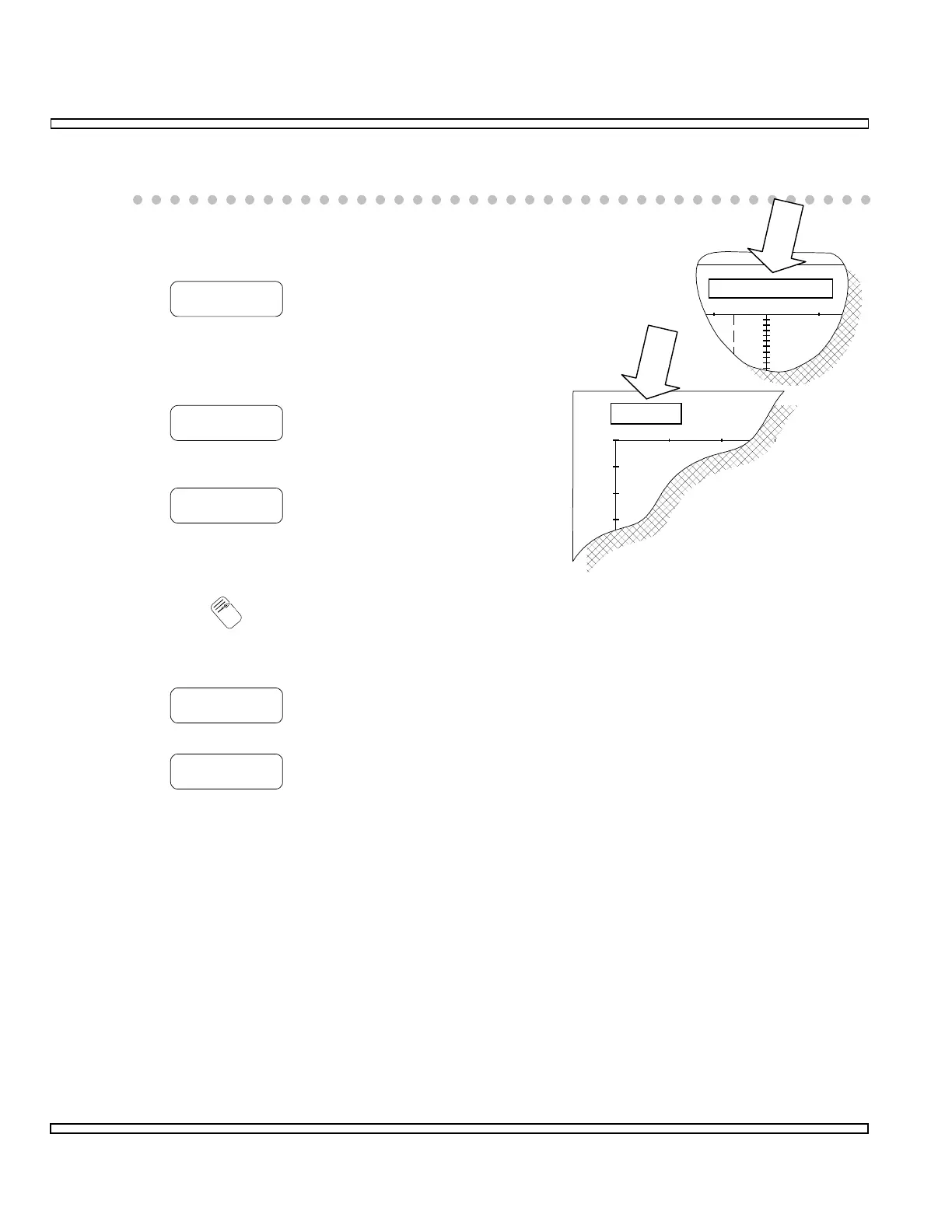4-26
SECTION 4
OPERATION
Press F1 to access full screen Spectrum Analyzer when cursor is on ANALYZER.
Configure full screen Spectrum Analyzer as
follows:
SET REF
Sets current Center Frequency as Reference
Frequency.
Select Scan Width as follows:
MENU
Accesses Scan Width selections including zero
scan.
COUPLE
Sets the sweep and RBW to factory default state
for current scan width.
T
e
n
“UNCAL” appears in the display when combinations of RBW,
frequency span and sweep rate for which the analyzer is not
calibrated are used.
Set Scale as follows:
10 dB
Selects 10 dB Vertical Scale.
2 dB
Selects 2 dB Vertical Scale.
105.0000
MHz
0
-10
-20
-30
dB 5 kHz 10 ms/div