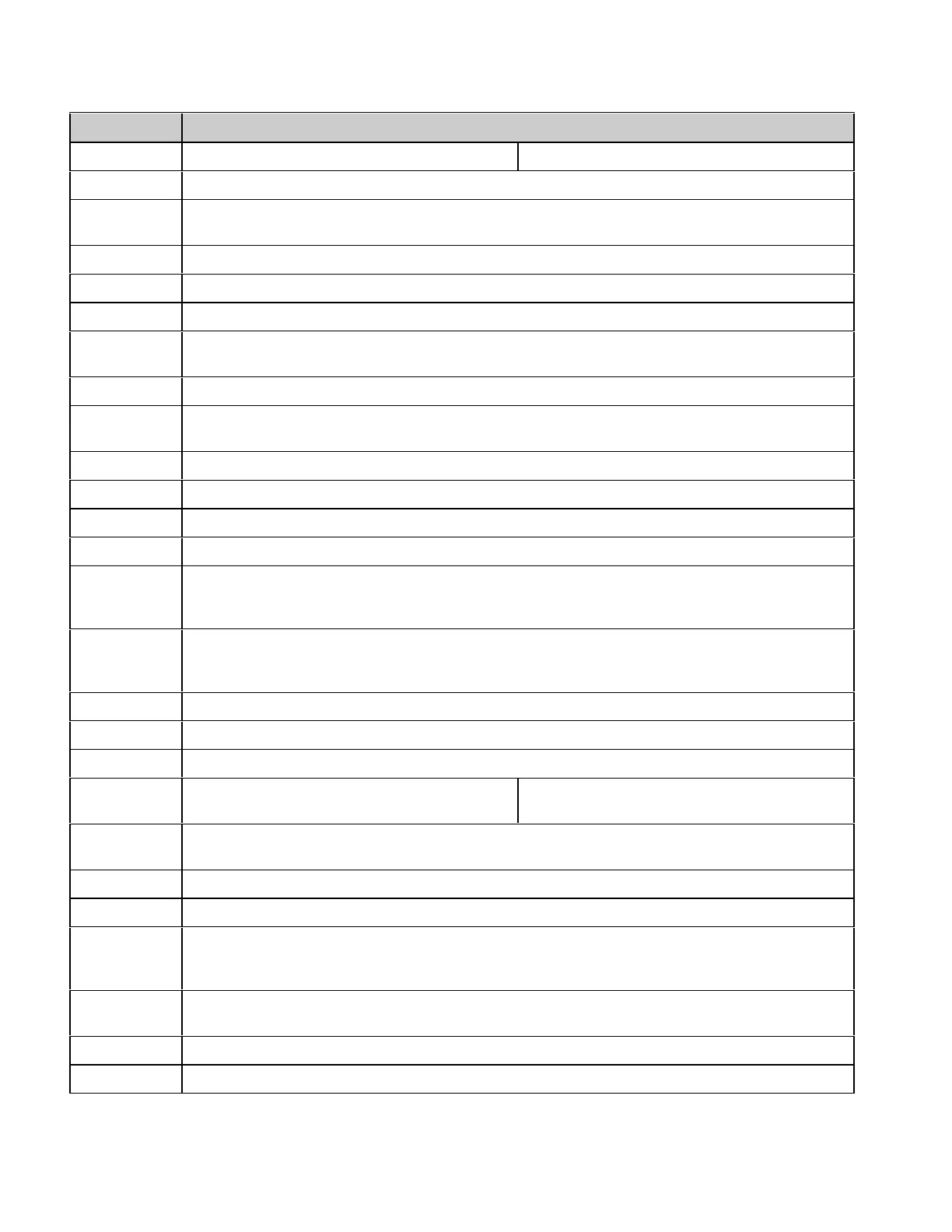D-6
FUNCTION DESCRIPTION
ENABLE Enables Border Offset. Enables the selected test.
ENABLED Enables automatic test condition.
ESCAPE Returns to RF Receive Operation Screen without saving edits when Filter field(s) are
edited and not executed.
EXEC Executes and validates all edits before returning to operation mode.
EXT Accesses External Modulation parameters.
EXT MOD Selects EXT MOD Connector as input source for meter.
EXT MSG When selected, messages are displayed in fully decoded MPT 1327/1343 field format.
Messages with bad CRCs are not decoded.
EXTERNAL Saves data externally to a PCMCIA memory card.
FCC Displays FREE REP CHAN field. Frequencies are entered in terms of the FCC defined
channel numbers.
FILE Prints to a file.
FILES Displays the Stored File List.
FILL Fills remainder of selected column with value of current cursor position.
FILTERS Displays the selected Filters softkey bar.
Find Activates Find Function which searches for first signal with level exceeding reference
set by Find Lvl Function. Search band is twice Sweep Widgh, set by Config Function,
centered around Center Frequency.
Find Lvl Activates horizontal marker for setting reference level of Find Function. Marker level
is controlled by DATA SCROLL Keys or DATA SCROLL Spinner. Press Find Lvl again
to exit mode.
FIX Repairs damage to the system (CHKDSK operation).
FIXED Selects Fixed Data Pattern type in optional BER Meter operation.
FL Accesses User Defined Frequency List.
FM Selects Frequency Modulation as
Modulation type.
Selects Frequency Modulation as
Demodulation type.
FM CAL Offsets FM Detector to compensate for Transmitter Frequency Error in LTR Radio.
Offsetting FM Detector “tunes” data decoder that decodes data from LTR Radio.
FMZ Calibrates FM Detector when dc coupled.
FM-Z Automatically calibrates FM Zero.
FOLLOWWhen selected, the COM-120C follows the RU specified by the PFIX/IDENT fields after
receiving go to traffic messages and automatically returns to the control channel on a
CLEAR, and follow control channel MOVE. Has no effect during monitoring of an RU.
FORCEForces the COM-120C to convert to the repeater even if the repeater does not sent the
convert message. Toggles ON and OFF.
FORMAT Only available with PCMCIA selected. Formats the file system for use.
FREE Sets Status to FREE (Free Home Repeater).