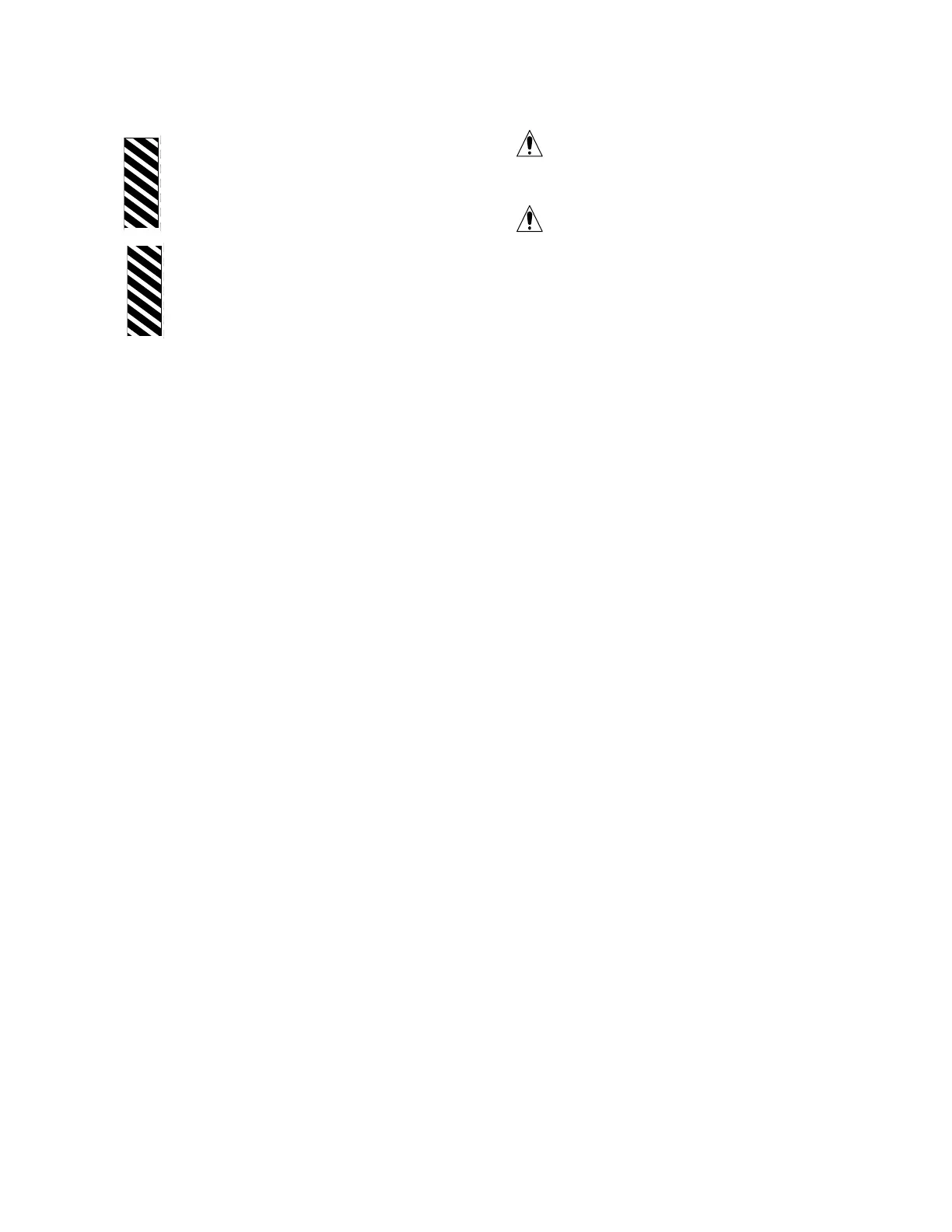Page 3
CAUTION:
REPLACE BATTERY WITH IFR PART NUMBER 4000-0000-011 BATTERY ONLY.
CAUTION:
DO NOT USE OR CONNECT A NON-RECHARGEABLE BATTERY TO THE
TERMINALS. DANGER OF OVERHEAT OR FIRE.
NOTE:
Option 01 required for battery operation.
Internal Battery, if installed, charges automatically whenever unit is connected to a power
source and Main Power Switch is set to ON.
ο Set COM-120C Main Power Switch to OFF ("0" on switch).
ο Remove all power sources and disconnect all measuring terminals from COM-120C.
ο Loosen 4 Screws on Battery Access Panel. Remove Battery Access Panel.
ο Disconnect Positive (+) and Negative (-) Terminals from battery.
ο Remove Battery from cavity.
ο Install replacement battery in cavity.
ο Connect Positive (+) and Negative (-) Terminals to replacement battery. Install Battery
Access Panel.
NOTE:
For continued EMC compliance with EN61000-3-2:1995/A14:2000,always
allow a discharged battery to recharge in Stand-by Mode.