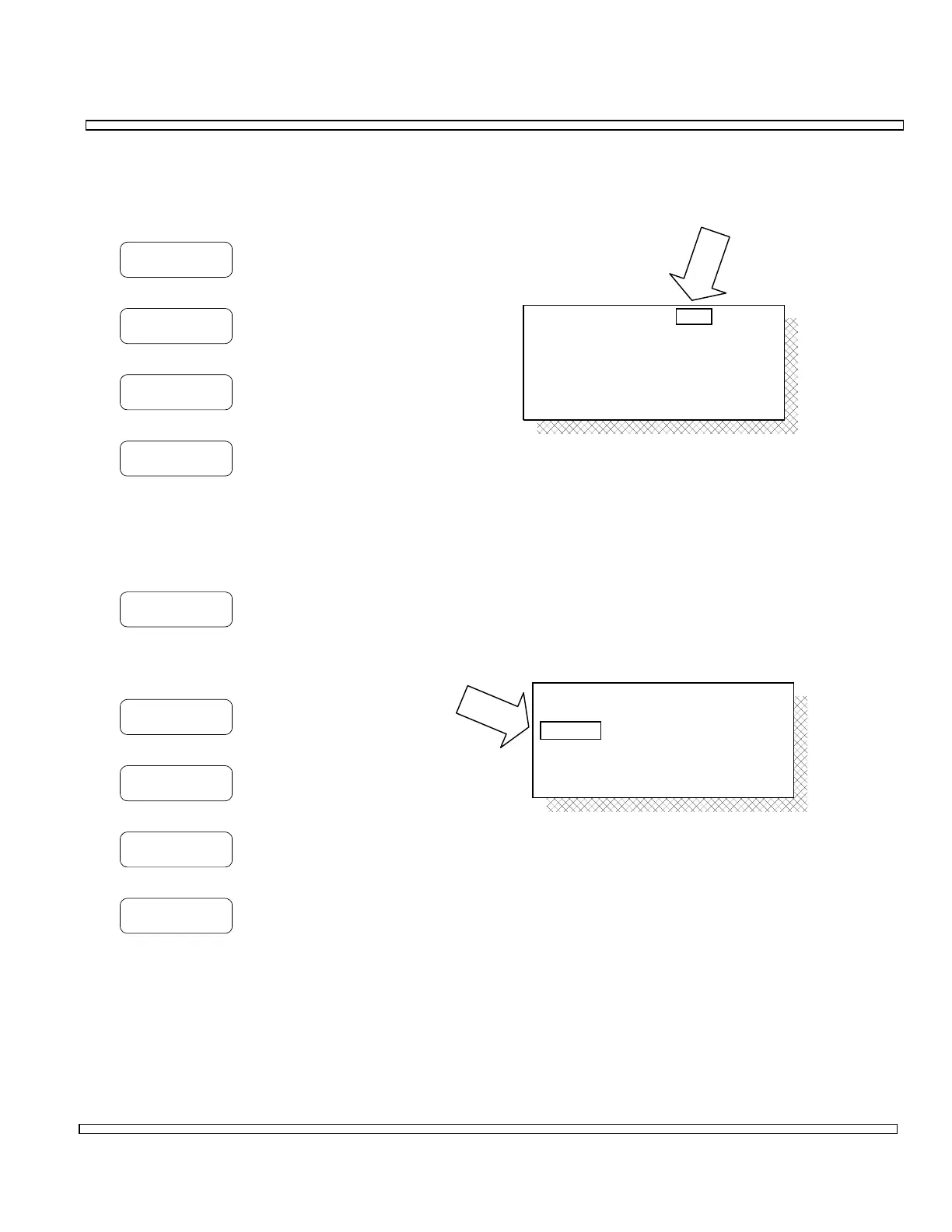4-5
SECTION 4
OPERATION
o If Audio Generator 1 or 2 Operation is desired, press F1 or F2 to select GEN1 or
GEN2 for Modulation Source and cursor to OFF.
Select the desired Modulation Type:
OFF
Modulation OFF.
AM
Range is 0.0% to 100.0% for AM Modulation.
FM
Range is 0.00 to 100 kHz for FM Modulation.
PM
Range is 0.00 to 10 Radians for PM Modulation.
o Enter Deviation/Modulation Level.
Select the desired Format.
MENU
Accesses a menu with available format selections.
Select transmission type:
CONT
Selects continuous transmission of signal.
BURST
For single transmission of selected signal.
TIME
Accesses Burst Time Window if TONE is the selected format.
CONFIG
Accesses Configuration Window if USER is the selected format.
Used to configure User Selectable Frequency and Duration for codes 0 through 9 and A
through T.
Enter desired frequencies and durations for codes. Range of frequencies are 0 to
9999.9 Hz. Range of durations are 0 to 99.999 seconds.
Use F1 and F2 to scroll up or down through Configuration Window. Use F3 to fill
remainder of current column with value of current cursor position.
Mod Src:
Deviation:
Format:
Freq:
TONE
GEN1
1000.0 Hz
5.0 kHz
FM
Shape: SINE
Mod Src:
Deviation:
Format:
Freq:
TONE
GEN1
1000.0 Hz
5.0 kHz
FM
Shape: SINE