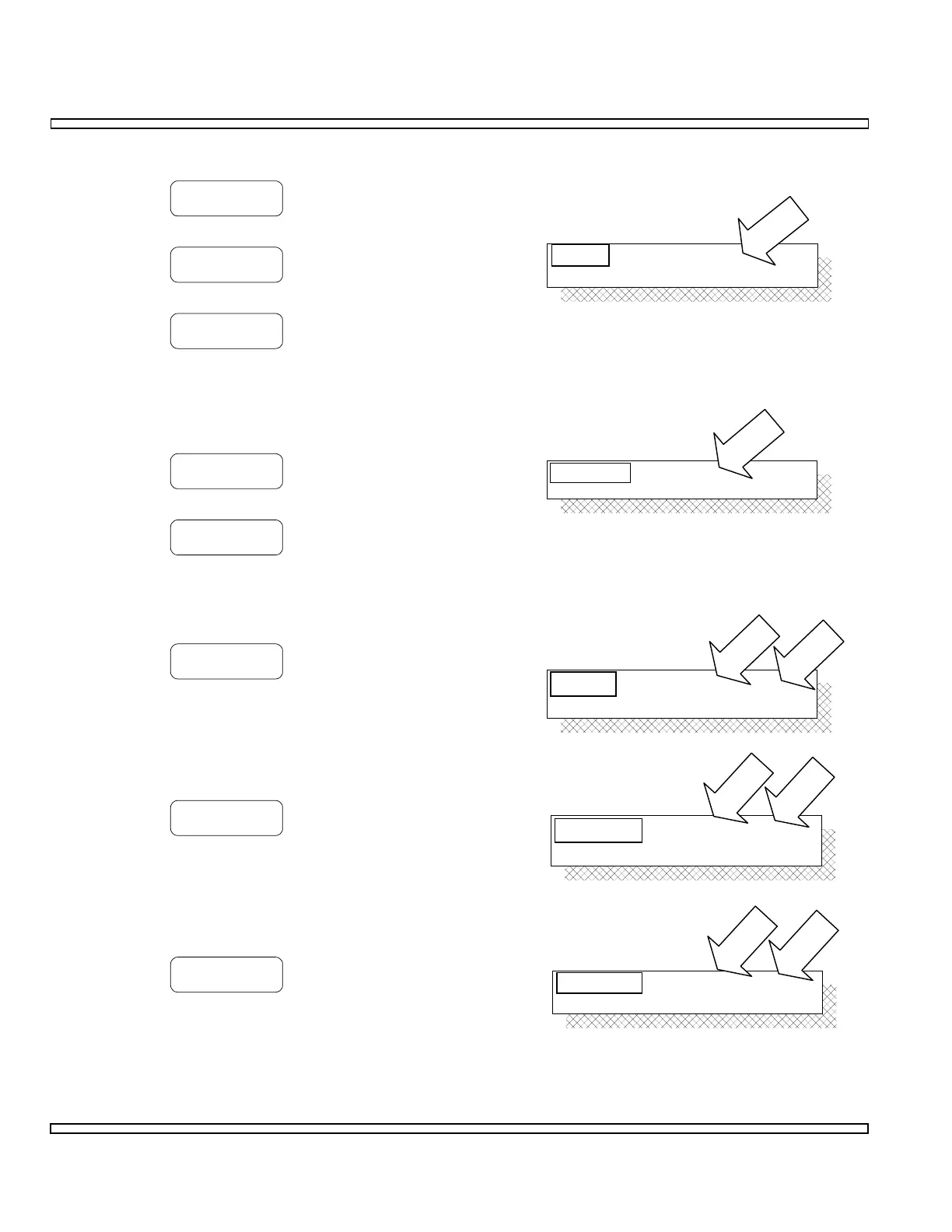4-14
SECTION 4
OPERATION
Select Range as follows:
15 dB
Selects 15 dB Range.
55 dB
Selects 55 dB Range.
AUTO
Selects Autorange for Range.
If Peak Hold Function is desired, take
meter out of Autorange and configure as
follows:
OFF/ON
Toggles Peak Hold Function ON or OFF.
RST PK
Resets Peak Hold Function.
If Average Function is desired, configure
as follows:
OFF/ON
Toggles Average Function ON or OFF.
Cursor to Sample Number to enter
desired value. Range is 2 to 10.
If Upper Limit Function is desired,
configure as follows:
OFF/ON
Toggles Upper Limit Function ON or
OFF. Enter Limit Value. Range is 0 to
55 dB.
If Lower Limit Function is desired,
configure as follows:
OFF/ON
Toggles Lower Limit Function ON or
OFF. Enter Limit Value. Range is 0 to
55 dB.
Range:
Peak Hold:
AUTO
ON
Peak Hold:
Average:
ON
ON 2
Average:
Upper Limit:
ON
ON 28.0
2
Upper Limit:
Lower Limit:
ON
ON 12.0
28.0
Lower Limit:
Alarm:
ON
OFF
12.0