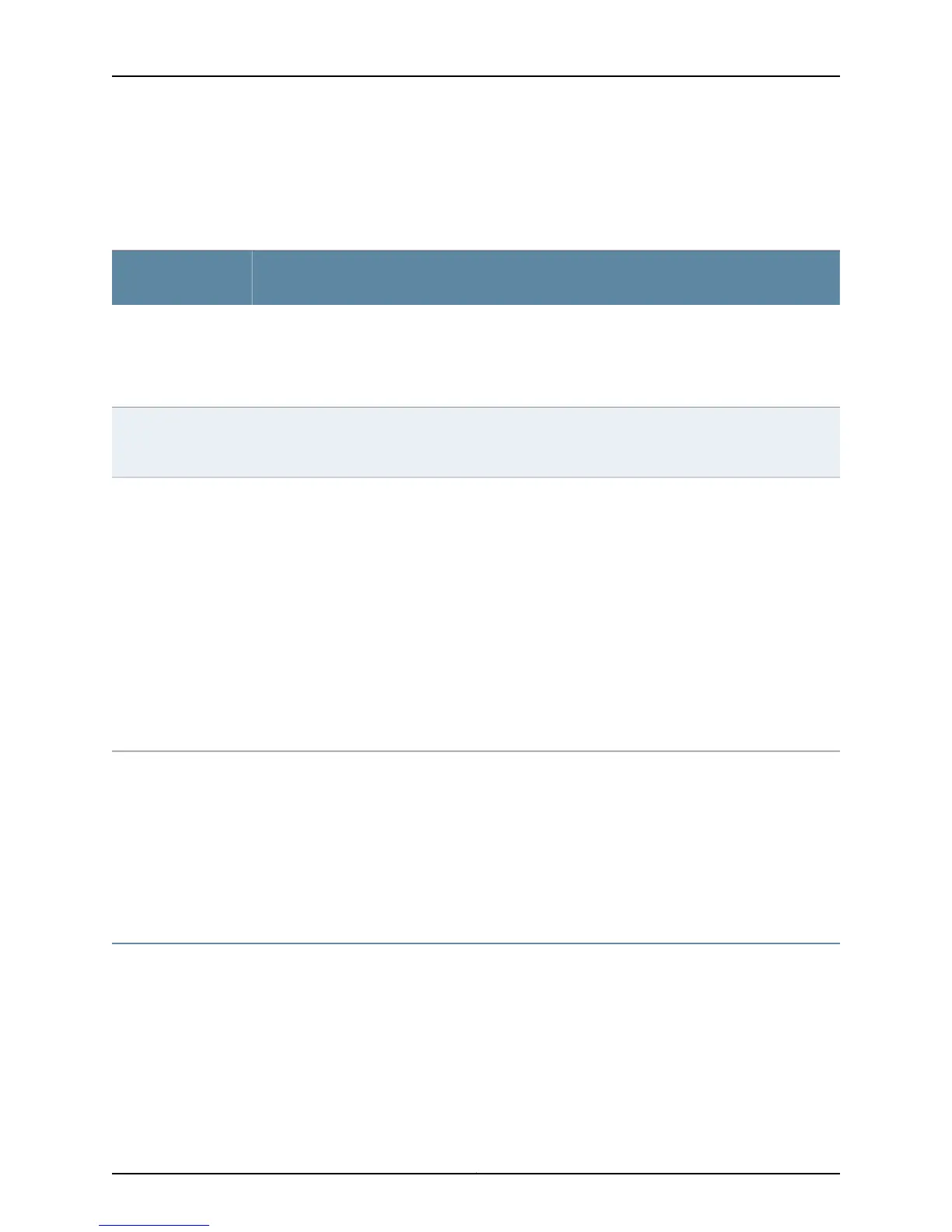•
Cabinet airflow requirements
Table 44 on page 81 provides the cabinet requirements and specifications for the switch.
Table 44: Cabinet Requirements and Specifications for the Switch
Guidelines
Cabinet
Requirement
•
You can mount the switch in a cabinet that contains a 19-in. rack as defined in Cabinets, Racks,
Panels, and Associated Equipment (document number EIA-310–D) published by the Electronics
Industry Association (http://www.ecianow.org/standards-practices/standards/) .
•
The minimum cabinet size must be able to accommodate the maximum external dimensions of the
switch.
Cabinet size
•
The outer edges of the mounting brackets extend the width of the chassis to 19 in. (48.2 cm).
•
The minimum total clearance inside the cabinet is 30 in. (76.2 cm) between the inside of the front
door and the inside of the rear door.
Cabinet clearance
When you mount the switch in a cabinet, ensure that ventilation through the cabinet is sufficient to
prevent overheating.
•
Ensure adequate cool air supply to dissipate the thermal output of the switch or switches.
•
Ensure that the hot air exhaust of the chassis exits the cabinet without recirculating into the switch.
An open cabinet (without a top or doors) that employs hot air exhaust extraction from the top
ensures the best airflow through the chassis. If the cabinet contains a top or doors, perforations in
these elements assist with removing the hot air exhaust.
•
Install the switch in the cabinet in a way that maximizes the open space on the side of the chassis
that has the hot air exhaust.
•
Route and dress all cables to minimize the blockage of airflow to and from the chassis.
•
Ensure that the spacing of rails and adjacent cabinets is such that there is proper clearance around
the switch and cabinet.
•
A cabinet larger than the minimum required provides better airflow and reduces the chance of
overheating.
Cabinet airflow
requirements
Related
Documentation
Chassis Physical Specifications for EX4550 Switches on page 17•
• Clearance Requirements for Airflow and Hardware Maintenance for EX4550 Switches
on page 81
• Mounting an EX4550 Switch on page 148
• Rack-Mounting and Cabinet-Mounting Warnings on page 266
Clearance Requirements for Airflow and Hardware Maintenance for EX4550 Switches
When planning the site for installing an EX4550 switch, you must allow sufficient
clearance around the switch.
Follow these clearance requirements:
81Copyright © 2015, Juniper Networks, Inc.
Chapter 6: Preparation Overview
