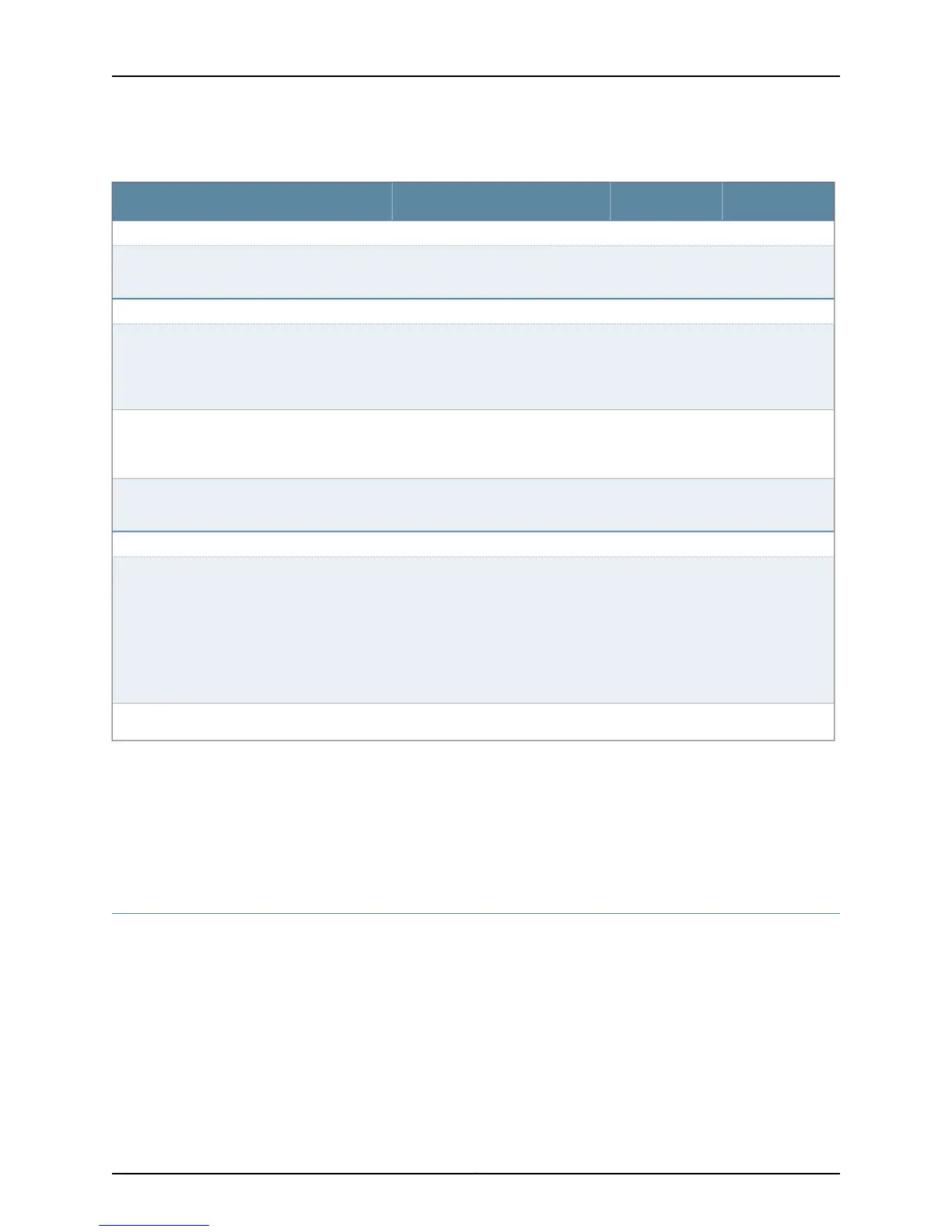Table 39: Site Preparation Checklist (continued)
DatePerformed byFor More InformationItem or Task
Hardware Configuration
“EX4550 Switches Hardware
Overview” on page 3
Choose the switches you want to install.
Rack or Cabinet
•
Rack Requirements for EX4550
Switches on page 79
•
CabinetRequirements forEX4550
Switches on page 80
Verify that your rack or cabinet meets the
minimum requirements for the installation of
the switch.
“Clearance Requirements for Airflow
and Hardware Maintenance for
EX4550 Switches” on page 81
Plan rack or cabinet location, including required
space clearances.
Secure the rack or cabinet to the floor and
building structure.
Cables
Acquire cables and connectors:
•
Determine the number of cables needed
based on your planned configuration.
•
Review the maximum distance allowed for
each cable.Choose the length of cablebased
on the distance between the hardware
components being connected.
Plan the cable routing and management.
Related
Documentation
General Safety Guidelines and Warnings on page 253•
• General Site Guidelines on page 76
• Installing and Connecting an EX4550 Switch on page 147
• Mounting an EX4550 Switch on page 148
Environmental Requirements and Specifications for EX Series Switches
The switch must be installed in a rack or cabinet housed in a dry, clean, well-ventilated,
and temperature-controlled environment.
Ensure that these environmental guidelines are followed:
•
The site must be as dust-free as possible, because dust can clog air intake vents and
filters, reducing the efficiency of the switch cooling system.
•
Maintain ambient airflow for normal switch operation. If the airflow is blocked or
restricted, or if the intake air is too warm, the switch might overheat, leading to the
Copyright © 2015, Juniper Networks, Inc.72
EX4550 Switch Hardware Guide
