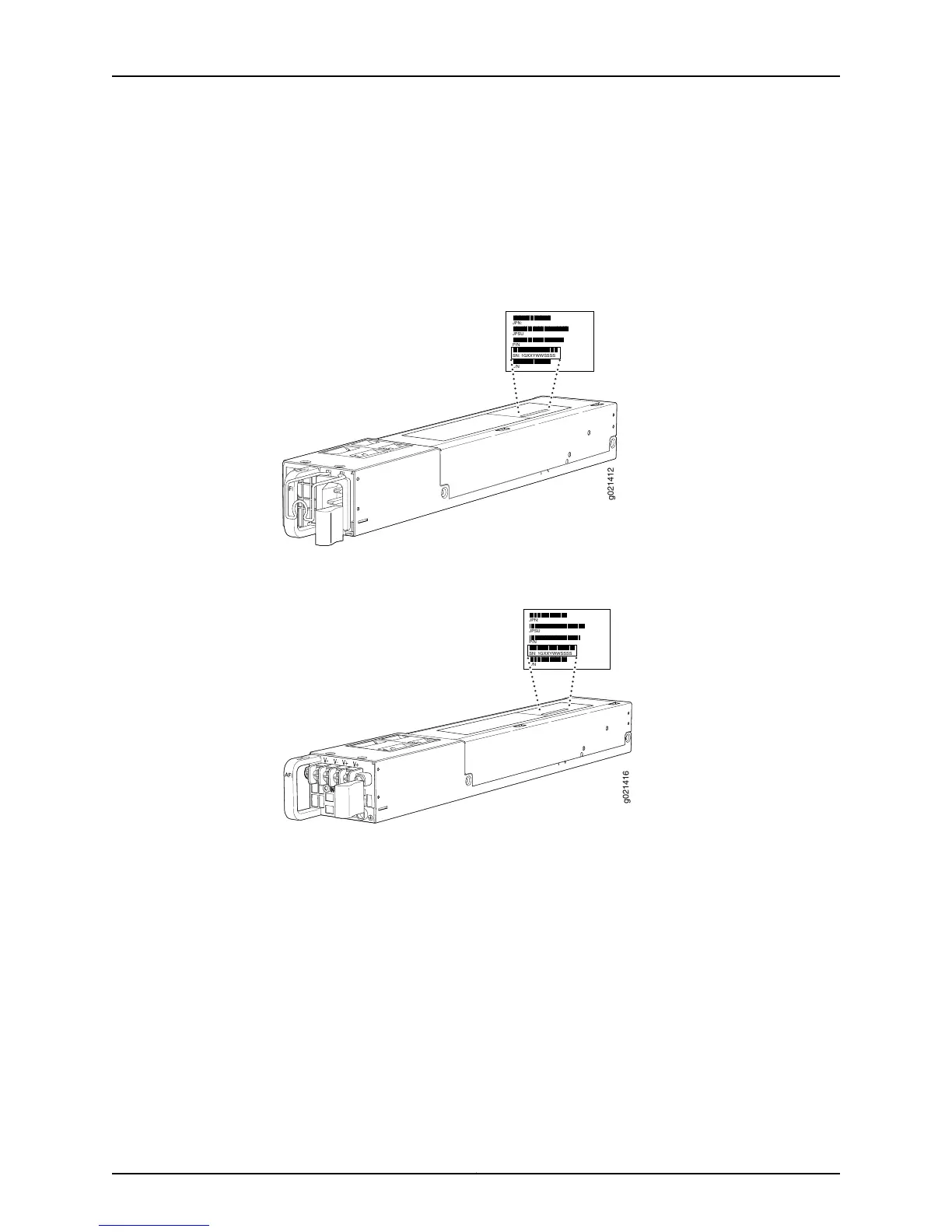•
Power supply—The serial number ID label is on the top of the power supply.
Figure 75 on page 236 shows the location of the serial number ID label on an AC power
supply and Figure 76 on page 236 shows the location of the serial number ID label on a
DC power supply. See “Removing an AC Power Supply from an EX4550 Switch” on
page 204 or “Removing a DC Power Supply from an EX4550 Switch” on page 207 .
Figure 75: Location of the Serial Number ID Label on an AC Power Supply
Used in an EX4550 Switch
g021412
SN: 1GXXYWWSSSS
JPN:
JPSU
P/N
L/N
Figure 76: Location of the Serial Number ID Label on a DC Power Supply
Used in an EX4550 Switch
g021416
SN: 1GXXYWWSSSS
JPN:
JPSU
P/N
L/N
•
Fan module—The serial number ID label is on the front bottom lip of the fan module.
Figure 77 on page 237 shows the location of the serial number ID label. See “Removing
a Fan Module from an EX4550 Switch” on page 200.
Copyright © 2015, Juniper Networks, Inc.236
EX4550 Switch Hardware Guide
