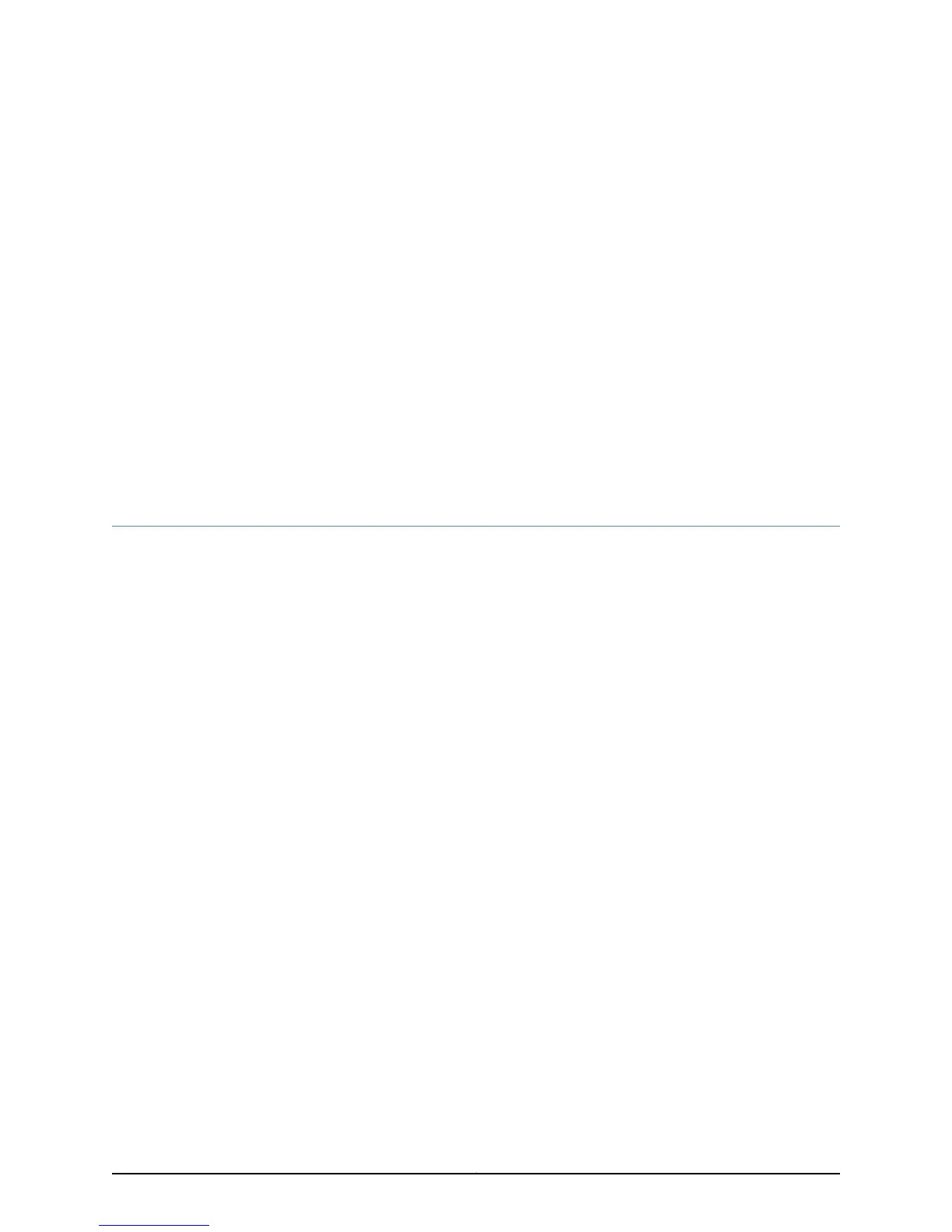CHAPTER 1
System Overview
•
EX4550 Switches Hardware Overview on page 3
•
EX4550 Switch Models on page 9
•
Identifying EX4550 Switch Models on page 12
•
EX4550 Switch Hardware and CLI Terminology Mapping on page 13
EX4550 Switches Hardware Overview
Juniper Networks EX4550 Ethernet Switches provide high-density 10-gigabit ports for
aggregation layers and data center top-of-rack deployments, and provide options for
data center optimized airflow (hot aisle/cold aisle). EX4550 switches have a base port
density of 32 fixed 10-Gigabit SFP+ or 10-Gigabit Ethernet BASE-T (10GBASE-T) ports
that you can scale up to 48 ports by installing the optional expansion modules. You can
configure EX4550 switches in a Virtual Chassis, or in a mixed Virtual Chassis with Juniper
Networks EX4200 Ethernet Switches or Juniper Networks EX4500 Ethernet Switches
or both, in a total of up to 10 members.
You canexpandthe number of ports on an EX4550 switch by installing up to two optional
expansion modules in the module slots on either side of the chassis.
The optional modules for an EX4550 switch are:
•
8-port 10-Gigabit SFP+ expansion module—Provides eight ports for eight 1-gigabit
small form-factor pluggable (SFP) transceivers or eight 10-gigabit small form-factor
pluggable (SFP+) transceivers. You can install a total of eight SFP and SFP+
transceivers in any combination in these eight ports.
•
8-port 10GBASE-T expansion module—Provides eight ports for 100-Megabit Ethernet
BASE-T, 1-Gigabit Ethernet BASE-T, or 10-Gigabit Ethernet BASE-T RJ-45 connectors.
•
2-port 40-Gigabit QSFP+ expansion module—Provides two ports for 40-gigabit quad
small form-factor pluggable (QSFP+) transceivers.
•
128-Gigabit Virtual Chassis module—Provides two dedicated Virtual Chassis ports
(VCPs) for connecting the switch in a Virtual Chassis. You can also connect Virtual
Chassis members using the SFP+ network ports, SFP+ expansion module ports,
10GBASE-T network ports,10GBASE-T expansionmodule ports, and QSFP+expansion
module ports configured as VCPs.
3Copyright © 2015, Juniper Networks, Inc.
