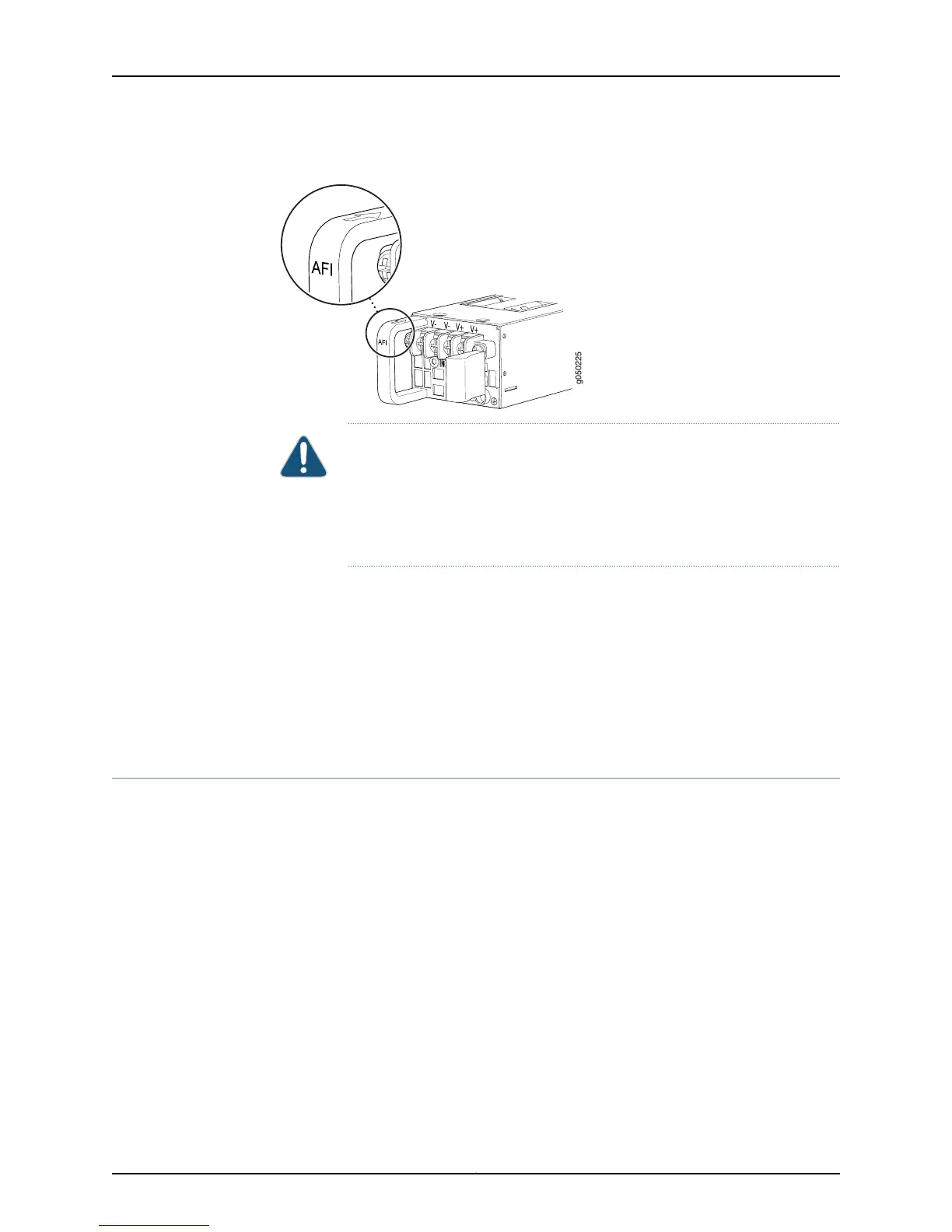Figure 28: Label Identifying the Airflow Direction in a DC Power Supply
CAUTION: Do not mix:
AC and DC power supplies in the same chassis.
•
•
Power supplies with different airflow labels (AFI and AFO) in the same
chassis.
To avoid electrical injury, carefully follow instructions in “Installing a DC Power Supply
in an EX4550 Switch” on page 206 and “Removing a DC Power Supply from an EX4550
Switch” on page 207.
Related
Documentation
DC Power Supply Specifications for EX4550 Switches on page 88•
• DC Power Supply LEDs in EX4550 Switches on page 46
• Installing a DC Power Supply in an EX4550 Switch on page 206
DC Power Supply LEDs in EX4550 Switches
Figure 29 on page 47 shows the location of the LEDs on a DC power supply for an EX4550
switch.
Copyright © 2015, Juniper Networks, Inc.46
EX4550 Switch Hardware Guide
