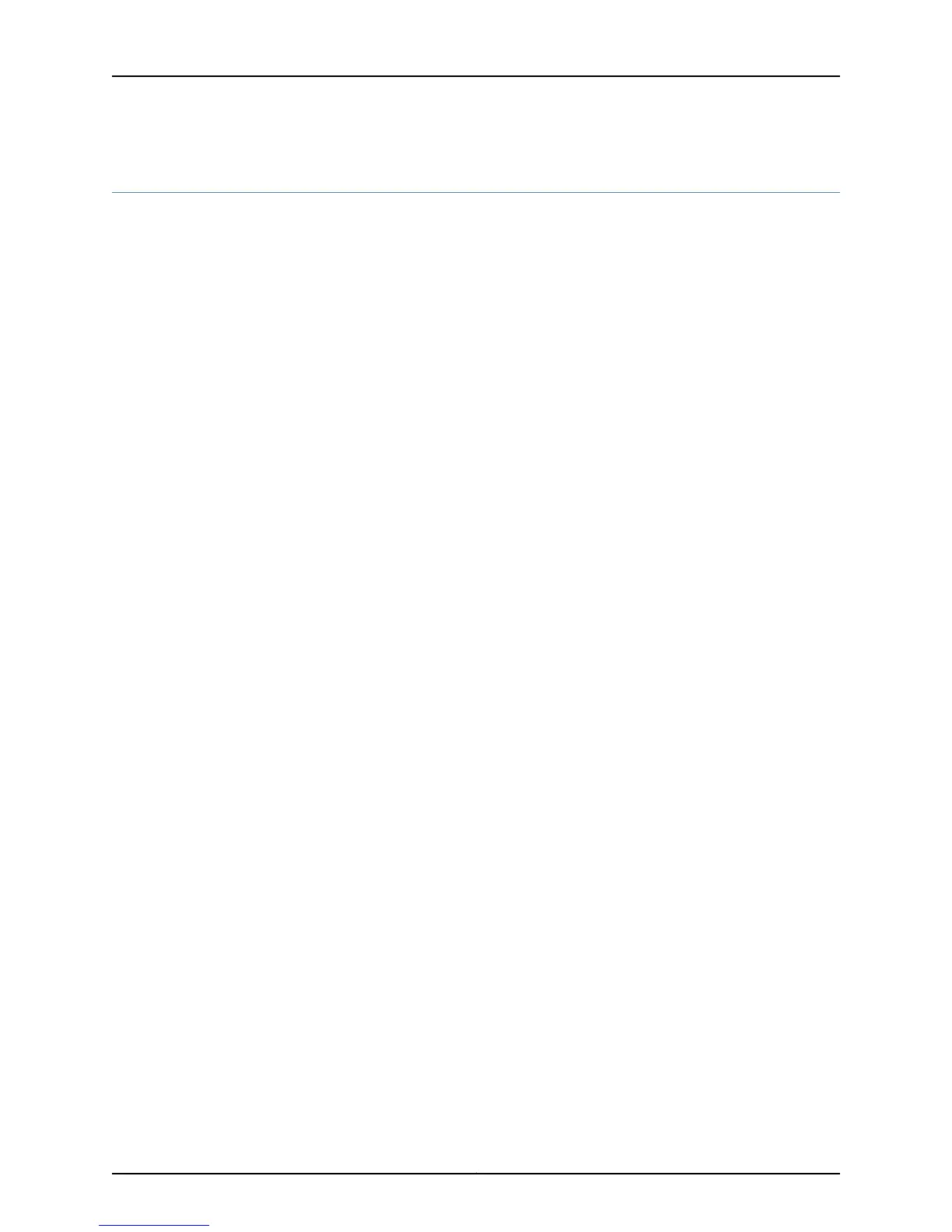Identifying EX4550 Switch Models
Purpose Identify the model number of your EX4550 switch.
Action Check the value of the FRU Model Number fieldin the Routing Engine section in the output
of the show chassis hardware extensive CLI command.
user@switch> show chassis hardware extensive
....
Routing Engine 0 REV 03 750-039067 LX0212079218 EX4550-32F
Jedec Code: 0x7fb0 EEPROM Version: 0x02
P/N: 750-039067 S/N: LX0212079218
Assembly ID: 0x0b39 Assembly Version: 03.03
Date: 03-03-2012 Assembly Flags: 0x00
Version: REV 03
ID: EX4550-32F FRU Model Number: EX4550-32F-AFO
...
The model number of your switch is one of the following:
• EX4550-32F-AFI
• EX4550-32F-AFO
• EX4550-32F-DC-AFI
• EX4550-32F-DC-AFO
• EX4550-32T-AFI
• EX4550-32T-AFO
• EX4550-32T-DC-AFI
• EX4550-32T-DC-AFO
Meaning In EX4550 switch model numbers:
• The 32F or 32T in the model number indicates:
• 32F—The switch has 32 1G/10G SFP+ Ethernet network ports.
• 32T—The switch has 32 100M/1G/10G BASE-T Ethernet network ports.
• AFI or AFO in the model number indicates:
• AFI indicates that the switch is shipped with three fan modules, each bearing an AIR
IN (AFI) label and a power supply bearing an AFI label.
• AFO indicates that the switch is shipped with three fan modules, each bearing an
AIR OUT (AFO) label and a power supply bearing an AFO label.
The labels on the fan modules and power supplies indicate the direction of airflow in
the switch. AFI and AIR IN (AFI) labels indicate back-to-front airflow, and AFO and AIR
OUT (AFO) labels indicate front-to-back airflow.
Copyright © 2015, Juniper Networks, Inc.12
EX4550 Switch Hardware Guide