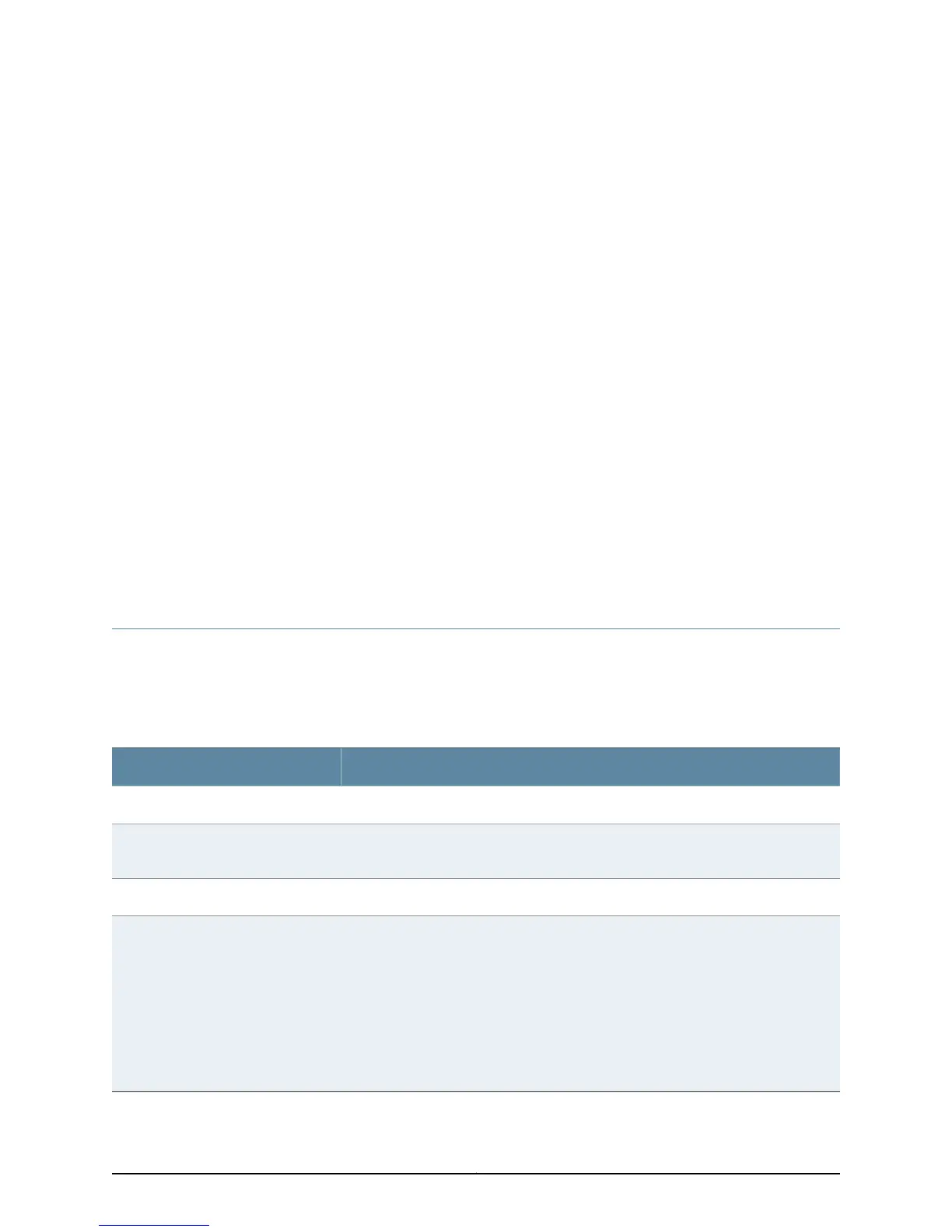CHAPTER 2
Chassis Components and Descriptions
•
Chassis Physical Specifications for EX4550 Switches on page 17
•
Field-Replaceable Units in EX4550 Switches on page 18
•
LCD Panel in EX4550 Switches on page 19
•
Expansion Modules in EX4550 Switches on page 23
•
Virtual Chassis Module in EX4550 Switches on page 26
•
Chassis Status LEDs in EX4550 Switches on page 28
•
Management Port LEDs in EX4550 Switches on page 29
•
Network Port and Expansion Module Port LEDs in EX4550 Switches on page 30
Chassis Physical Specifications for EX4550 Switches
The EX4550 switch chassis is a rigid sheet-metal structure that houses all components
of the switch. Table 6 on page 17 summarizes the physical specifications of the EX4550
switch chassis.
Table 6: Physical Specifications of the EX4550 Switch Chassis
ValueDescription
1.72 in. (4.37 cm)Chassis height
•
17.35 in. (44.07 cm)
•
The outer edges of the front mount brackets extend the width to 19 in. (48.3 cm).
Chassis width
•
18.50 in. (46.99 cm)Chassis depth
•
EX4550 switch with 1 AC power supply: 19.4 lb (8.8 kg)
•
EX4550 switch with 1 DC power supply: 19.4 lb (8.8 kg)
•
AC power supply: 2.4 lb (1.1 kg)
•
DC power supply: 2.4 lb (1.1 kg)
•
SFP+ expansion module: 0.74 lb (0.34 kg)
•
10GBASE-T expansion module: 0.9 lb (0.41 kg)
•
QSFP+ expansion module port: 0.61 lb (0.28 kg)
•
Virtual Chassis module: 0.66 lb (0.3 kg)
Weight
17Copyright © 2015, Juniper Networks, Inc.
