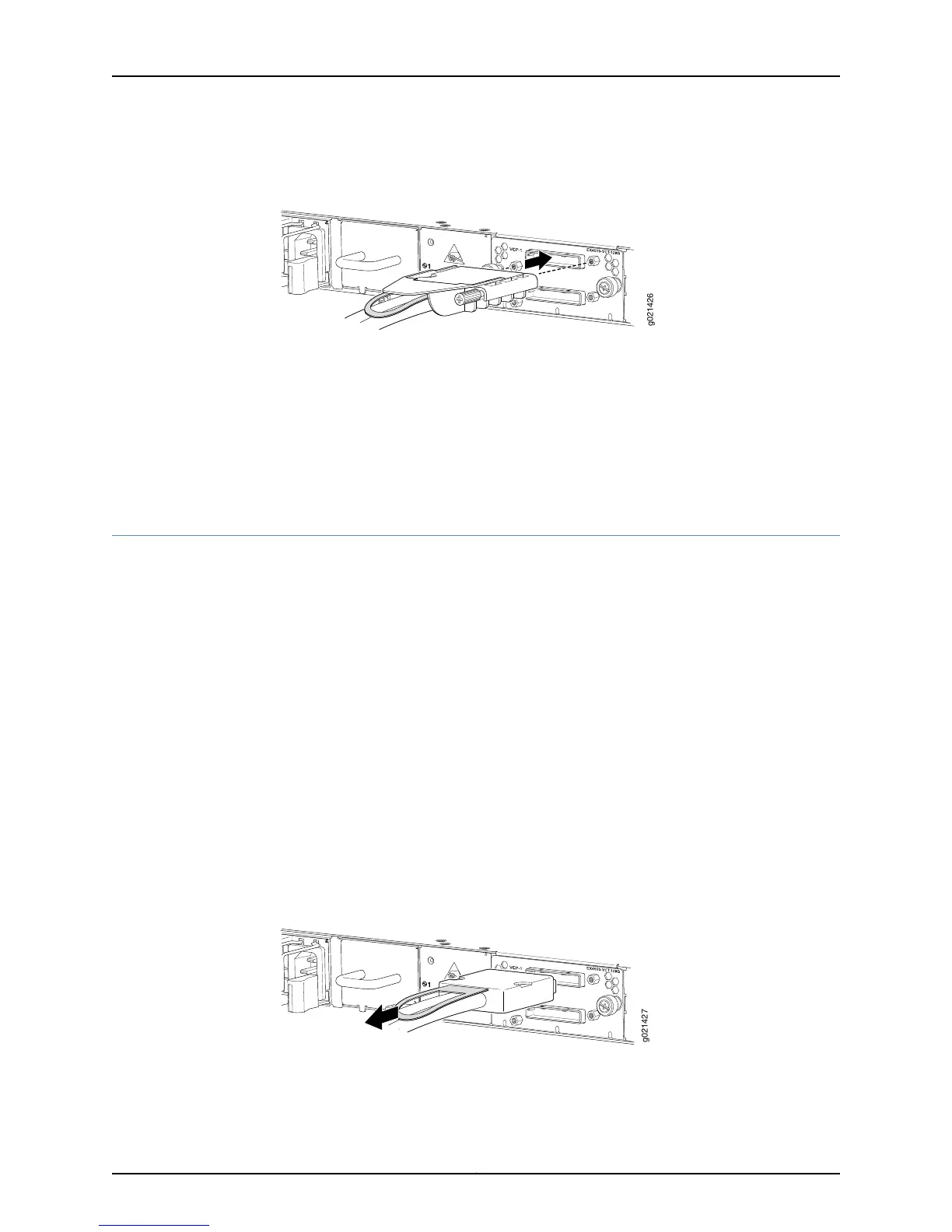Figure 72: Connecting a Virtual Chassis Cable to a Dedicated VCP on a
Virtual Chassis Module
Related
Documentation
Disconnecting a Virtual Chassis Cable from an EX4550 Switch on page 230•
• Understanding EX4200, EX4500, and EX4550 Virtual Chassis Hardware Configurations
on page 135
• Planning EX4200, EX4500, and EX4550 Virtual Chassis on page 138
• Virtual Chassis Port Connector Pinout Information for EX4550 Switches on page 131
Disconnecting a Virtual Chassis Cable from an EX4550 Switch
Use the procedure described in this topic to disconnect a Virtual Chassis cable from the
dedicated Virtual Chassis port (VCP) on a Virtual Chassis module.
Ensure that you have the following parts and tools available:
•
Phillips (+) screwdriver, number 2
To disconnect a Virtual Chassis cable from a dedicated VCP on an EX4550 switch (see
Figure 73 on page 230):
1. Loosen the screws on the cable connector retainer by using the screwdriver.
2. Slide the cable connector retainer back.
3. Gently pull the release pull tab on the Virtual Chassis cable connector to release the
lock holding the Virtual Chassis cable connector in the Virtual Chassis port.
4. Gently pull the Virtual Chassis cable connector out of the Virtual Chassis port.
Figure 73: Disconnecting a Virtual Chassis Cable from a Dedicated VCP
on a Virtual Chassis Module
Copyright © 2015, Juniper Networks, Inc.230
EX4550 Switch Hardware Guide
