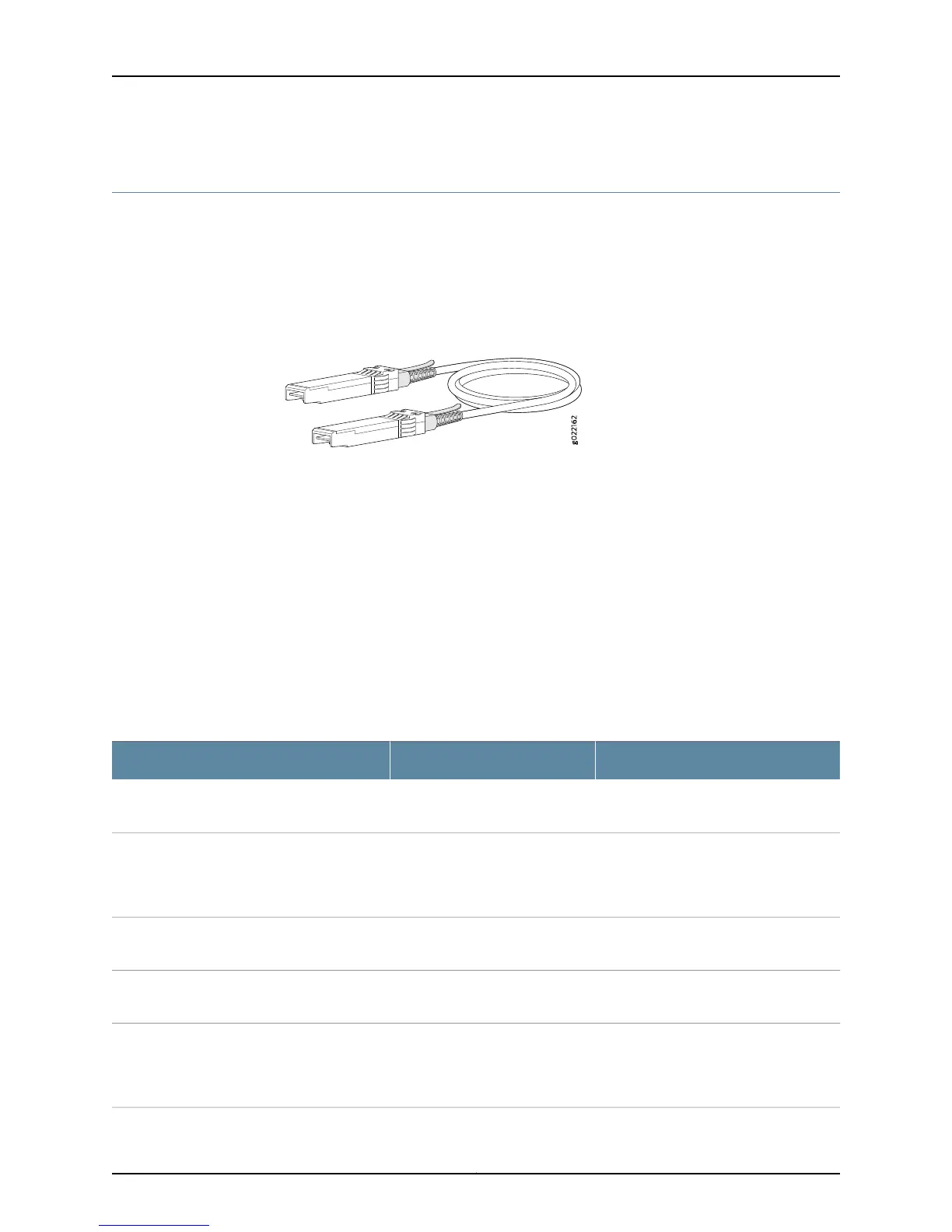SFP+ Direct Attach Cables for EX Series Switches
Small form-factor pluggable plus transceiver (SFP+) direct attach copper cables, also
known as Twinax cables, are suitable for in-rack connections between servers and
switches. They are suitable for short distances of up to 7 m (23 ft), making them ideal
for highly cost-effective networking connectivity within a rack and between adjacent
racks. See Figure 33 on page 110.
Figure 33: SFP+ Direct Attach Cables for EX Series Switches
This topic describes:
•
Cable Specifications on page 110
•
Standards Supported by These Cables on page 114
Cable Specifications
EX Series switches support SFP+ passive direct attach cables. The passive Twinax cable
is a straight cable with no active electronic components. EX Series switches support 1 m,
3 m, 5 m, and 7 m long SFP+ passive direct attach cables.
Table 52 on page 110 describes the support for SFP+ passive direct attach cable lengths
on EX Series switches for Junos OS releases.
Table 52: Software Support for SFP+ Passive Direct Attach Cables for EX Series Switches
Cable LengthSoftware Support AddedSwitch
1 m (3 ft), 3 m (10 ft), 5 m (16 ft), and 7 m
(23 ft)
Junos OS Release 10.3EX3200 switches
1 m (3 ft), 3 m (10 ft), 5 m (16 ft), and 7 m
(23 ft)
Junos OS Release 10.3EX4200-24T, EX4200-24T-DC, EX4200-24P,
EX4200-24PX, EX4200-24F, EX4200-24F-DC,
EX4200-48T, EX4200-48T-DC, EX4200-48P,
and EX4200-48PX switches
1 m (3 ft), 3 m (10 ft), 5 m (16 ft), and 7 m
(23 ft)
Junos OS Release 12.3R4EX4200-24F-S and EX4200-48T-S switches
1 m (3 ft), 3 m (10 ft), 5 m (16 ft), and 7 m
(23 ft)
Junos OS Release 11.3EX3300 switches
1 m (3 ft), 3 m (10 ft), 5 m (16 ft), and 7 m
(23 ft)
Junos OS Release 13.2X50-D10EX4300-24T, EX4300-24P, EX4300-48T,
EX4300-48T-AFI, EX4300-48P,
EX4300-48T-DC, and EX4300-48T-DC-AFI
switches
Copyright © 2015, Juniper Networks, Inc.110
EX4550 Switch Hardware Guide
