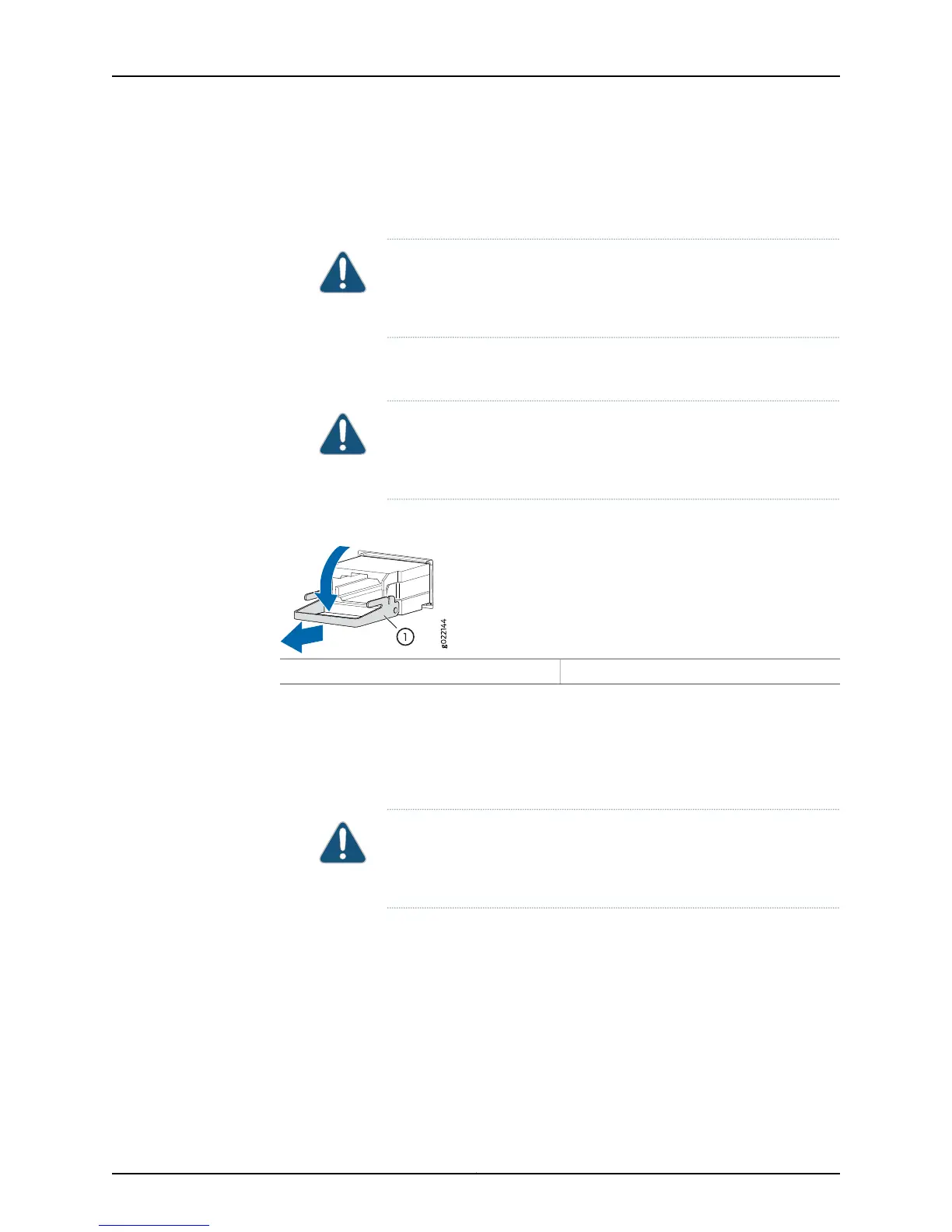4. To remove an SFP, SFP+, XFP, or QSFP+ transceiver:
a. By using your fingers, pull open the ejector lever on the transceiver to unlock the
transceiver.
CAUTION: Before removing the transceiver, make sure you open the
ejector lever completely until you hear it click. This prevents damage
to the transceiver.
b. Grasp the transceiver ejector lever and gently slide the transceiver approximately
0.5 in. (1.3 cm) straight out of the port.
CAUTION: To prevent electrostatic discharge (ESD) damage to the
transceiver, do not touch the connector pins at the end of the
transceiver.
Figure 68: Removing a Transceiver from a Switch
1— Ejector lever
5. To remove a CFP transceiver:
a. Loosen the screws on the transceiver by using your fingers.
b. Grasp the screws on the transceiver and gently slide the transceiver approximately
0.5 in. (1.3 cm) straight out of the port.
CAUTION: To prevent electrostatic discharge (ESD) damage to the
transceiver, do not touch the connector pins at the end of the
transceiver.
6. By using your fingers, grasp the body of the transceiver and pull it straight out of the
port.
7. Place the transceiver in the antistatic bag or on the antistatic mat placed on a flat,
stable surface.
8. Place the dust cover over the empty port.
Related
Documentation
• Installing a Transceiver in an EX Series Switch on page 215
• Pluggable Transceivers Supported on EX Series Switches
219Copyright © 2015, Juniper Networks, Inc.
Chapter 19: Replacing Transceiver