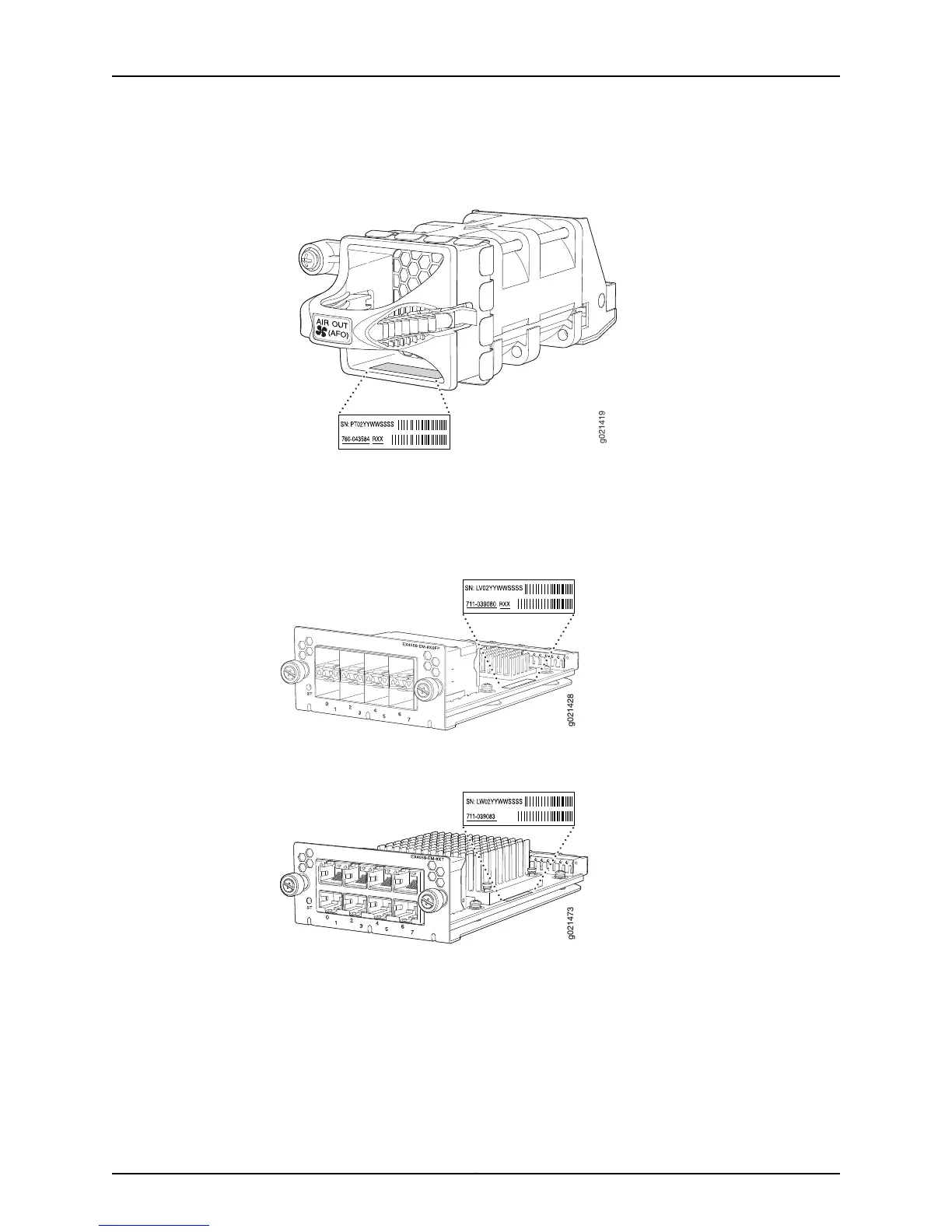Figure 77: Location of the Serial Number ID Label on a Fan Module Used
in an EX4550 Switch
•
Expansion module—The serial number ID label is on the circuit board.
Figure 78 on page 237 and Figure 79 on page 237 show the location of the serial number
ID label.
Figure 78: Location of the Serial Number ID Label on a SFP+ Expansion
Module Used in an EX4550 Switch
Figure 79: Location of the Serial Number ID Label on a 10GBASE-T
Expansion Module Used in an EX4550 Switch
•
Virtual Chassis module—The serial number ID label is on the circuit board.
Figure 80 on page 238 shows the location of the serial number ID label. See “Removing
a Virtual Chassis Module from an EX4550 Switch” on page 226.
237Copyright © 2015, Juniper Networks, Inc.
Chapter 23: Contacting Customer Support and Returning the Chassis or Components
