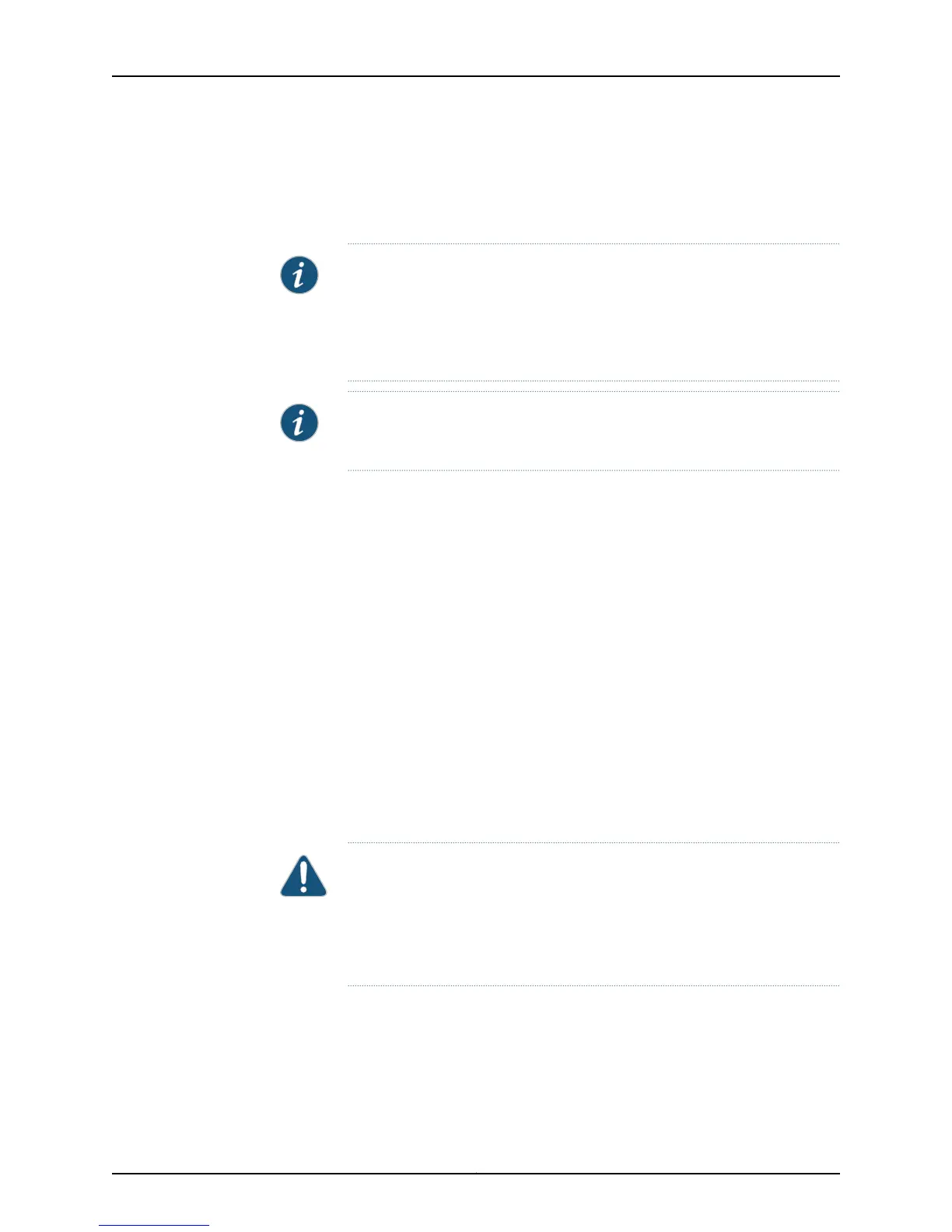•
10GBASE-T Ethernet network ports or 10GBASE-T expansion module ports configured
as VCPs
•
QSFP+ expansion module ports configured as VCPs
NOTE: You can use the 10GBASE-T Ethernet network ports, 10GBASE-T
expansion module ports, and QSFP+ expansion module ports configured as
VCPs to interconnect only EX4550 switches in a Virtual Chassis. These ports
cannot be used to connect an EX4550 switch with an EX4200 switch or an
EX4500 switch in a Virtual Chassis.
NOTE: Installing the Virtual Chassis module is not mandatory for using an
EX4550 switch in a Virtual Chassis configuration.
For informationabout understanding and configuring Virtual Chassis, see EX2200, EX3300,
EX4200, EX4500 and EX4550 Virtual Chassis.
Power Supplies
EX4550 switches support AC or DC power supplies with different airflow directions.
Power supplies for the EX4550 switch are hot-removable and hot-insertable FRUs. All
the EX4550 switch models, except the EX4550-32F-S switches are shipped with one
power supply pre-installed in the rear panel of the switches. EX4550-32F-S switches
are not shipped with pre-installed power supplies; you must order them separately.
You can install a second AC or DC power supply in the EX4550 switches. See “AC Power
Supply in EX4550 Switches” on page 41 and “DC Power Supply in EX4550 Switches” on
page 44
Each power supply has a label—AFI or AFO—on the faceplate of the power supply that
indicates the direction of airflow. AFI labels indicate back-to-front airflow whereas AFO
labels indicate front-to-back airflow. See “Cooling System and Airflow in an EX4550
Switch” on page 35.
CAUTION: Do not mix:
AC and DC power supplies in the same chassis.
•
•
Power supplies with different airflow labels (AFI and AFO) in the same
chassis.
Fan Modules
Fan modules for the EX4550 switches are hot-insertable and hot-removable
field-replaceable units (FRUs).
7Copyright © 2015, Juniper Networks, Inc.
Chapter 1: System Overview