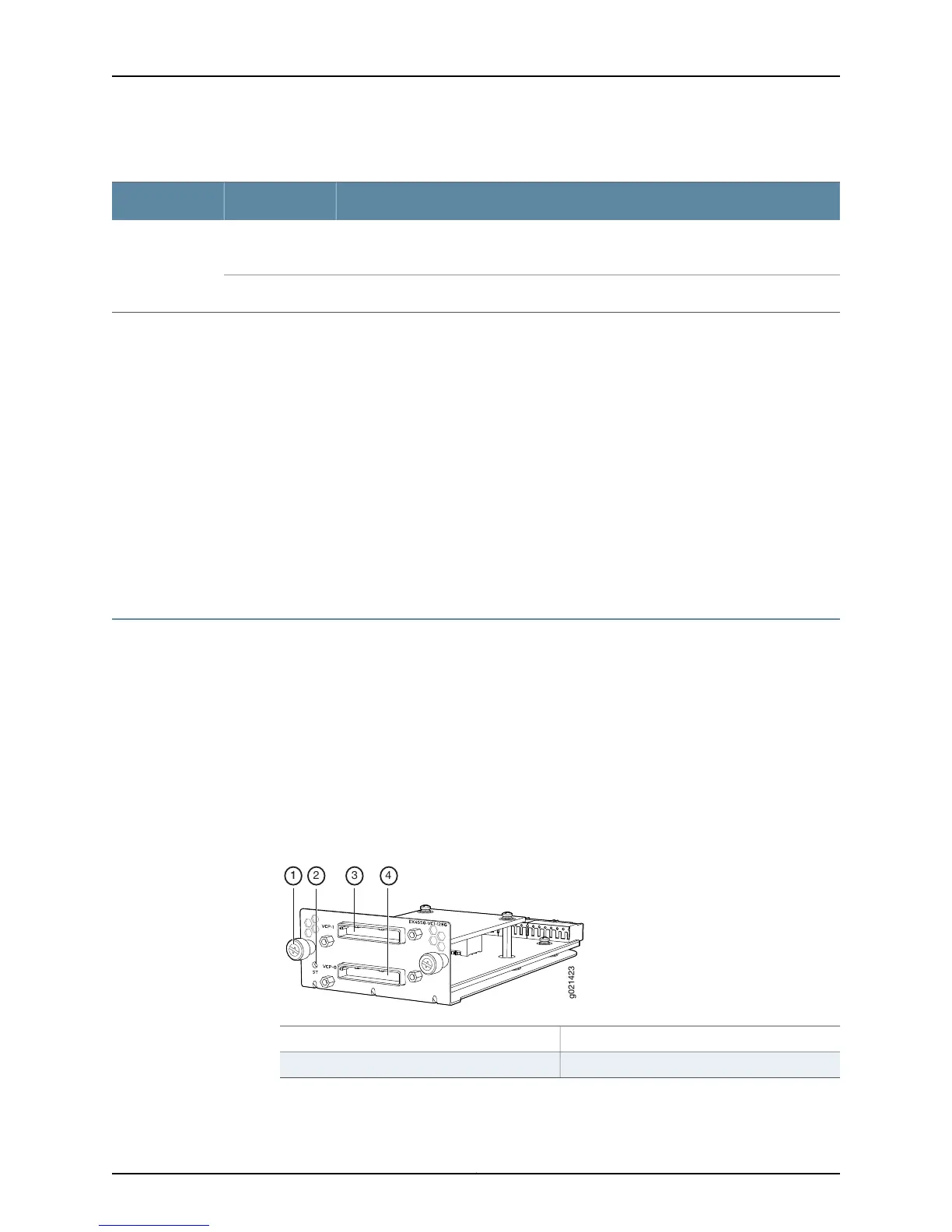Table 9: Expansion Module Status LED
DescriptionStateLED
•
The expansion module is offline.
•
The chassis is powered off.
UnlitST
•
The expansion module is online and functioning normally.Green
Each SFP+ expansion module port and QSFP+ expansion module port has a pair of LEDs
that indicate the link activity and status of the port and each 10GBASE-T expansion
module port has an LED that indicates the link activity of the port. See “Network Port
and Expansion Module Port LEDs in EX4550 Switches” on page 30 for details about the
status and link activity LEDs.
The SFP+ expansion modules and QSFP+ expansion modules are shipped with dust
covers preinstalled in the ports.
Related
Documentation
SFP+ Direct Attach Cables for EX Series Switches on page 110•
• Installing an Expansion Module in an EX4550 Switch on page 209
• EX Series Switches Interfaces Overview
Virtual Chassis Module in EX4550 Switches
EX4550 switches support an optional 128-Gigabit Virtual Chassis module. The Virtual
Chassis module is a hot-insertable and hot-removable field replaceable unit (FRU). You
can install Virtual Chassis modules in the module slots on the front panel and the rear
panel of an EX4550 switch chassis.
The Virtual Chassis module has two dedicated Virtual Chassis ports (VCPs), using which
you can interconnect the EX4550 switch to an EX4200, EX4500, or EX4550 switch in a
Virtual Chassis configuration.
Figure 14 on page 26 shows the Virtual Chassis module.
Figure 14: Virtual Chassis Module
3—1—
Virtual Chassis Port 1 (VCP-1)
Captive screw
4—2—
Virtual Chassis Port 0 (VCP-0)
Status LED of Virtual Chassis module
Copyright © 2015, Juniper Networks, Inc.26
EX4550 Switch Hardware Guide
