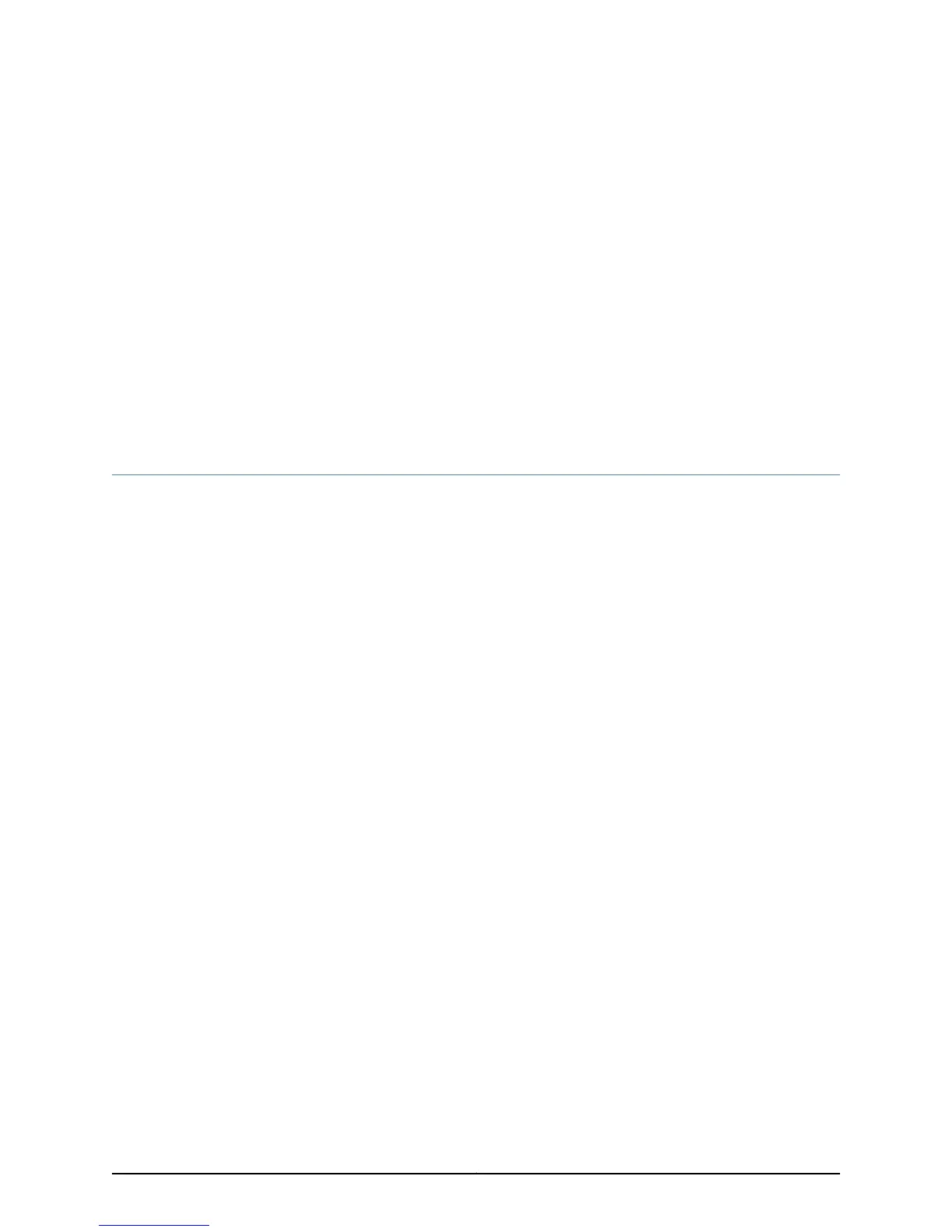CHAPTER 21
Replacing Virtual Chassis Module
•
Installing a Virtual Chassis Module in an EX4550 Switch on page 225
•
Removing a Virtual Chassis Module from an EX4550 Switch on page 226
Installing a Virtual Chassis Module in an EX4550 Switch
You can install the Virtual Chassis module in either of the two module slots; one each
on the front panel and the rear panel of the switch. Use the procedure described in this
topic to install the Virtual Chassis module.
Before you begin installing the Virtual Chassis module in the switch:
•
Ensure that you have taken the necessary precautions to prevent electrostatic discharge
(ESD) damage (see “Prevention of Electrostatic Discharge Damage” on page 287).
Ensure that you have the following parts and tools available:
•
ESD grounding strap
•
Phillips (+) screwdriver, number 2
To install a Virtual Chassis module in the switch (see Figure 70 on page 226):
1. Attach the ESD grounding strap to your bare wrist, and connect the strap to the ESD
point on the chassis.
2. Taking care not to touch module components, pins, leads, or solder connections,
remove the Virtual Chassis module from its bag.
3. If the module slot has a cover panel on it, remove the cover panel by using the
screwdriver and save it for later use.
4. Loosen the captive screws on the front faceplate of the Virtual Chassis module by
using your fingers. If you are unable to loosen the captive screws by using your fingers,
use the screwdriver.
5. Using both hands, place the Virtual Chassis module in the empty slot and slide it in
until it is fully seated.
225Copyright © 2015, Juniper Networks, Inc.
