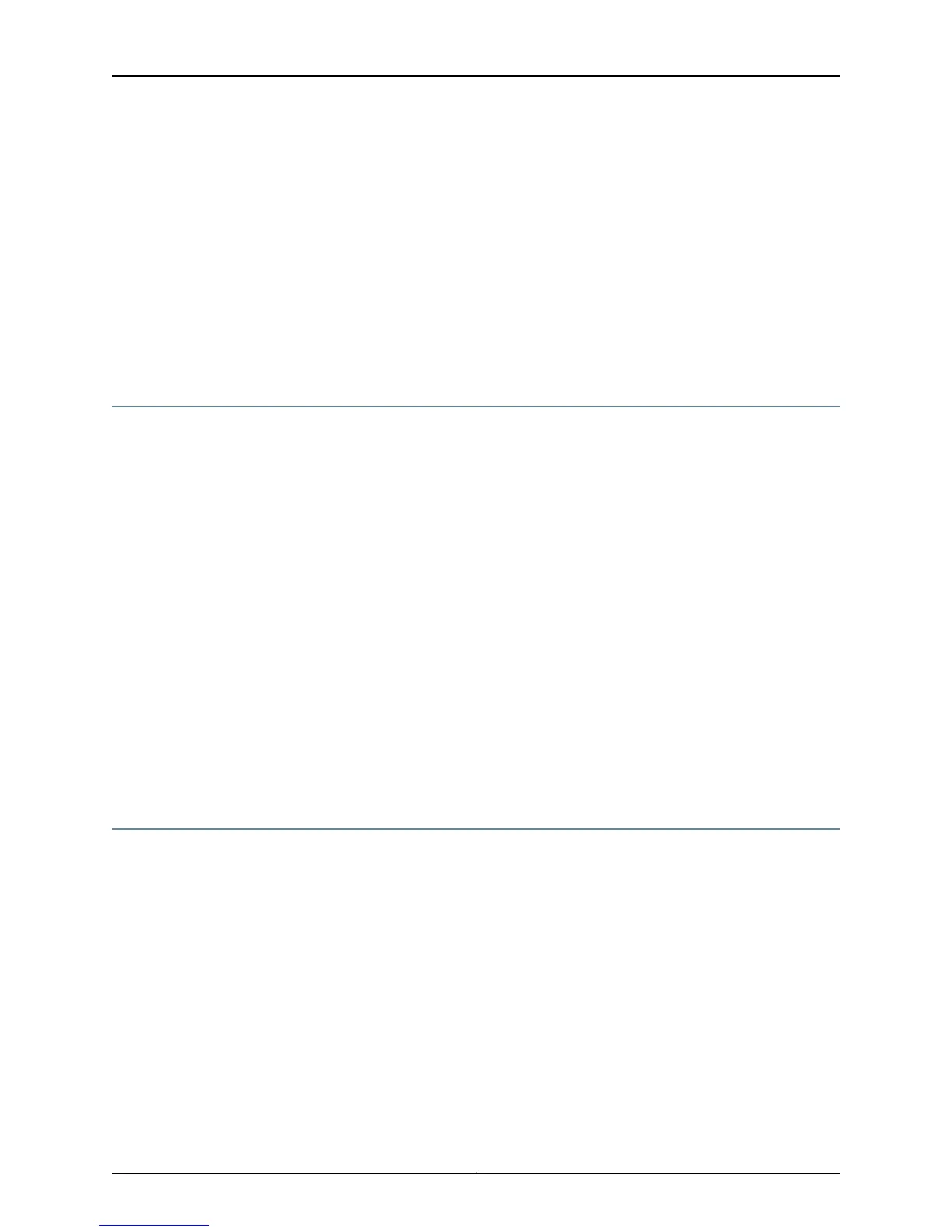Related
Documentation
Connecting Earth Ground to an EX Series Switch on page 157•
• Connecting AC Power to an EX4550 Switch on page 163
• Connecting DC Power to an EX4550 Switch on page 165
• Connecting and Configuring an EX Series Switch (CLI Procedure) on page 187
• Connecting and Configuring an EX Series Switch (J-Web Procedure) on page 190
• Mounting an EX4550 Switch in a Recessed Position in a Rack or Cabinet on page 155
• Rack-Mounting and Cabinet-Mounting Warnings on page 266
Mounting an EX4550 Switch in a Recessed Position in a Rack or Cabinet
You can mount an EX4550 switch in a recessedposition on twoposts of either a two-post
rack or a four-post rack such that the switch is recessed inside the rack from the rack
front by 2 inches. To mount the switch in a recessed position, use the front mount brackets
provided in the separately orderable four-post rack-mount kit.
Reasons to mount the switch in a recessed position include:
•
You are mounting the switch in a cabinet and the cabinet doorsdo not closecompletely
unless the switch is recessed.
•
The switch you are mounting has an expansion module with transceivers installed in
it—the transceivers in the expansion module ports protrude from the front of the switch.
To mount the switch in a recessed position on four posts, follow the instructions in
“Mounting an EX4550 Switch on Two Posts in a Rack or Cabinet” on page 148 or “Mounting
an EX4550 Switch on Four Posts in a Rack or Cabinet” on page 151.
Related
Documentation
Connecting Earth Ground to an EX Series Switch on page 157•
• Rack-Mounting and Cabinet-Mounting Warnings on page 266
Installing and Removing EX4550 Switch Hardware Components
The EX4550 switch chassis is a rigid sheet-metal structure that houses the hardware
components. The field-replaceable units (FRUs) in EX4550 switches are:
•
Power supplies
•
Fan modules
•
Expansion modules
•
Virtual Chassis module
•
Transceivers
The power supply (AC or DC), fan module, expansion module, Virtual Chassis module,
and transceivers are hot-removable and hot-insertable: You can remove and replace
them without powering off the switch or disrupting switch functions.
155Copyright © 2015, Juniper Networks, Inc.
Chapter 12: Installing the Switch
