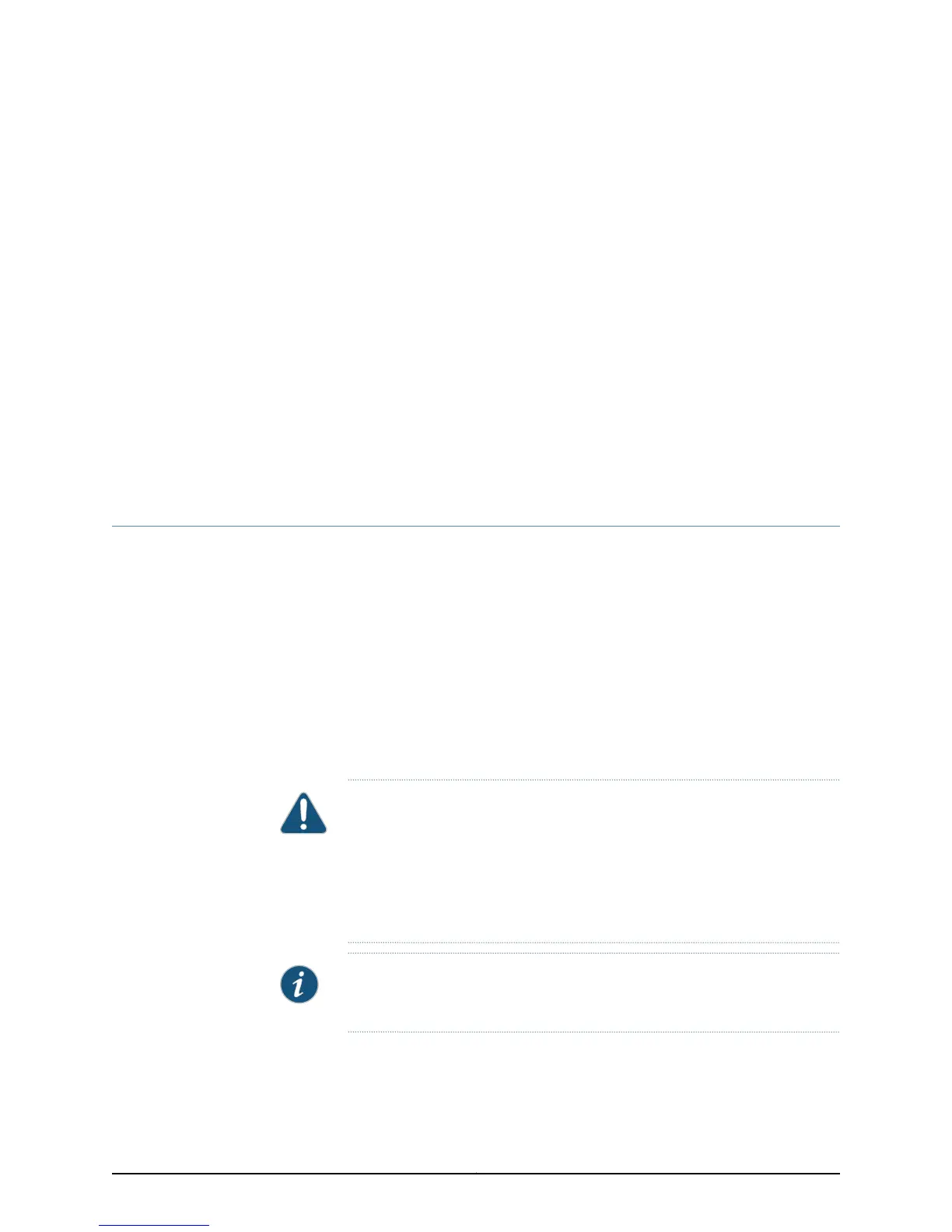CHAPTER 17
Replacing Power Supply
•
Installing an AC Power Supply in an EX4550 Switch on page 203
•
Removing an AC Power Supply from an EX4550 Switch on page 204
•
Installing a DC Power Supply in an EX4550 Switch on page 206
•
Removing a DC Power Supply from an EX4550 Switch on page 207
Installing an AC Power Supply in an EX4550 Switch
The AC power supply in EX4550 switches is a hot-removable and hot-insertable
field-replaceable unit (FRU) installed in the rear panel of the switch: You can remove
and replace it without powering off the switch or disrupting switch functions.
Before you install an AC power supply in the switch:
•
Ensure you understand how to prevent electrostatic discharge (ESD) damage. See
“Prevention of Electrostatic Discharge Damage” on page 287.
Ensure that you have the following parts and tools available to install the power supply:
•
ESD grounding strap
CAUTION:
Do not mix:
•
AC and DC power supplies in the same chassis.
•
Power supplies (AFI or AFO) and fan modules (AIR IN (AFI) or AIR OUT
(AFO)) with different airflow labels in the same chassis.
NOTE: Each power supply must be connected to a dedicated power source
outlet.
203Copyright © 2015, Juniper Networks, Inc.
