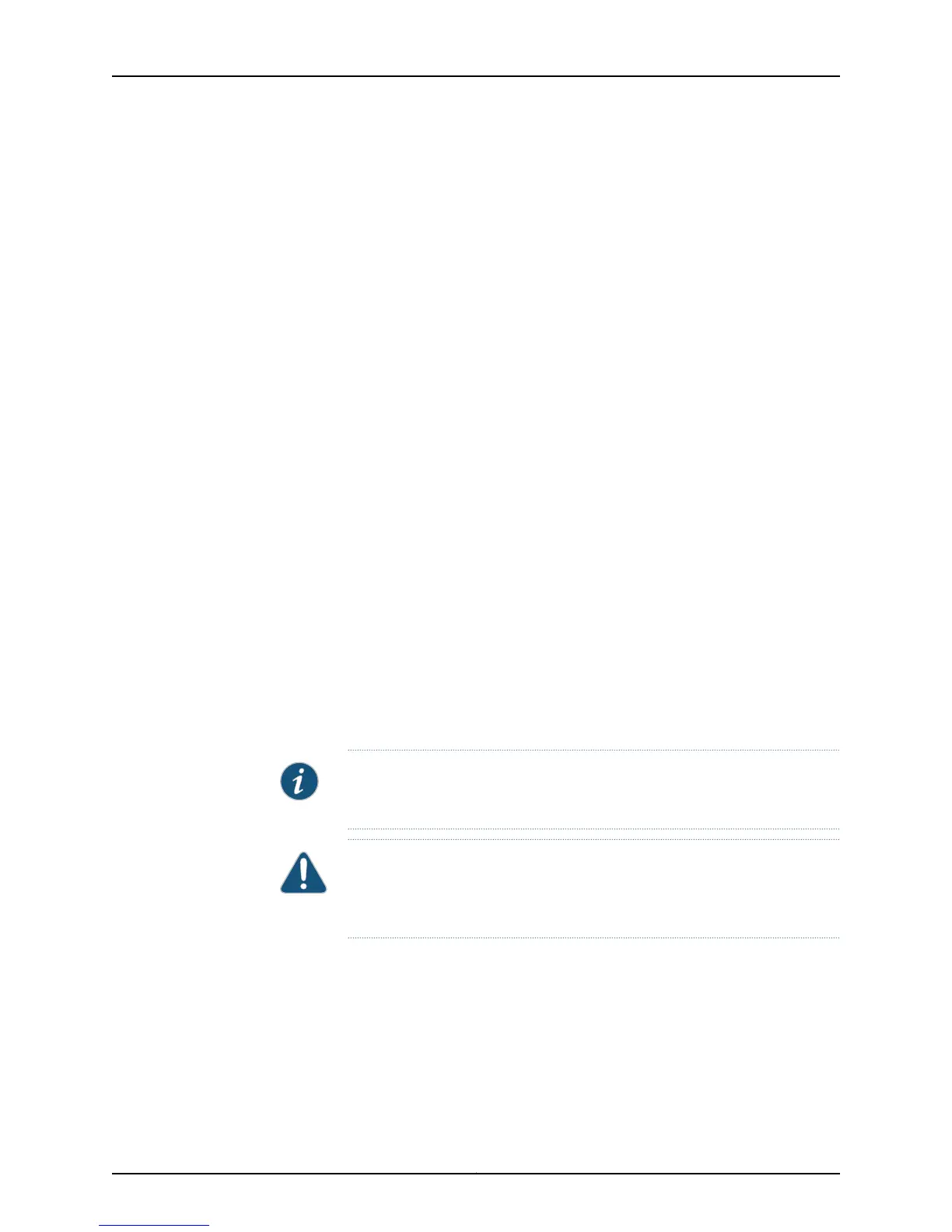Before mounting the switch on four posts in a rack:
•
Verify that the site meets the requirements described in “Site Preparation Checklist
for EX4550 Switches” on page 71.
•
Place the rack in its permanent location, allowing adequate clearance for airflow and
maintenance, and secure it to the building structure.
•
Read “General Safety Guidelines and Warnings” on page 253, with particular attention
to “Chassis Lifting Guidelines for EX4550 Switches” on page 263.
•
Remove the switch from the shipping carton (see Unpacking an EX4550 Switch).
Ensure that you have the following parts and tools available:
•
Phillips (+) screwdriver, number 2
•
6 4-40 flat-head Phillips mounting screws (provided with the four-post rack-mount
kit)
•
12 4x6-mm Phillips flat-head mounting screws (provided with the four-post rack-mount
kit)
•
One pair each of flush or 2-in.-recess front mount brackets (provided with the four-post
rack-mount kit)
•
One pair of side mounting-rails (provided with the four-post rack-mount kit)
•
One pair of rear mounting-blades (provided)
•
Screws to secure the chassis and the rear mounting-blades to the rack (not provided)
•
Cover panels for module slots
•
Dust covers for ports (provided in the accessory box shipped with the EX4550-32F
switches)
NOTE: One person must be available to lift the switch while another secures
it to the rack.
CAUTION: If you are mounting multiple units on a rack, mount the heaviest
unit at the bottom of the rack and mount the other units from the bottom of
the rack to the top in decreasing order of the weight of the units.
Copyright © 2015, Juniper Networks, Inc.152
EX4550 Switch Hardware Guide