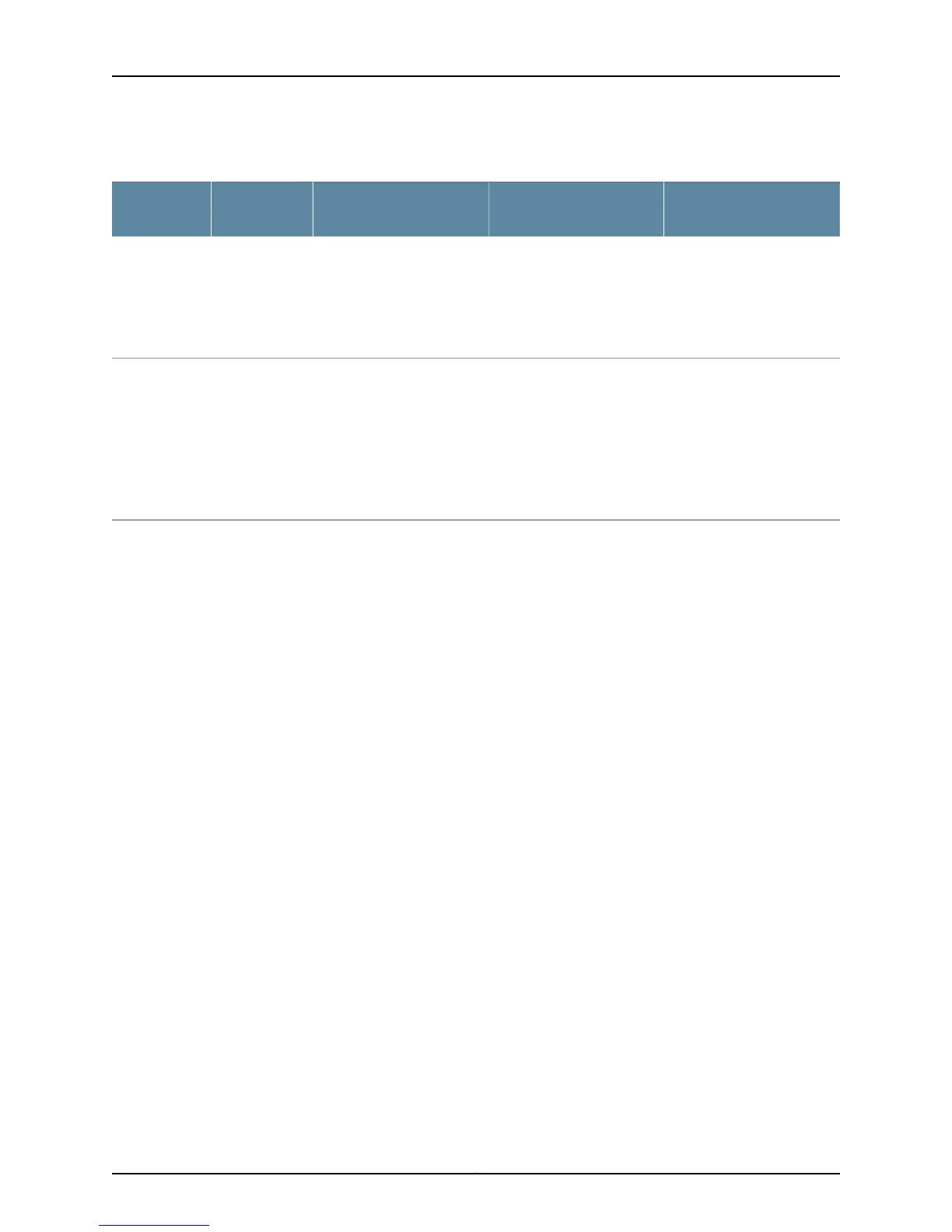Table 5: CLI Equivalents of Terms Used in the Documentation for EX4550 Switches (continued)
Additional InformationItem in DocumentationValue (CLI)
Description
(CLI)
Hardware
Item (CLI)
••
ACandDCpower supplies
in the same chassis
DC Power Supply in
EX4550 Switches on
page 44
•
JPSU-650W
-AC-AFI
• •
JPSU-650W
-DC-AFO
Power supplies with
different airflow labels
(AFI and AFO)inthesame
chassis
•
JPSU-650W
-DC-AFI
“Cooling Systemand Airflow
in an EX4550 Switch” on
page 35
Fan module
NOTE: The EX4550 switch
has three fan modules,
which are collectively
referred to as fan tray in the
CLI.
One of the
following:
•
Fan module,
Airflow In
(AFI)
•
Fan module,
Airflow Out
(AFO)
Fan tray
Related
Documentation
• EX4550 Switches Hardware Overview on page 3
15Copyright © 2015, Juniper Networks, Inc.
Chapter 1: System Overview