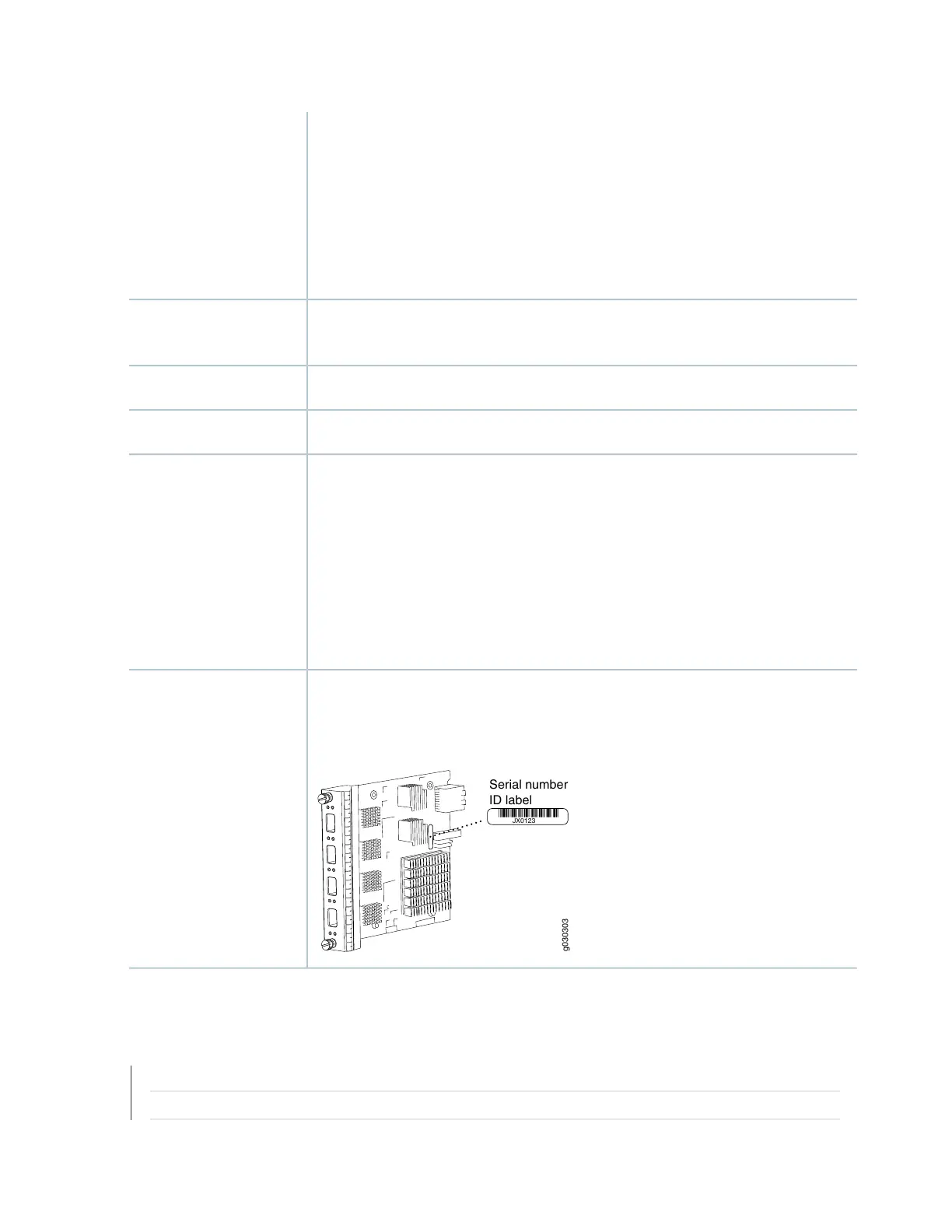4 XFP Ethernet ports
Supported XFP transceivers:
10GBASE-ER (model numbers SRX-XFP-10GE-ER and SRX-XFP-10GE-ER-ET )
10GBASE-LR (model numbers SRX-XFP-10GE-LR and SRX-XFP-10GE-LR-ET
10GBASE-SR (model numbers SRX-XFP-10GE-SR and SRX-XFP-10GE-SR-ET )
Cables and connectors
ONLINE Button–The ONLINE button on the port module front panel toggles the port
module online and offline
Controls
Either slot in SRX5K-FPC-IOC Flex IOCSupported Slots
Approximately 1.6 lb (0.7 kg)Weight
OK/FAIL LED, one bicolor:
•
Steady green–The port module is operating normally.
•
Red–The port module has failed and is not operating normally.
•
Off–The port module is powered down.
LINK LED, single color, one per port:
•
Steady green–The link is active.
•
Off–No link.
LEDs
The serial number label is located as shown in Figure 68 on page 143.
Figure 68: Port Module SRX-IOC-4XGE-XFP Serial Number Label
g030303
JX0123
Serial number
ID label
Serial Number Location
RELATED DOCUMENTATION
SRX5400 Services Gateway Chassis | 29
SRX5400 Services Gateway FRUs | 27
143
