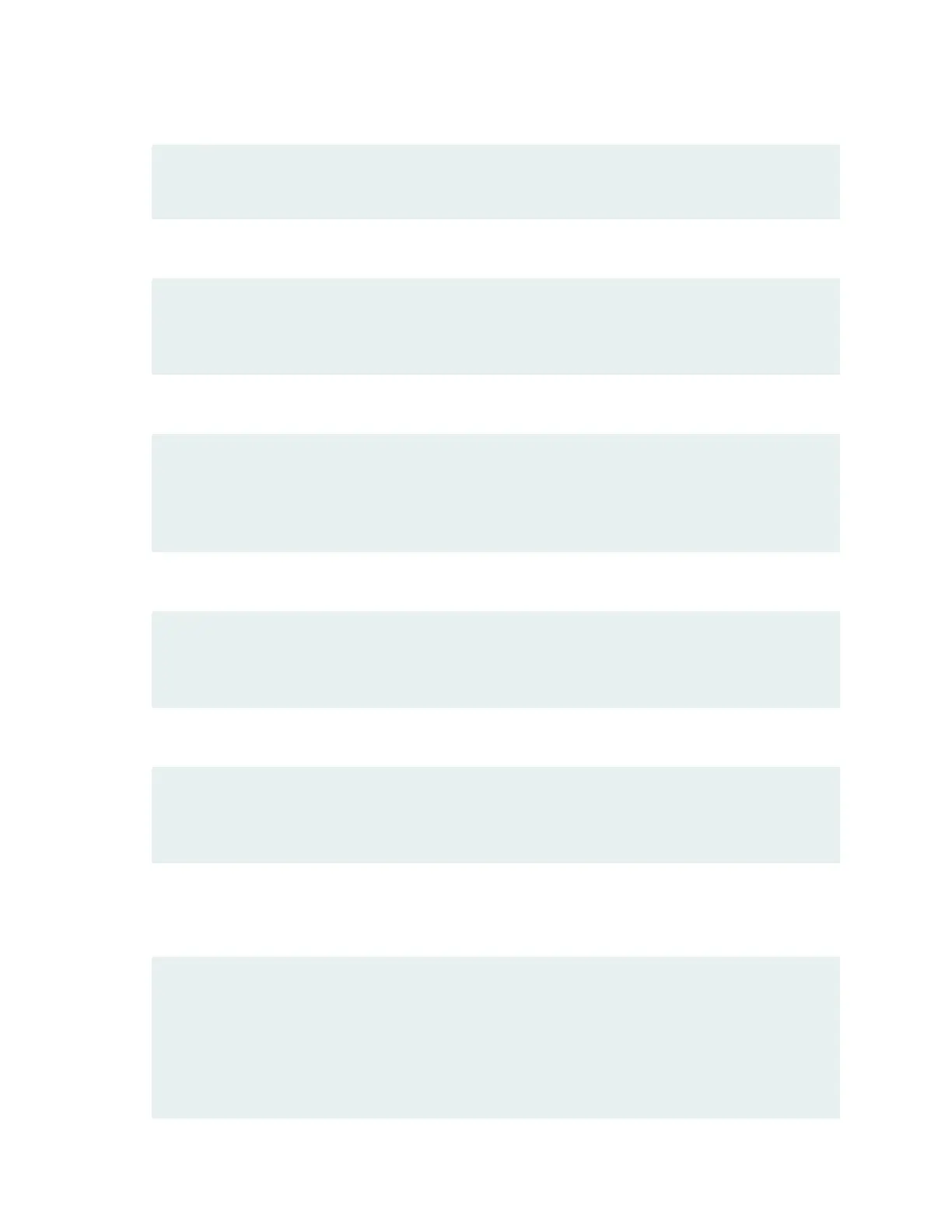12. Configure the default route.
[edit]
admin@# set routing-options static route 0.0.0.0/0 next-hop gateway
13. Configure basic security zones and bind them to traffic interfaces.
[edit]
admin@# set security zones security-zone trust interfaces xe-2/2/5
admin@# set security zones security-zone untrust interfaces xe-2/0/0
14. Configure basic security policies.
[edit]
admin@# set security policies from-zone trust to-zone untrust policy policy-name match source-address any
destination-address any application any
root@# set security policies from-zone trust to-zone untrust policy policy-name then permit
15. Check the configuration for validity.
[edit]
admin@# commit check
configuration check succeeds
16. Commit the configuration to activate it on the device.
[edit]
admin@# commit
commit complete
17. Optionally, display the configuration to verify that it is correct.
admin@# show
## Last changed: 2008-05-07 22:43:25 UTC
version "9.2I0 [builder]";
system {
autoinstallation;
host-name henbert;
root-authentication {
211
