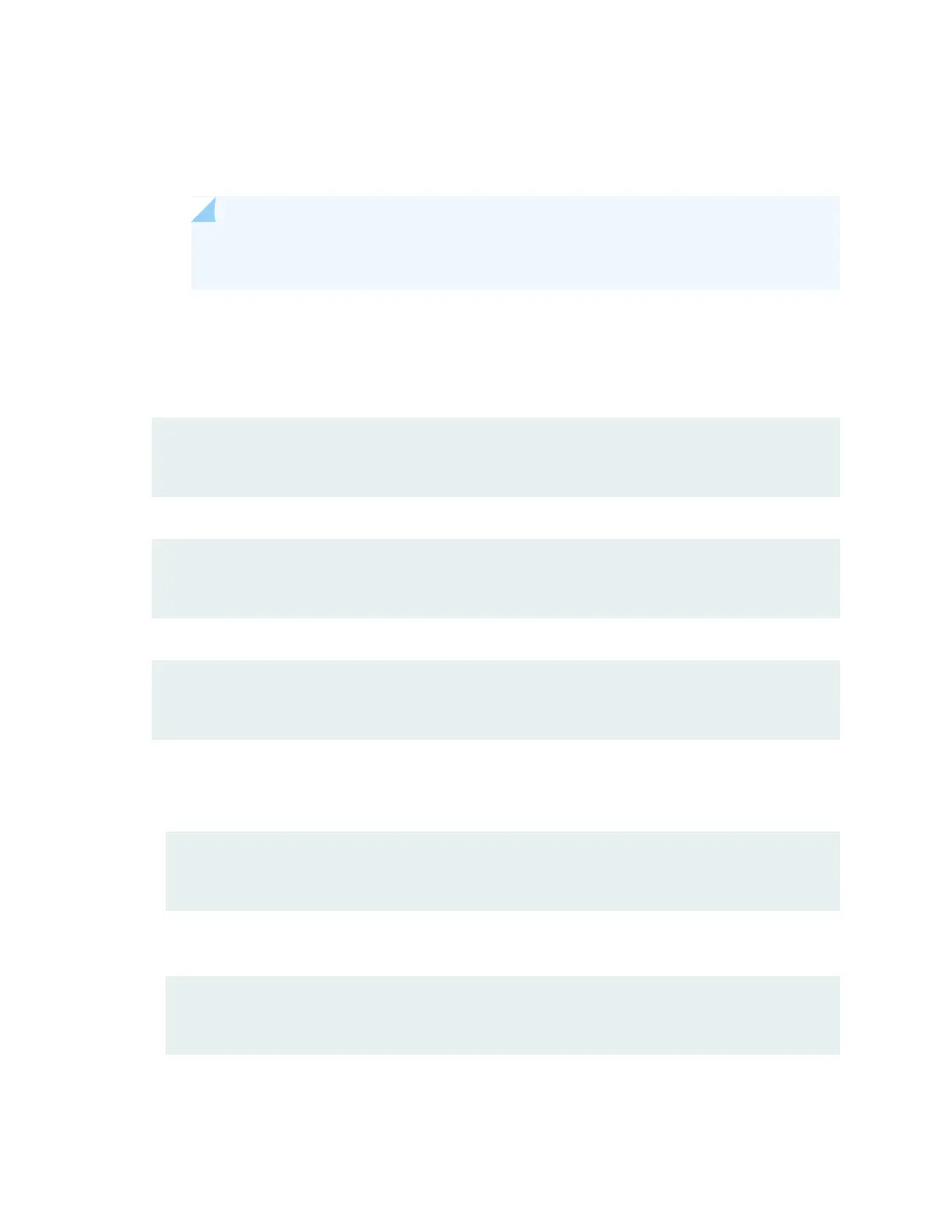After the node boots, it must join the cluster as a secondary node. To verify, issue the following command
admin@cluster> show chassis cluster status
NOTE: The command output must indicate that the node priority is set to a non-zero
value, and that the cluster contains a primary node and a secondary node.
12. Initiate Redundancy Group (RG) failover to the upgraded node, manually, so that it is assigned to all
RGs as a primary node.
For RG0, issue the following command:
admin@cluster> request chassis cluster failover redundancy-group 0 node 1
For RG1, issue the following command:
admin@cluster> request chassis cluster failover redundancy-group 1 node 1
Verify that all RGs are failed over by issuing the following command:
admin@cluster> show chassis cluster status
13. Verify the operations of the upgraded secondary node by performing the following:
•
To ensure all FPC’s are online, issue the following command:
admin@cluster> show chassis fpc pic-status
•
To ensure all RG’s are upgraded and the node priority is set to a non-zero value, issue the following
command:
admin@cluster> show chassis cluster status
•
To ensure that the upgraded primary node receives and transmits data, issue the following command:
276
