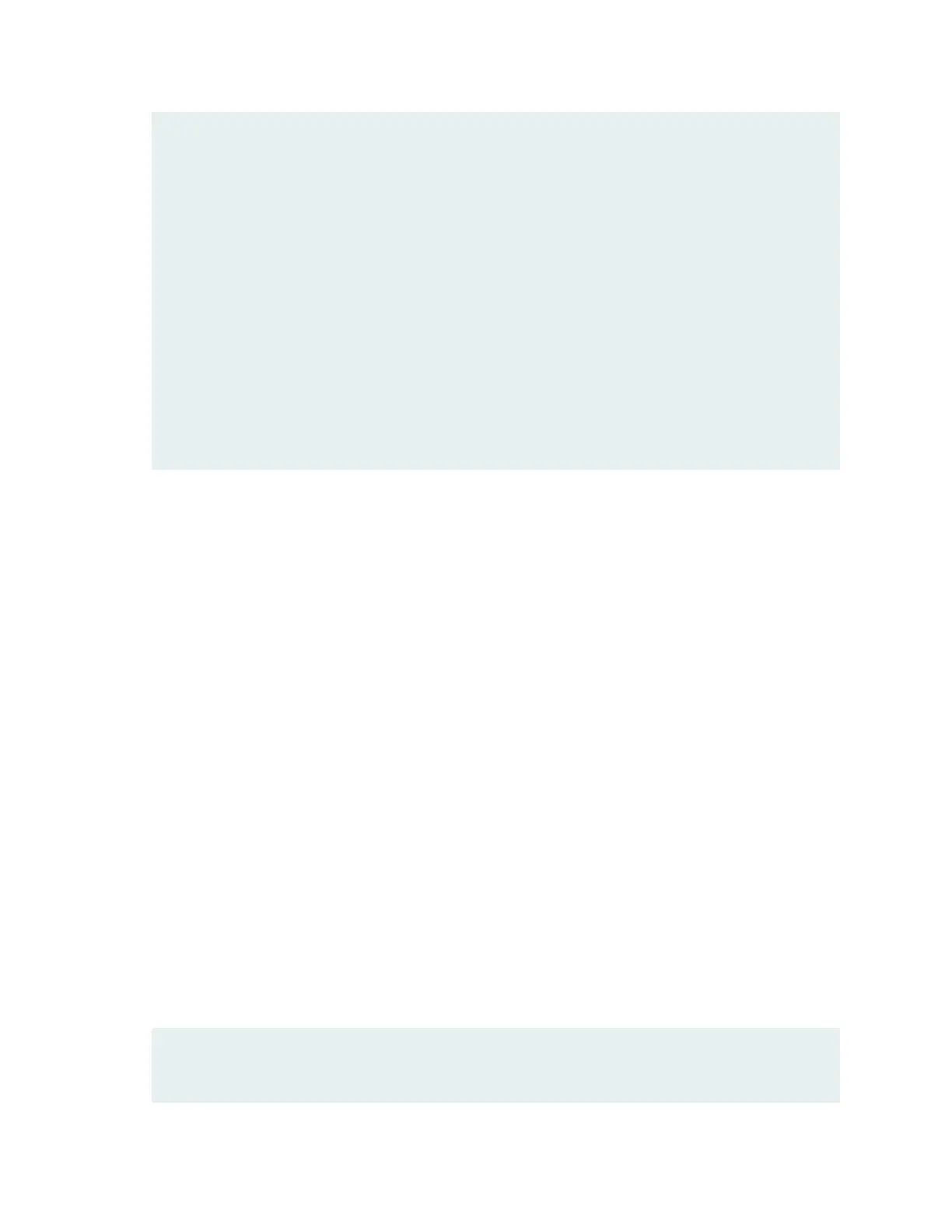Redundancy group: 1 , Failover count: 1
node0 200 primary no no
node1 100 secondary no no
Redundancy group: 2 , Failover count: 1
node0 200 primary no no
node1 100 secondary no no
Redundancy group: 3 , Failover count: 1
node0 100 primary no no
node1 200 secondary no no
Redundancy group: 4 , Failover count: 1
node0 200 primary no no
node1 100 secondary no no
3. If the device with which you established the CLI session in Step 2 is not the secondary node in the
cluster, use the console port on the device that is the secondary node to establish a CLI session.
4. In the CLI session for the secondary services gateway, issue the request system power off command
to shut down the services gateway.
5. Wait for the secondary services gateway to completely shut down.
6. Install the new MPCs in the powered-off services gateway using the procedure in “Installing an SRX5400
Services Gateway MPC” on page 283.
7. Install MICs in the MPCs in the powered-off services gateway using the procedure in “Installing an
SRX5400 Services Gateway MIC” on page 288.
8. Power on the secondary services gateway and wait for it to finish starting.
9. Reestablish the CLI session with the secondary node device.
10. Issue the show chassis fpc pic-status command to make sure that all of the cards in the secondary
node chassis are back online. For example:
user@host> show chassis fpc pic-status
Slot 0 Online SRX5k SPC II
PIC 0 Online SPU Cp
291
