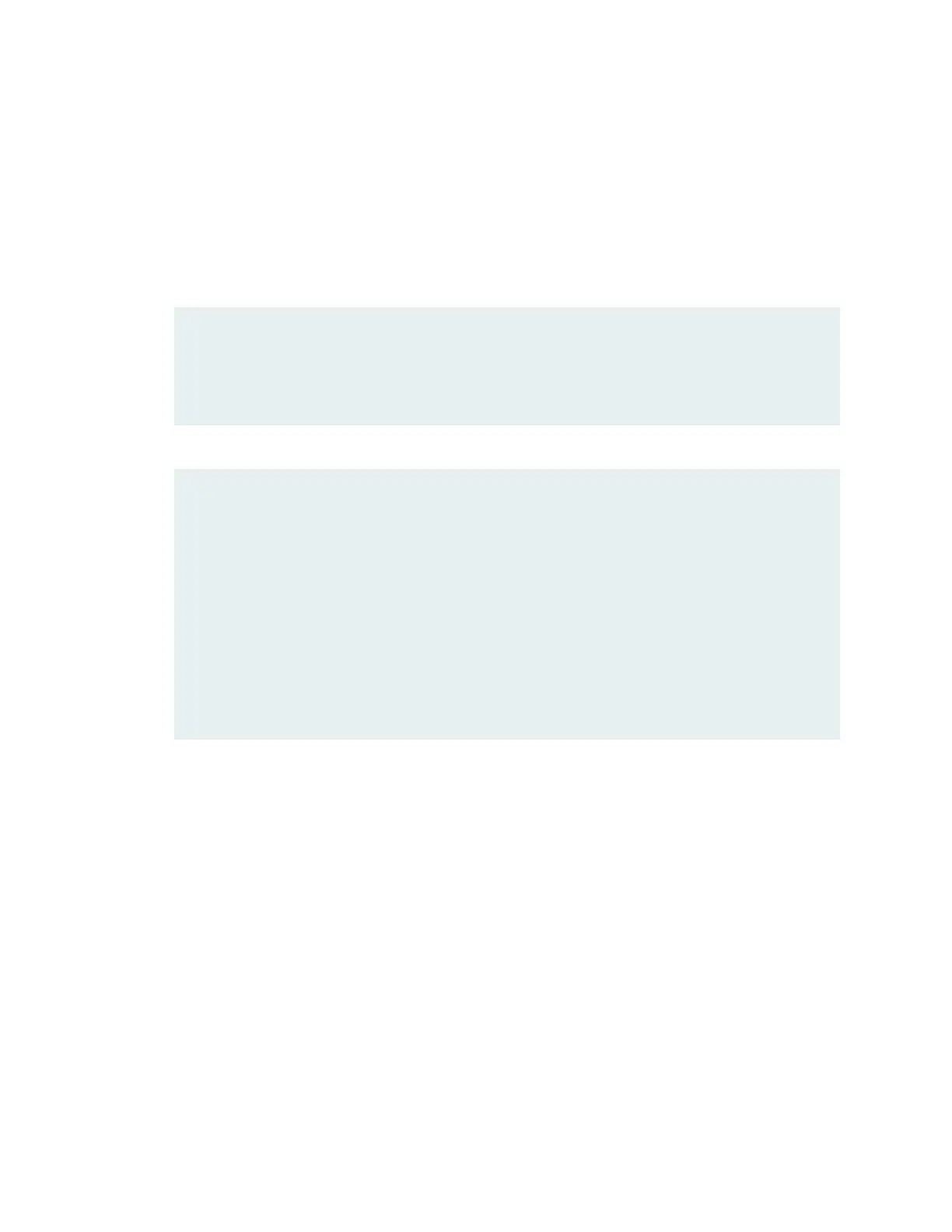root@node0> start shell user root
c. Copy the configuration file to an external server with SCP enabled:
root@node0% scp /var/tmp/node0-config-yyyy-mm-dd root@server-ip:/node0-config-yyyy-mm-dd
d. Check whether any scripts are referenced in the configuration:
root@node0> show configuration system scripts
{secondary:node0}
root@node0> show configuration system scripts
set system scripts commit file interface-monitoring-check.slax
set system scripts op file srx-monitor.xsl
root@node0> show configuration event-options
{secondary:node0}
root@node0> show configuration event-options
set event-options generate-event 60s time-interval 60
set event-options policy NAT-POOL-UTIL events 60s
set event-options policy NAT-POOL-UTIL then event-script
srx-nat-bucket-overload.slax arguments utilization-threshold 90
set event-options policy NAT-POOL-UTIL then event-script
srx-nat-bucket-overload.slax arguments pool GLOBAL
set event-options event-script traceoptions file escript.log size 1m files 2
set event-options event-script traceoptions flag output
set event-options event-script file srx-monitor-addbook-policy-count.slax
e. If any scripts are referenced in the configuration, back up these scripts:
root@node0% scp /var/db/scripts/commit/commit-script.slax root@server-ip: /commit-script.slax
f. Verify the saved configuration on the external SCP server.
g. Exit the shell.
root@node0% exit
3. Install the replacement Routing Engine:
a. Power off node 0:
root@node0> request system power-off
324
