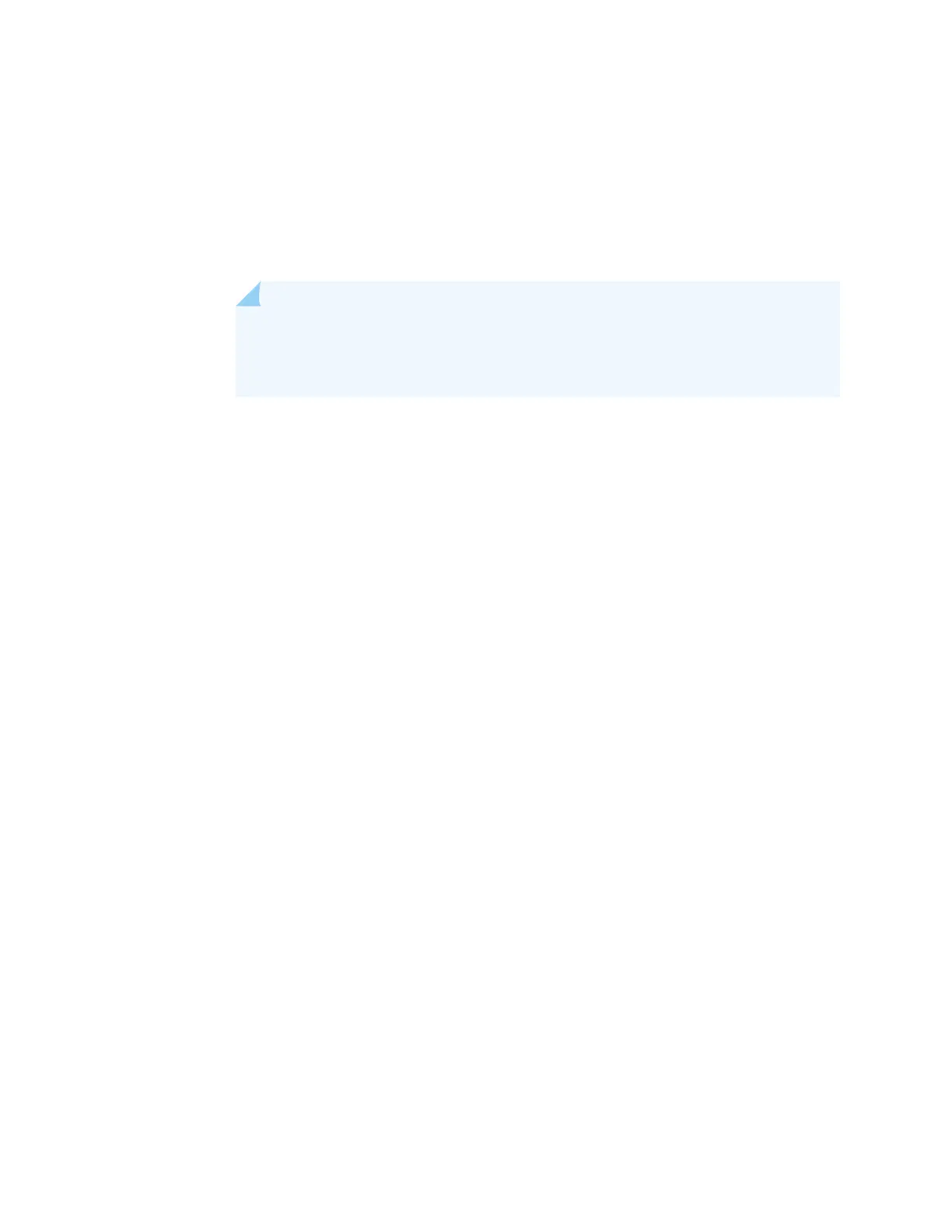You can view the control port configuration from node 1:
root@node1>show configuration chassis cluster control-ports | display set
c. Commit the configuration:
root@node0# commit
NOTE: Management and basic routing configuration are complete at this point.
You can verify the reachability of the external server from the node by using the
ping command.
d. Exit configuration mode:
root@node0# exit
root@node0>
e. Load the Junos OS image from the external server:
root@node0> start shell user root
root@node0% cd /var/tmp
root@node0% scp root@server-ip: junos-release-domestic.tgz /var/tmp/
root@node0% cli
root@node0>request system software add /var/tmp/junos-release-domestic.tgz reboot
The device reboots and comes up with the intended Junos OS version.
f. Copy the configuration file from the external SCP server:
root@node0% scp root@server-ip: /node0-config-yyyy-mm-dd /var/tmp/node0-config-yyyy-mm-dd
g. (Optional) If you backed up scripts, then restore the scripts from the external SCP server:
root@node0% scp root@server-ip: /commit-script.slax /var/db/scripts/commit/commit-script.slax
h. (Optional) Apply the licenses that you backed up in step 1:
root@node0>request system license add terminal
See Adding New Licenses (CLI Procedure)
i. Load the configuration:
root@node0> configure shared
326
