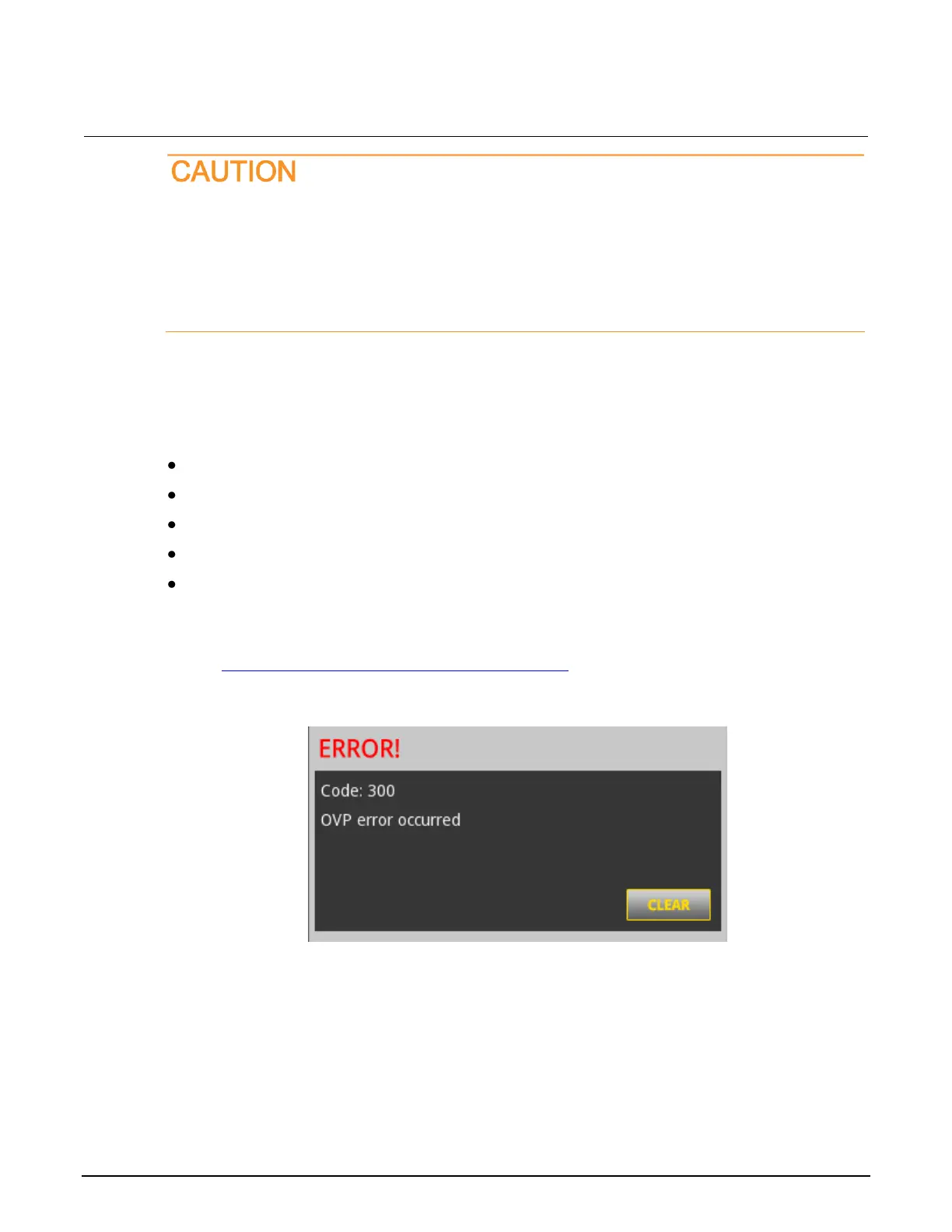Series 2280 Precision DC Power Supply Reference Manual Section 2: General operation
077085503 / March 2019 2-81
If an overtemperature condition occurs, turn off the instrument and allow it to cool for
30 minutes. You cannot turn the output on until the instrument cools down. Verify that there
is adequate ventilation. When you return power to the instrument, verify that the cooling fan
is running. If not, contact Keithley Instruments. Leaving the instrument turned on with the
failure message displayed or with an inoperative cooling fan may result in damage to the
instrument.
Overprotection error
When an overcurrent, overvoltage, or overtemperature protection error occurs, the instrument:
Generates an overprotection error message.
Displays an error dialog box is displayed.
Turns off the output.
Resets the voltage setting value and current limit to defaults.
Sets the digital I/O line 3 to logic high.
To clear the error, you need to clear the Questionable Instrument Summary Event Register bit and
initiate the trigger model using the front panel or SCPI commands. For more information on registers,
refer to Questionable Instrument Summary Event Register (on page D-16).
Figure 54: Overprotection error dialog box
