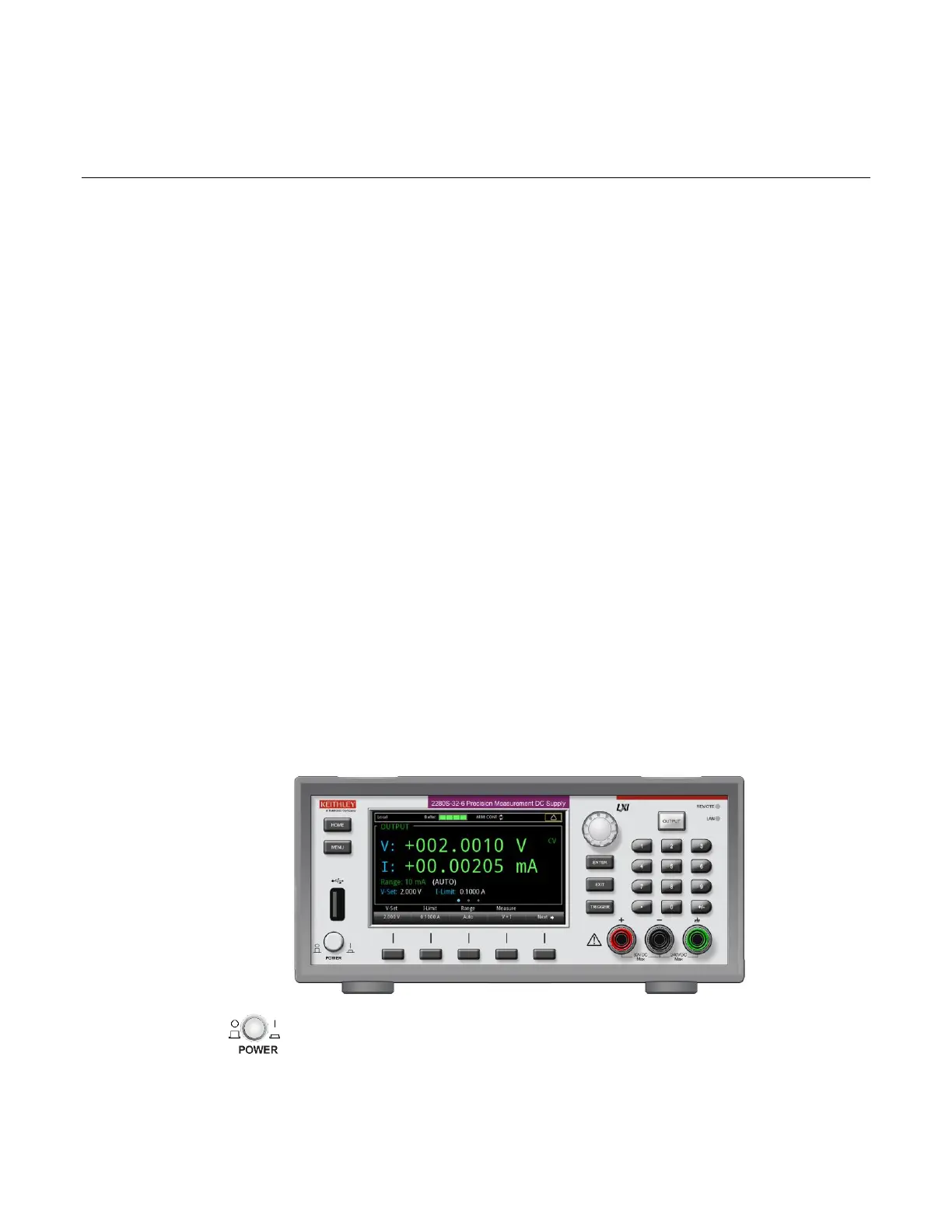In this section:
Front-panel overview ................................................................2-1
Rear-panel overview .................................................................2-3
Front-panel user interface .........................................................2-4
Installing the system ...............................................................2-28
Test connections .....................................................................2-37
Remote communications interfaces ........................................2-44
Set voltage and current limit....................................................2-71
Select a measurement function ...............................................2-74
Select a specific measurement range .....................................2-75
Protection ................................................................................2-78
Saving setups .........................................................................2-82
Using the event log .................................................................2-85
System information .................................................................2-86
Instrument sounds ..................................................................2-87
Resets .....................................................................................2-87
the figure.
Turns the instrument on or off. To turn the instrument on, press
the power switch so that it is in the on position (|). To turn it off,
press the power switch so that it is in the off position (O).
