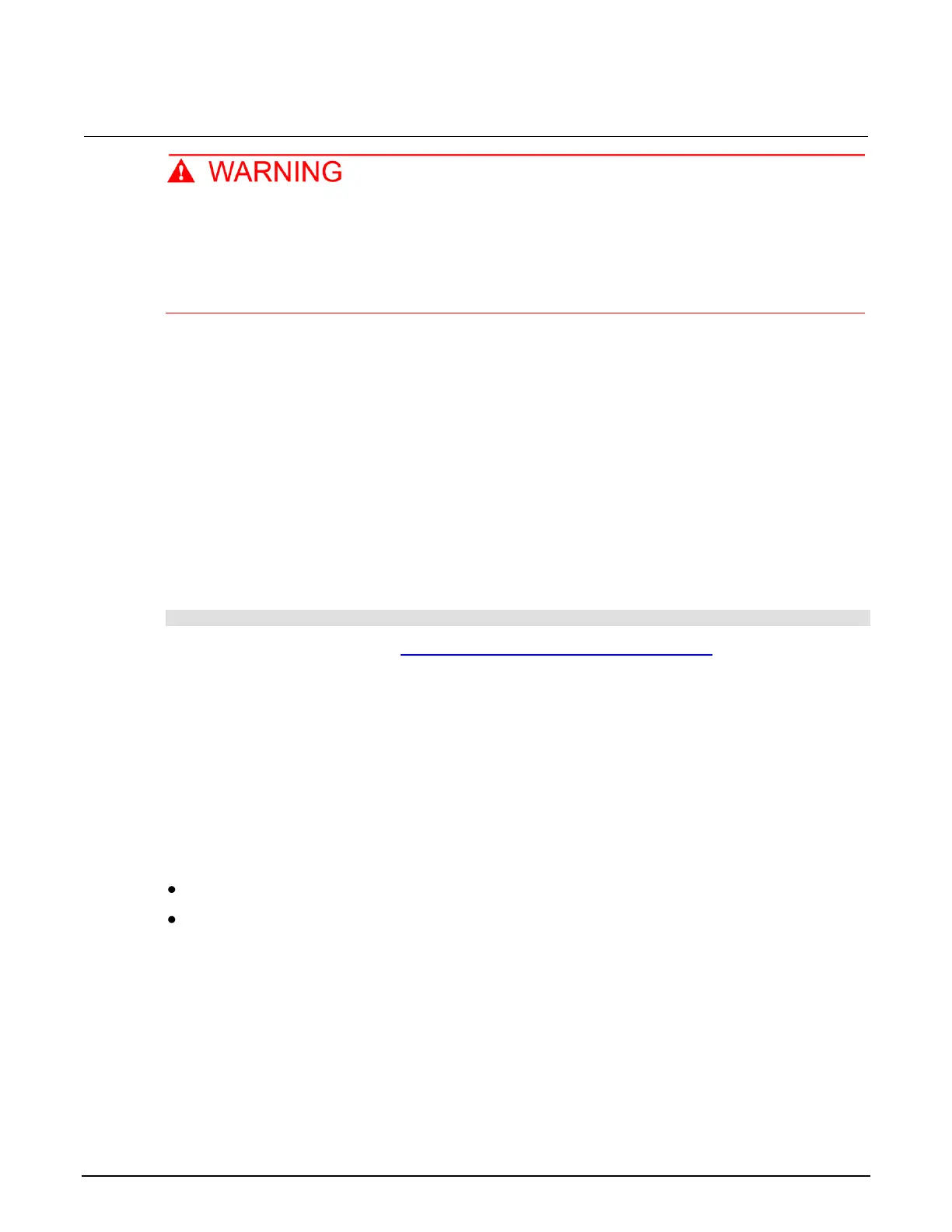Section 2: General operation Series 2280 Precision DC Power Supply Reference Manual
2-80 077085503 / March 2019
Even with the overcurrent protection set to the lowest value, never touch anything connected
to the terminals of the Series 2280 when the output is on. Always assume that a hazardous
voltage (greater than 30 V RMS) is present when the output is on. To prevent damage to the
DUT or external circuitry, do not set the current source to levels that exceed the value that is
set for overcurrent protection.
Setting overcurrent protection limits
To set overcurrent protection using the front panel:
1. Press the MENU key.
2. Under Source, select Protect.
3. Select OCP and set the limit.
4. Select HOME to return to the operating display.
To set overcurrent protection using SCPI commands:
To set the overcurrent limit for the current source to 4 A, send the command:
:CURRent:PROTection 4
See the command description for [:SOURce[n]]:<function>:PROTection[:LEVel] (on page 7-76) for the
full list of options.
Overtemperature protection
To prevent damaging heat build-up and ensure specified performance, make sure there is adequate
ventilation and air flow around the instrument to ensure proper cooling. Do not cover the ventilation
holes on the top, sides, or bottom of the instrument.
Even with proper ventilation, the instrument can overheat in the following situations:
If the ambient temperature is too high.
If you use the instrument as a power sink for long periods.
If the instrument overheats, the output is turned off and an event message is displayed.
