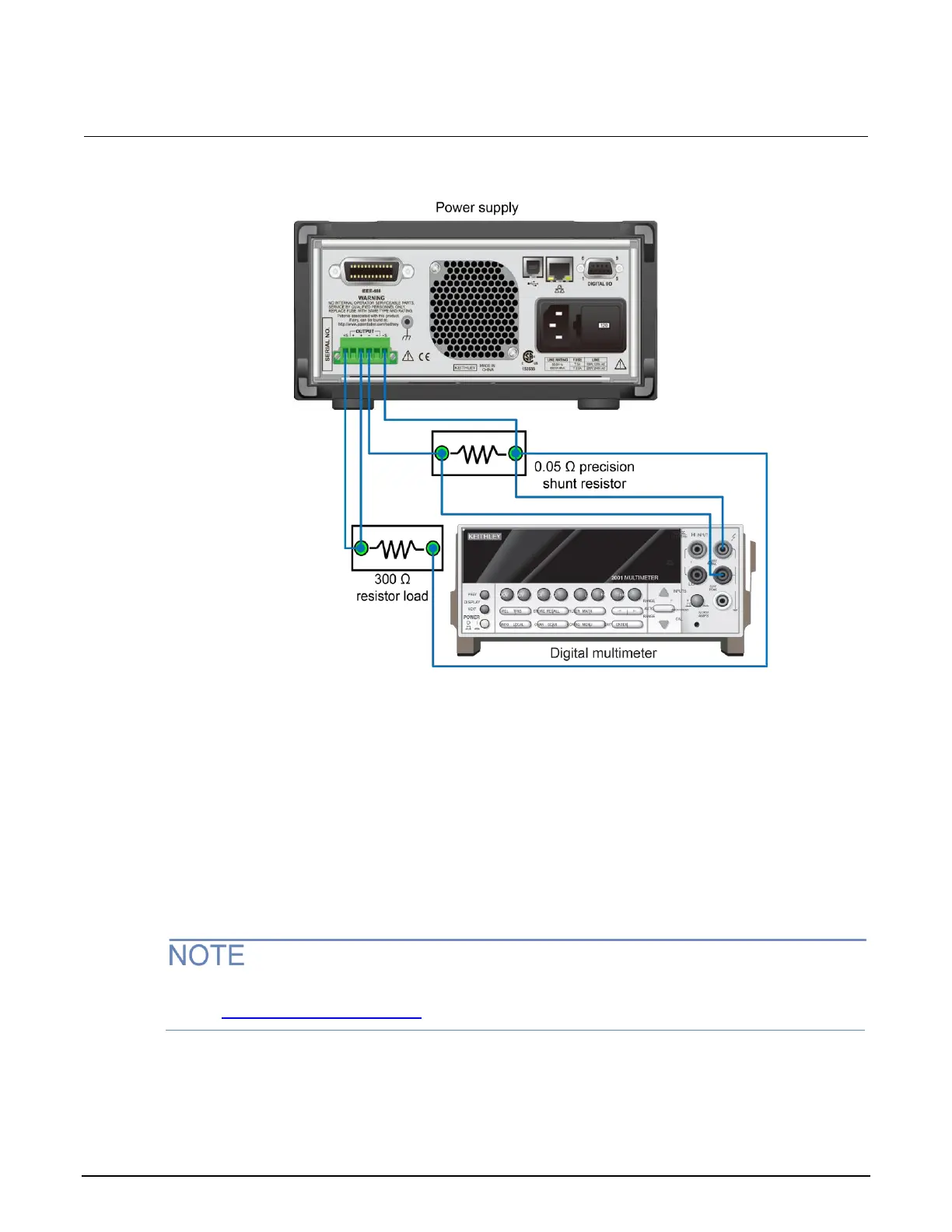Appendix C: Calibration and adjustment Series 2280 Precision DC Power Supply Reference Manual
C-10 077085503 / March 2019
Figure 118: Low-current calibration connection using a resistor
Front-panel calibration procedure
To perform calibration from the front panel:
1. Turn on the instrument and allow it to warm up for at least one hour before performing the
calibration.
2. Press the MENU key.
3. In the System Information menu, select Calibrate. The keypad is displayed.
4. Enter the calibration password and select OK on the keypad. The default password is KI002280.
If you forget the calibration password, you can reset your password to the factory default. For details,
refer to Change calibration password (on page C-24).
5. The Series 2280 will prompt you to make connections and start to calibrate voltage and current.
Refer to the instructions on the following pages.
