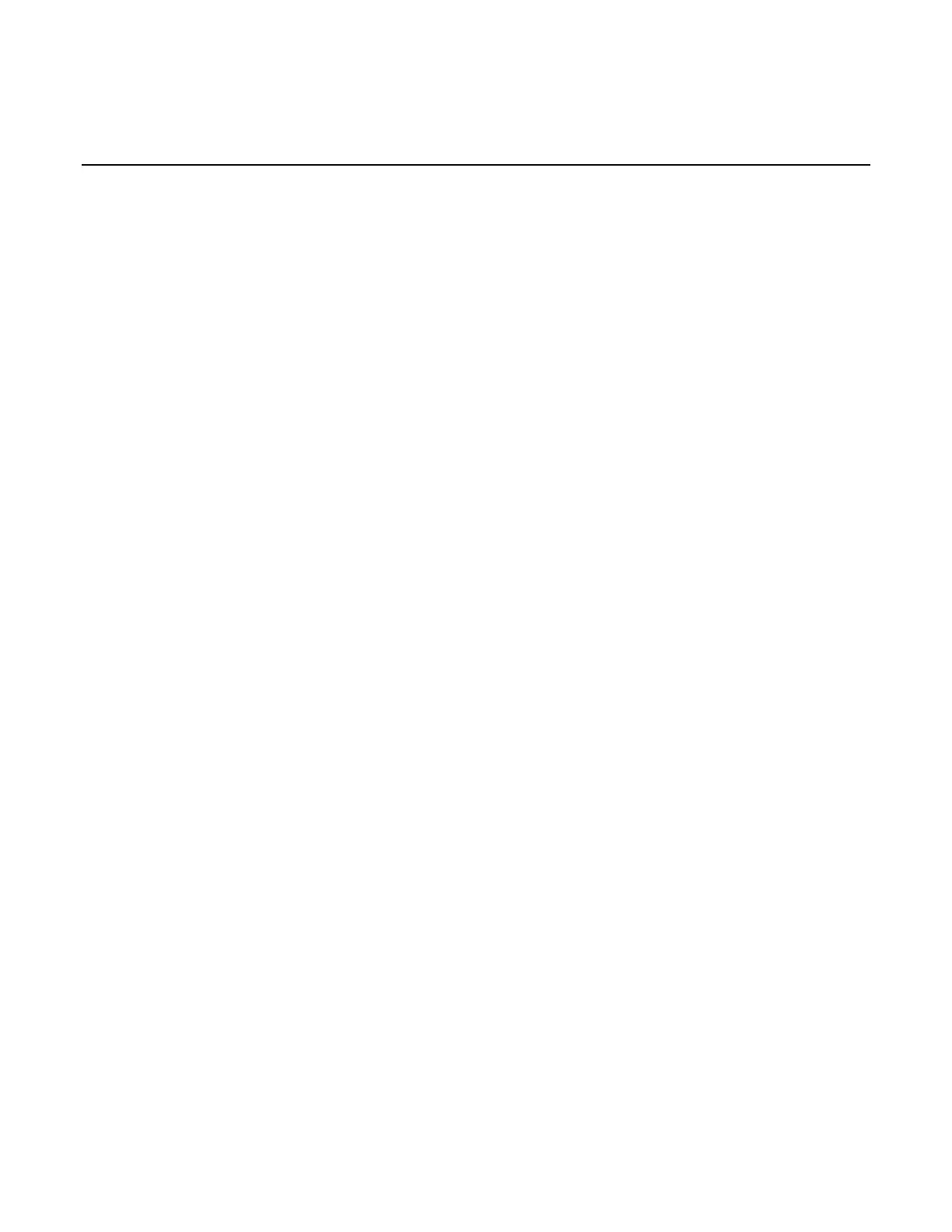Introduction .............................................................................................................. 1-1
Welcome .............................................................................................................................. 1-1
Extended warranty ............................................................................................................... 1-1
Contact information .............................................................................................................. 1-1
Product documentation and drivers ..................................................................................... 1-2
Organization of manual sections .......................................................................................... 1-2
Key features ......................................................................................................................... 1-3
Standard accessories ........................................................................................................... 1-4
Optional accessories ............................................................................................................ 1-4
Available services ................................................................................................................ 1-5
General ratings ..................................................................................................................... 1-5
General operation .................................................................................................... 2-1
Front-panel overview ............................................................................................................ 2-1
Rear-panel overview ............................................................................................................ 2-3
Front-panel user interface .................................................................................................... 2-4
Home screen ............................................................................................................................. 2-4
Menu overview ........................................................................................................................ 2-14
Adjusting the backlight brightness and timer ........................................................................... 2-27
Installing the system ........................................................................................................... 2-28
Bumpers .................................................................................................................................. 2-28
Dimensions ............................................................................................................................. 2-29
Power the instrument on and off ............................................................................................. 2-34
Test connections ................................................................................................................ 2-37
Front-panel connector ............................................................................................................. 2-38
Rear-panel output mating connector ....................................................................................... 2-39
Two-wire local sense connection ............................................................................................ 2-39
Four-wire sense connection .................................................................................................... 2-40
Open leads detection .............................................................................................................. 2-42
Reversed sense leads ............................................................................................................. 2-43
Remote communications interfaces ................................................................................... 2-44
Supported remote interfaces ................................................................................................... 2-45
GPIB communications ............................................................................................................. 2-45
LAN communications .............................................................................................................. 2-48
USB communications .............................................................................................................. 2-64
How to install the Keithley I/O Layer ....................................................................................... 2-70
Set voltage and current limit .............................................................................................. 2-71
Constant voltage (CV) and constant current (CC) mode ......................................................... 2-72
Select a measurement function ......................................................................................... 2-74
Select a specific measurement range ................................................................................ 2-75
Selecting a specific measurement range ................................................................................ 2-75
Using autoranging for current measurements ......................................................................... 2-77
Protection ........................................................................................................................... 2-78
