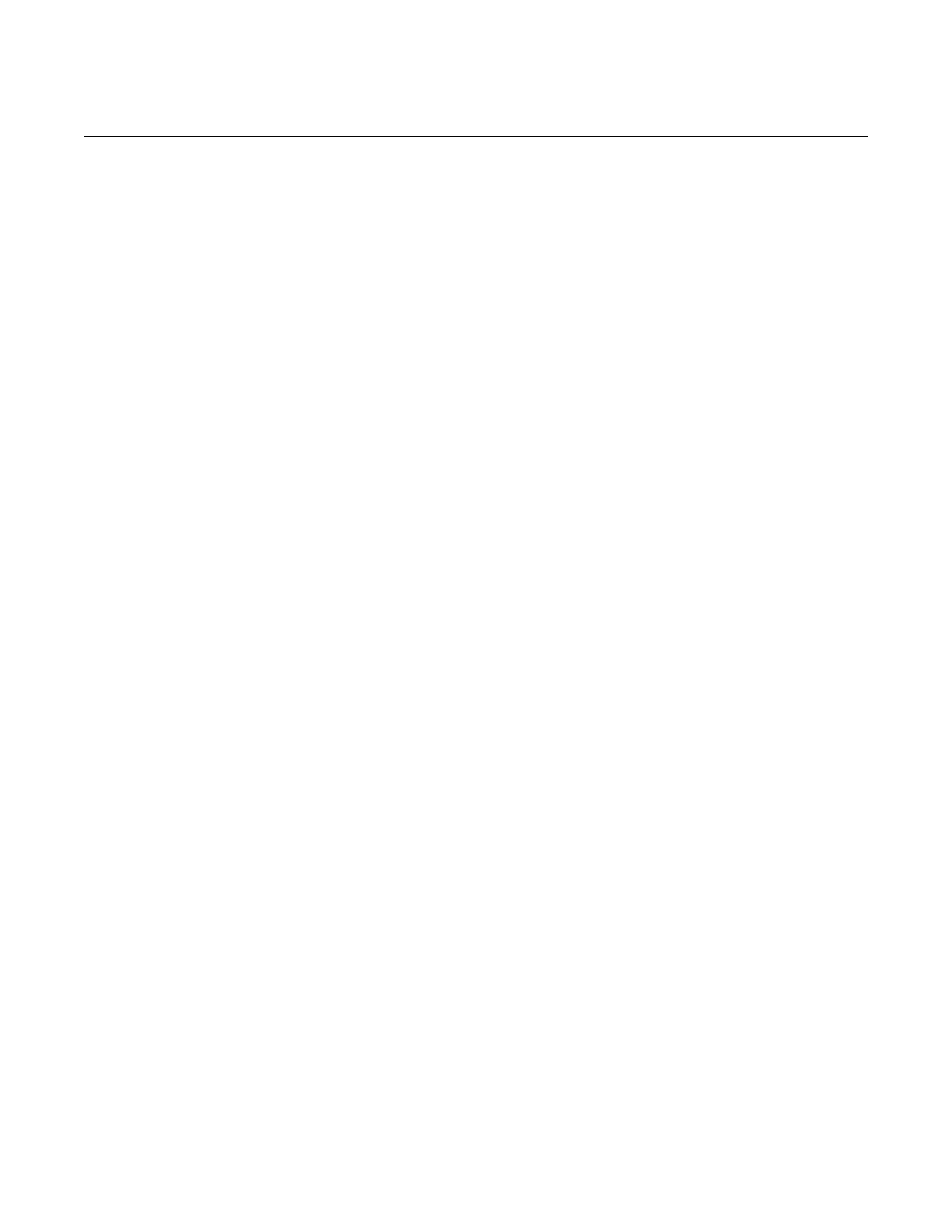Table of contents Series 2280 Precision DC Power Supply Reference Manual
Overvoltage protection ............................................................................................................ 2-78
Overcurrent protection ............................................................................................................ 2-79
Overtemperature protection .................................................................................................... 2-80
Overprotection error ................................................................................................................ 2-81
Maximum voltage limits ........................................................................................................... 2-82
Saving setups ..................................................................................................................... 2-83
Save a user setup ................................................................................................................... 2-83
Recall a user setup ................................................................................................................. 2-84
Specify a default setup ............................................................................................................ 2-85
Using the event log ............................................................................................................ 2-85
Information provided for each event log entry ......................................................................... 2-85
Save the event log to an external flash drive .......................................................................... 2-86
Clear the event log .................................................................................................................. 2-86
System information ............................................................................................................ 2-86
Instrument sounds .............................................................................................................. 2-87
Resets ................................................................................................................................ 2-87
Reset the instrument ............................................................................................................... 2-88
Reset default values ................................................................................................................ 2-88
Functions and features ............................................................................................ 3-1
Instrument access ................................................................................................................ 3-1
Changing the instrument access mode ..................................................................................... 3-1
Changing the password ............................................................................................................ 3-2
Graph ................................................................................................................................... 3-2
Changing the window position and zoom .................................................................................. 3-3
Adjusting the scale and offset of the Y-axis .............................................................................. 3-4
Output delay, slew rate, and source delay ........................................................................... 3-5
Output delay .............................................................................................................................. 3-6
Slew rate ................................................................................................................................... 3-6
Source delay ............................................................................................................................. 3-7
Data buffer ........................................................................................................................... 3-8
Effects of reset and power cycle on buffer ................................................................................ 3-8
Buffer fill status .......................................................................................................................... 3-9
Setting reading buffer size and buffer mode.............................................................................. 3-9
Viewing and saving buffer content .......................................................................................... 3-12
Clearing the buffer ................................................................................................................... 3-18
Digital I/O ........................................................................................................................... 3-19
Digital I/O port ......................................................................................................................... 3-19
Configuring digital I/O lines ..................................................................................................... 3-23
Trigger model ..................................................................................................................... 3-25
Idle and initiate ........................................................................................................................ 3-26
Arm layer ................................................................................................................................. 3-26
Trigger layer ............................................................................................................................ 3-26
Source, source delay, and measure actions ........................................................................... 3-27
Counter ................................................................................................................................... 3-27
Meter complete ....................................................................................................................... 3-27
Running the trigger model ....................................................................................................... 3-28
Level trigger ....................................................................................................................... 3-30
Configuring a voltage level trigger ........................................................................................... 3-30
Configuring a current level trigger ........................................................................................... 3-32
