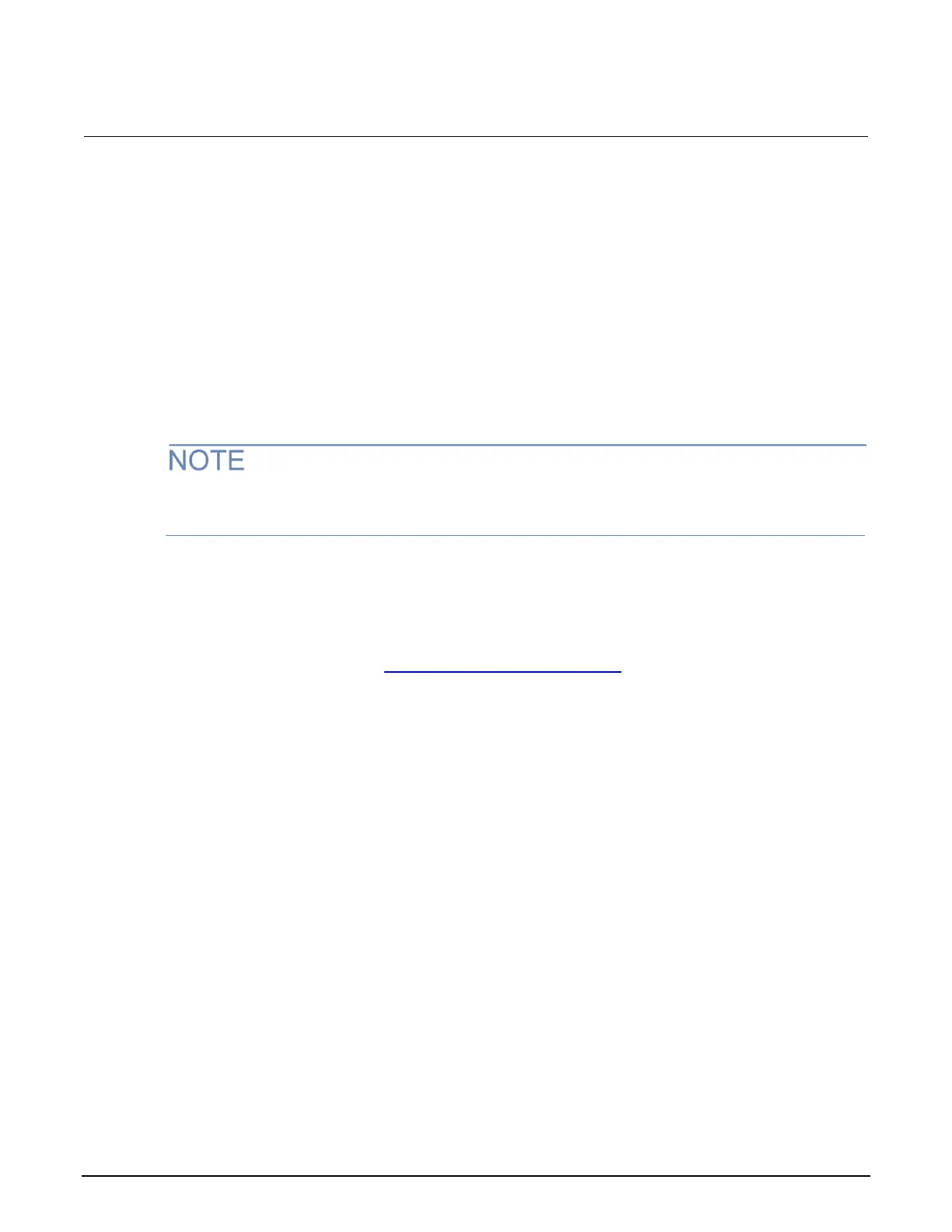Section 8: Troubleshooting guide Series 2280 Precision DC Power Supply Reference Manual
8-2 077085503 / March 2019
What to do if the power supply does not turn on
To solve problems you might encounter when turning on the instrument, follow these steps:
1. Verify that there is AC power to the power supply.
Check that the AC power cord is firmly plugged into the power connector on the rear panel of the
power supply. You should also make sure that the AC power source you plugged the power
supply into is energized. Then, check that the power supply is turned on.
2. Verify the power-line voltage settings.
Check that the line voltage selector switch on the rear panel is set to the proper value for your
country (100 VAC/120 VAC or 220 VAC/ 240 VAC). Change the voltage setting if it is not correct.
Under certain circumstances, powering the instrument from a mains voltage for which it is not
configured can cause the mains fuse to be damaged.
3. Verify that the correct power-line fuse is installed.
If the fuse is damaged, replace the fuse for your power supply.
If you set the line selection to 100 V and 120 V, use a 5 A, time delay 250 V fuse.
If you set the line selection to 220 V and 240 V, use a 2.5 A, time delay 250 V fuse.
4. If you need more help, see Additional Series 2280 information (on page 9-1).