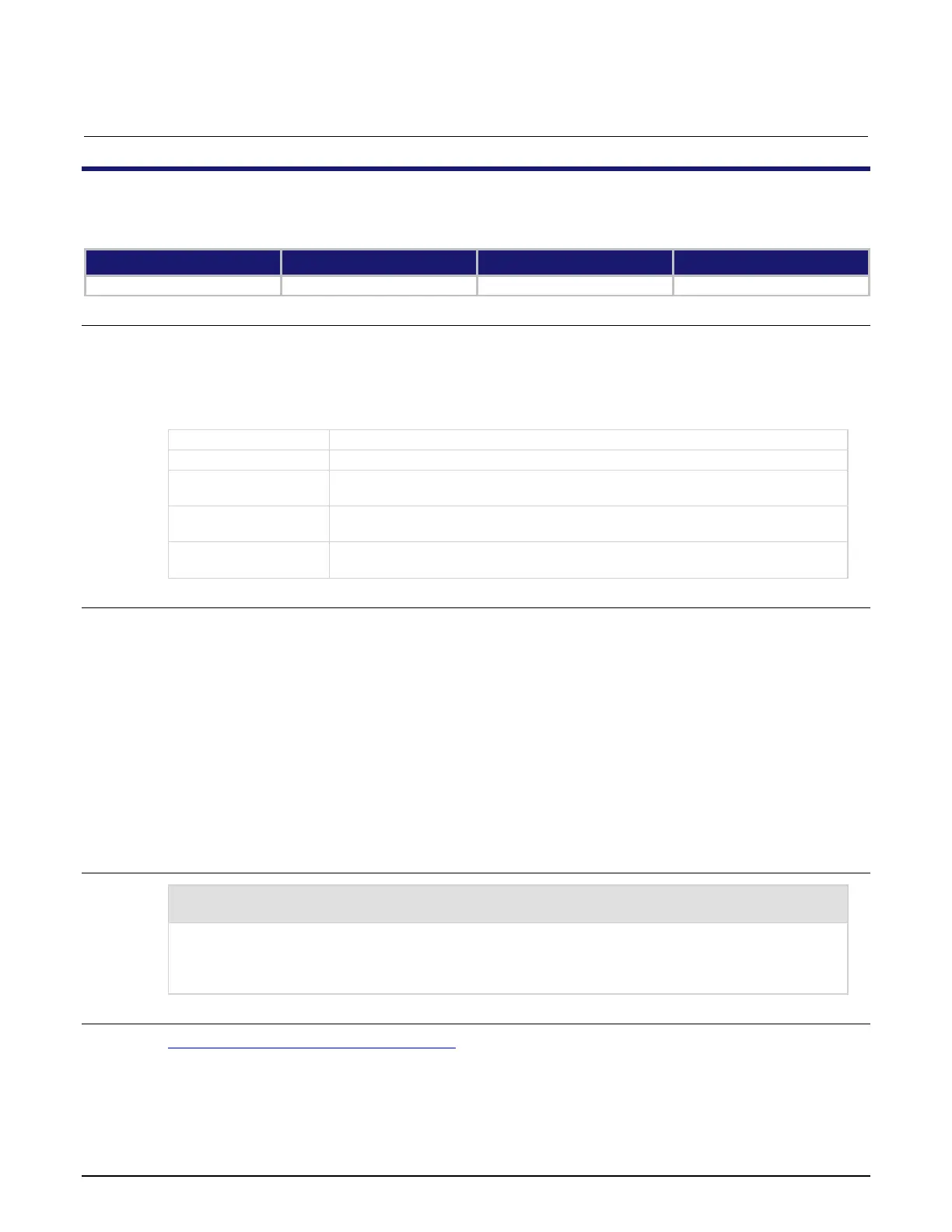Section 7: SCPI command reference Series 2280 Precision DC Power Supply Reference Manual
7-114 077085503 / March 2019
:SYSTem:COMMunication:LAN:CONFigure
This command specifies the LAN configuration for the instrument.
Usage
:SYSTem:COMMunication:LAN:CONFigure AUTO
:SYSTem:COMMunication:LAN:CONFigure MANual,"<IPaddress>"
:SYSTem:COMMunication:LAN:CONFigure MANual,"<IPaddress>","<NETmask>"
:SYSTem:COMMunication:LAN:CONFigure MANual,"<IPaddress>","<NETmask>","<GATeway>"
:SYSTem:COMMunication:LAN:CONFigure?
Use automatically configured LAN settings (default)
Use manually configured LAN settings
LAN IP address; must be a string specifying the IP address in dotted decimal
notation; required if the mode is set to manual (default "0.0.0.0")
The LAN subnet mask; must be a string in dotted decimal notation (default
"255.255.255.0")
The LAN default gateway; must be a string in dotted decimal notation (default
"0.0.0.0")
Details
This command specifies how the LAN IP address and other LAN settings are assigned. If automatic
configuration is selected, the instrument automatically determines the LAN information. When the
method is automatic, the instrument first attempts to configure the LAN settings using dynamic host
configuration protocol (DHCP). If DHCP fails, it tries dynamic link local addressing (DLLA). If DLLA
fails, an error occurs.
If manual is selected, you must define the IP address. You can also assign a subnet mask and a
default gateway. The IP address, subnet mask, and default gateway must be formatted in four groups
of numbers, each separated by a decimal. If you do not specify a subnet mask or default gateway, the
previous settings are used.
The query form of the command returns the present settings in the order shown here:
AUTO or MANual,<IPaddress>,<NETmask>,<GATeway>
Example
:SYST:COMM:LAN:CONF MAN,"192.168.0.1","255.255.240.0","192.168.0.3"
:SYST:COMM:LAN:CONF?
Set the IP address to be set manually, with the IP address set to 192.168.0.1, the subnet mask to
255.255.240.0, and the gateway address to 192.168.0.3.
Query to verify the settings. The response to the query should be:
MANUAL,"192.168.0.1","255.255.240.0","192.168.0.3"
Also see
:SYSTem:COMMunication:LAN:MACaddress? (on page 7-115)
