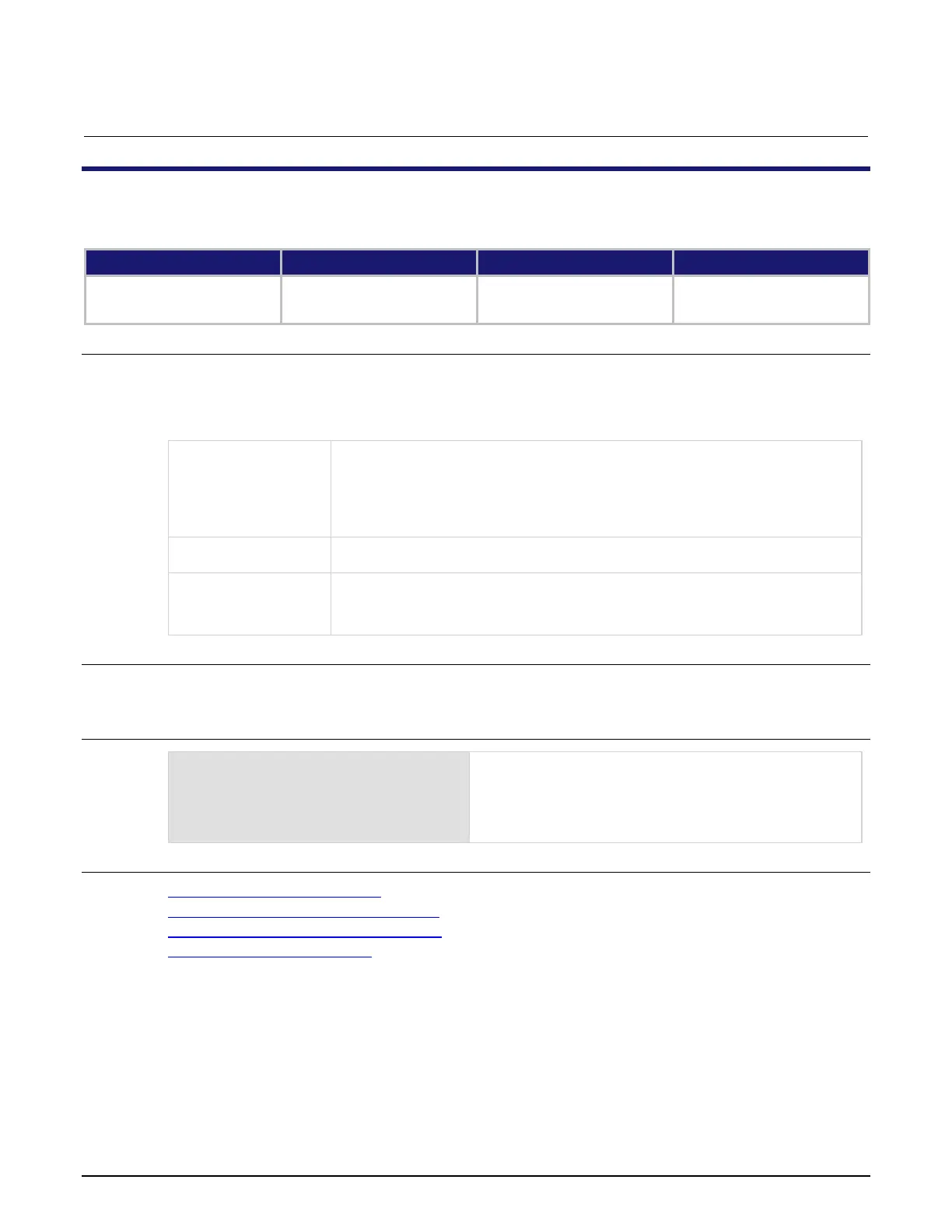Series 2280 Precision DC Power Supply Reference Manual Section 7: SCPI command reference
077085503 / March 2019 7-25
:CALCulate[1]:<function>:KMATh:MUNits
This command specifies the units suffix name for the y = mx + b math operation.
Recall settings
Instrument reset
Power cycle
Usage
:CALCulate[1]:<function>:KMATh:MUNits <string>
:CALCulate[1]:<function>:KMATh:MUNits <string>,<channel>
:CALCulate[1]:<function>:KMATh:MUNits?
:CALCulate[1]:<function>:KMATh:MUNits? <channel>
The measurement function to which this setting applies:
Concurrent: CONCurrent[:DC]
Current: CURRent[:DC]
Voltage: VOLTage[:DC]
The units for the mx + b calculation; this parameter must be one character enclosed
in single or double quotes. It can be any letter of the alphabet.
The channel number (default value is CH1):
Channel 1: CH1
Channel 2: CH2
Details
This command specifies the units suffix name for an mx + b operation. Use one letter of the alphabet
for the units suffix name.
Example
:CALC:VOLT:FORM MXB
:CALC:VOLT:KMAT:MMF 0.80
:CALC:VOLT:KMAT:MBF 50
:CALC:VOLT:KMAT:MUN 'C'
:CALC:VOLT:STATe ON
Set the math function for voltage measurements to mx + b.
Set the scale factor for voltage measurements to 0.80.
Set the offset factor to 50.
Set unit to 'C'
Enable the math function.
Also see
:CALCulate[1]:<function>:FORMat (on page 7-21)
:CALCulate[1]:<function>:KMATh:MBFactor (on page 7-22)
:CALCulate[1]:<function>:KMATh:MMFactor (on page 7-23)
:CALCulate[1]:<function>:STATe (on page 7-26)
