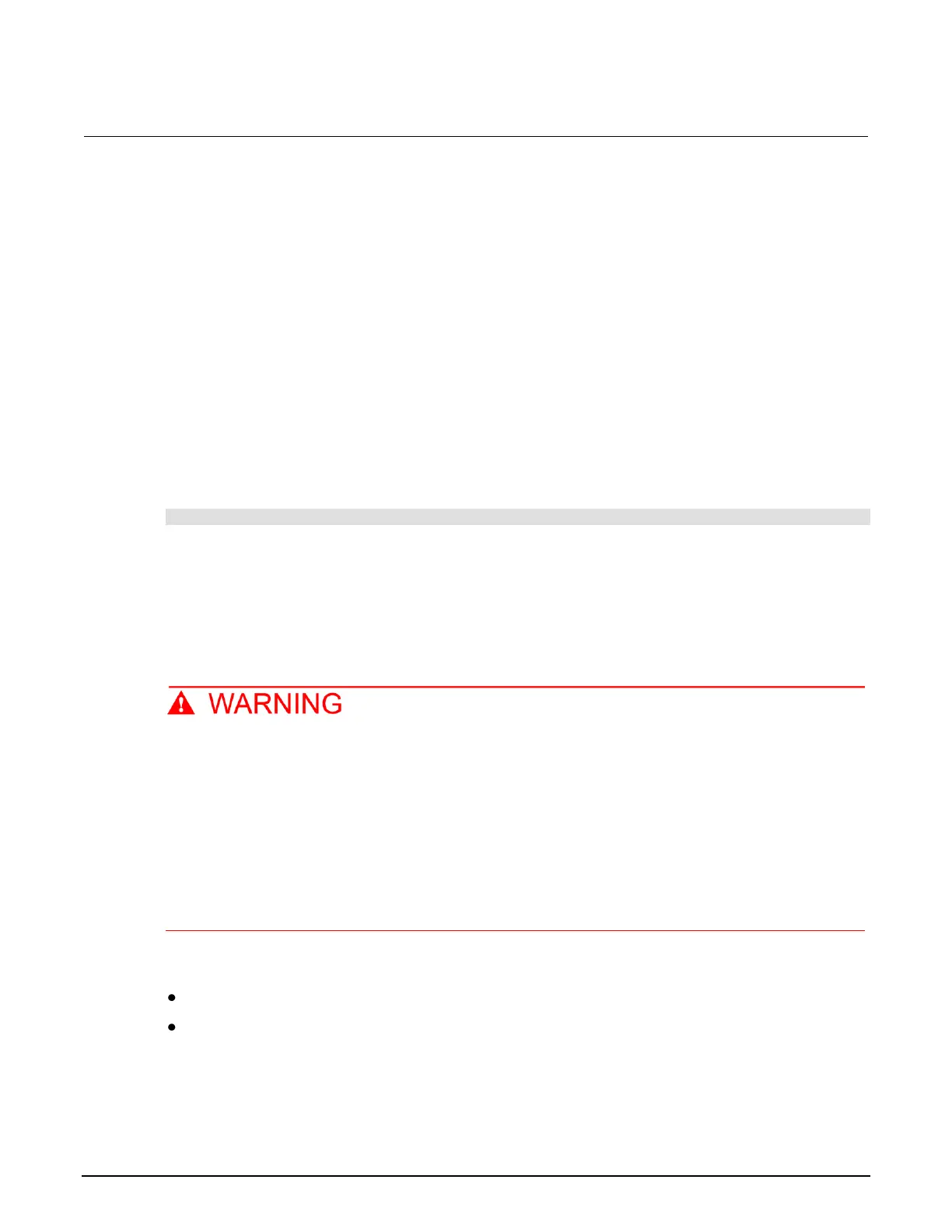Series 2280 Precision DC Power Supply Reference Manual Section 2: General operation
077085503 / March 2019 2-37
Disable the Series 2280 output
You can disable the Series 2280 output from the front panel and by sending remote commands. If
disabled, pressing the OUTPUT switch on the front panel does not turn on the output.
Using the front panel:
1. From the home screen, press MENU.
2. Under Source, select Settings.
3. Select the button next to Output and press ENTER. The Output window is displayed.
4. Select Status. The Status window is displayed.
5. Select the box below Disable.
Using a SCPI command:
To disable the output, send the command:
:OUTPut[:STATe] DISable
Test connections
You can use either the front-panel or rear-panel terminals to make connections to the device under
test (DUT). You must use either the front or rear terminals. You cannot use connections to both the
front panel and rear panel for the same test setup; you must choose one or the other.
Hazardous voltages may be present on all output and guard terminals. To prevent electrical
shock that could cause injury or death, never make or break connections to the Series 2280
while output is on.
To prevent electric shock, test connections must be configured such that the user cannot
come in contact with conductors or any device under test (DUT) that is in contact with the
conductors. It is good practice to disconnect DUTs from the instrument before powering the
instrument. Safe installation requires proper shields, barriers, and grounding to prevent
contact with conductors.
The basic connection configurations for the Series 2280 include:
Two-wire sense connection
Four-wire remote sense connection
