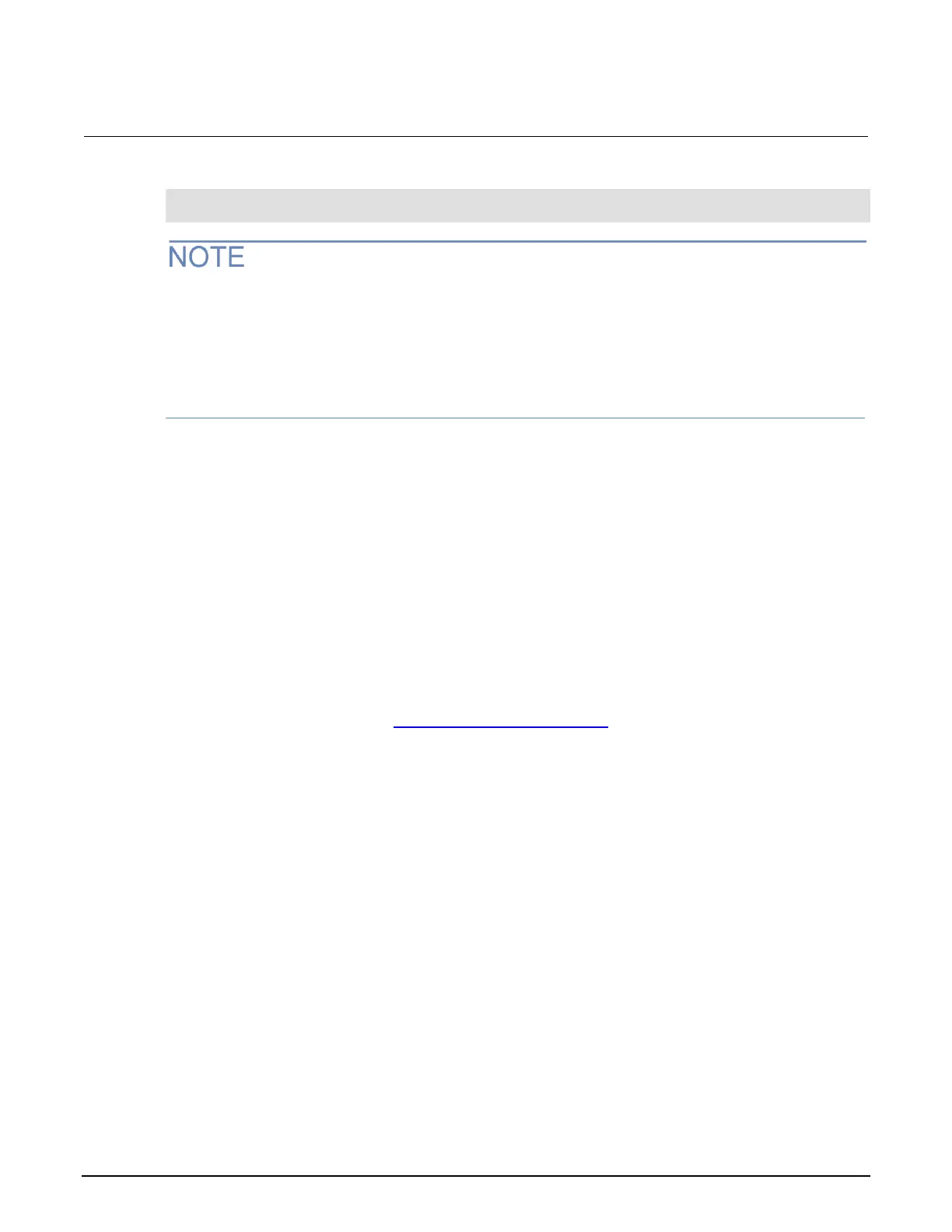Section 4: Measurement optimization Series 2280 Precision DC Power Supply Reference Manual
4-6 077085503 / March 2019
To set autozero on or off using SCPI commands:
:SYSTem:AZERo[:STATe] ON
:SYSTem:AZERo[:STATe] OFF
If autozero is enabled, all functions make internal reference measurements. If disabled, no functions
make internal reference measurements.
When you perform a fast low-current measurement, you can disable the autozero for better
measurement speed. However, if you perform a high-current measurement, enable autozero to
reduce the effect of temperature on the readings.
Displayed digits
You can set the number of digits that are displayed for measurement readings on the front panel. You
can display 4.5, 5.5, or 6.5 digits. The default is 6.5.
The number of displayed digits does not affect accuracy or speed. It also does not affect the format of
readings that are returned from a remote command.
Setting the displayed digits using the front panel
From the front panel:
1. Select the measurement function. The display digits will be applied to this function. For more
information, you can refer to Select a measurement function (on page 2-74).
2. Press the MENU key.
3. Under Measure, select Settings.
4. Select the button next to Digits. The Digits setting window is displayed
5. Select the digits to display.
This setting takes effect the next time you make measurements.
