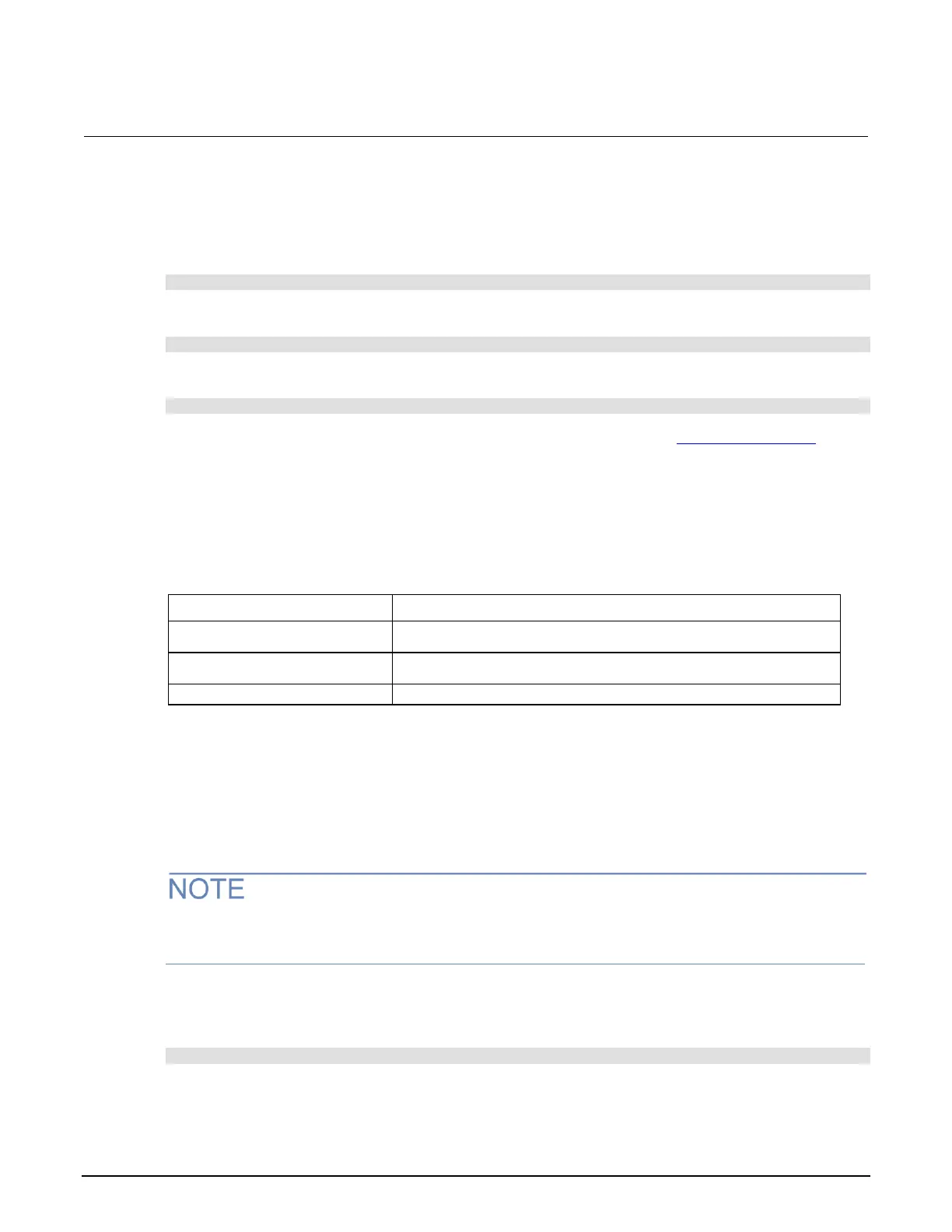Section 2: General operation Series 2280 Precision DC Power Supply Reference Manual
2-74 077085503 / March 2019
You can use the :FORMat:ELEMents SCPI command to set the constant current or constant voltage
mode.
To set the constant current mode, send:
:FORMat:ELEMents "MODE, CC"
To set the constant voltage mode, send:
:FORMat:ELEMents "MODE, CV"
To turn off the constant current or constant voltage mode, send:
:FORMat:ELEMents "MODE, OFF"
For additional information about the :FORMat:ELEMents command, see :FORMat:ELEMents (on
page 7-14).
Select a measurement function
The Series 2280 allows you to perform the following measurement functions.
What the instrument measures
Measure voltage and current at the same time
To select the function from the front-panel:
1. Press the Menu key.
2. Under Measure, select Settings.
3. Select the button next to Function and press the ENTER key. The selection window is displayed.
4. Select a measurement function.
You can also select the measurement function from home screen 1. In soft key area 1, press the
Measure soft key. The selection window is displayed. Select a measurement function.
To configure the measurement function using SCPI commands:
To measure voltage only, send the command:
SENSe:FUNCtion "VOLTage"
