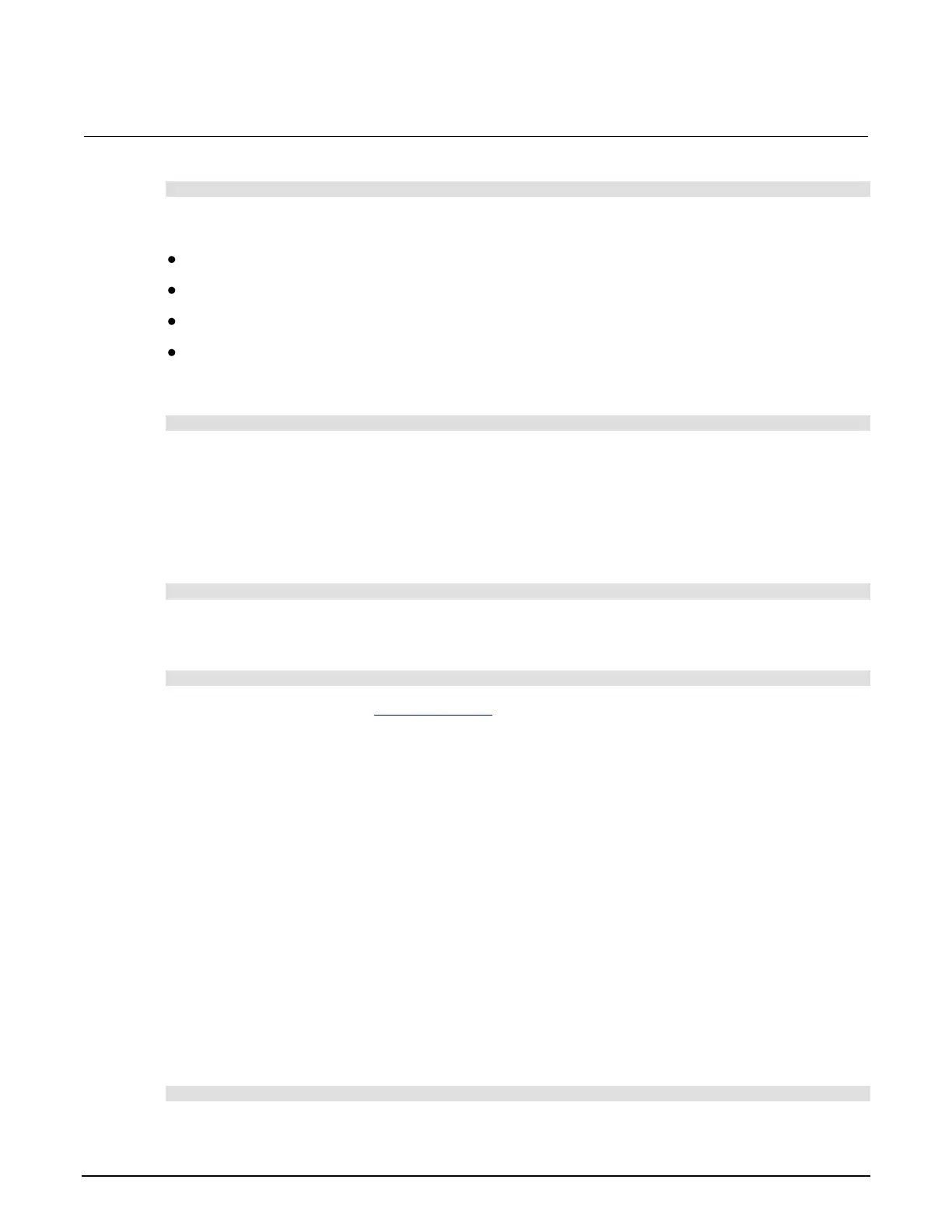Section 3: Functions and features Series 2280 Precision DC Power Supply Reference Manual
3-18 077085503 / March 2019
Using the SCPI commands:
:CALCulate2:FORMat:ELEMents <item list>
Where <item list> includes the following items:
READing
UNIT
RNUMber
TSTamp
For example, select READ and TSTamp as returned elements by sending:
:CALCulate2:FORMat:ELEMents "READing,TSTamp"
Using SCPI commands to save buffer content to files
Before using any of these commands, insert a USB flash drive into the USB port.
To save readings and default timestamps from the buffer to a file named my_data.csv on a USB
flash drive, send the following command:
:TRACe:SAVE "my_data"
To save readings from 1 through 100 and relative timestamps to a file named test_data.csv on a
USB flash drive, send the following command:
:TRACe:SAVE "test_data",REL,1,100
For more information, refer to :TRACe[n]:SAVE (on page 7-143) or :DATA[n]:SAVE.
Clearing the buffer
You can clear all readings and statistics from the buffer. The following topics provide information
about using the front panel or remote commands to clear a buffer.
To use the front panel to clear a reading buffer:
1. Press the MENU key.
2. Under Measure, select Data Buffers.
3. Select Clear Buffer to clear the buffer.
4. When the Are you sure you want to clear buffer prompt is displayed, press Yes to
confirm.
To clear the buffer, send the following command:
:TRACe:CLEar
