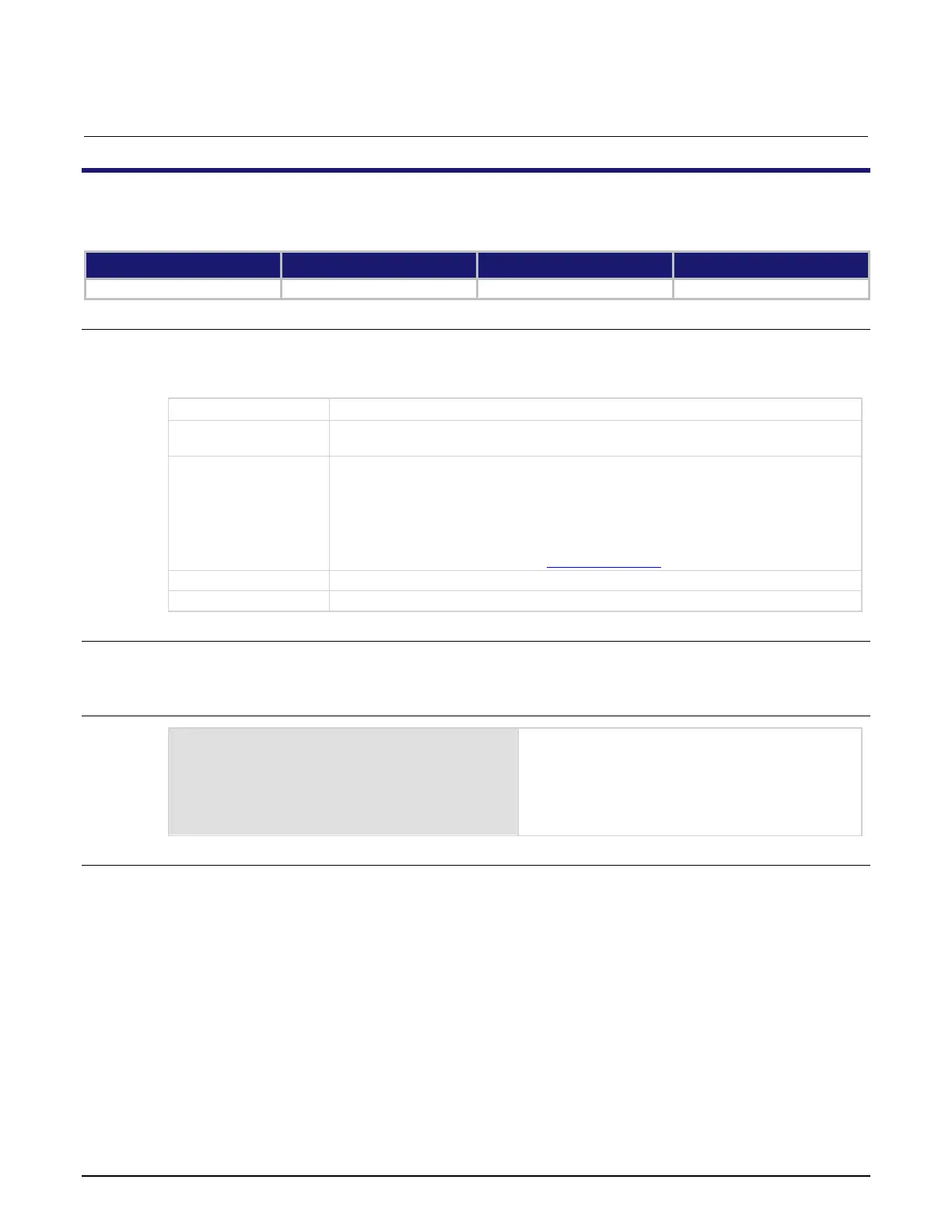Series 2280 Precision DC Power Supply Reference Manual Section 7: SCPI command reference
077085503 / March 2019 7-143
:TRACe[n]:SAVE
This command saves data from the specified reading buffer to a USB flash drive.
Usage
:TRACe[n]:SAVE <fileName>
:TRACe[n]:SAVE <fileName>, <timeFormat>
:TRACe[n]:SAVE <fileName>, <timeFormat>, <start>, <end>
Channel number: For single-channel instruments, the value is 1
A string that indicates the name of the file on the USB flash drive in which to save
the reading buffer
Defines which information is saved in the file on the USB flash drive:
Dates, times, and fractional seconds are saved; the default value: TSTamp
Relative time stamps (in seconds) are saved: RELative
Relative time stamps are saved: RSTamp
For details about time format, see :TRACe[n]:DATA? (on page 7-136)
Defines the starting point in the buffer to start saving data
Defines the ending point in the buffer to stop saving data
Details
For options that save more than one item of time information, each item is comma-delimited. For
example, the default format is date, time, and fractional seconds for each reading.
Example
:TRAC:SAVE "myData"
:TRAC:SAVE "myDataRel", REL
:TRAC:SAVE "myDataRel100",REL,1,100
Save all readings and default time information to a file
named myData.csv on the USB flash drive.
Save all readings and relative time stamps to a file
named myDataRel.csv on the USB flash drive.
Save the buffer readings from 1 through 100 to a file
named myDataRel100.csv on the USB flash drive.
Also see
None
