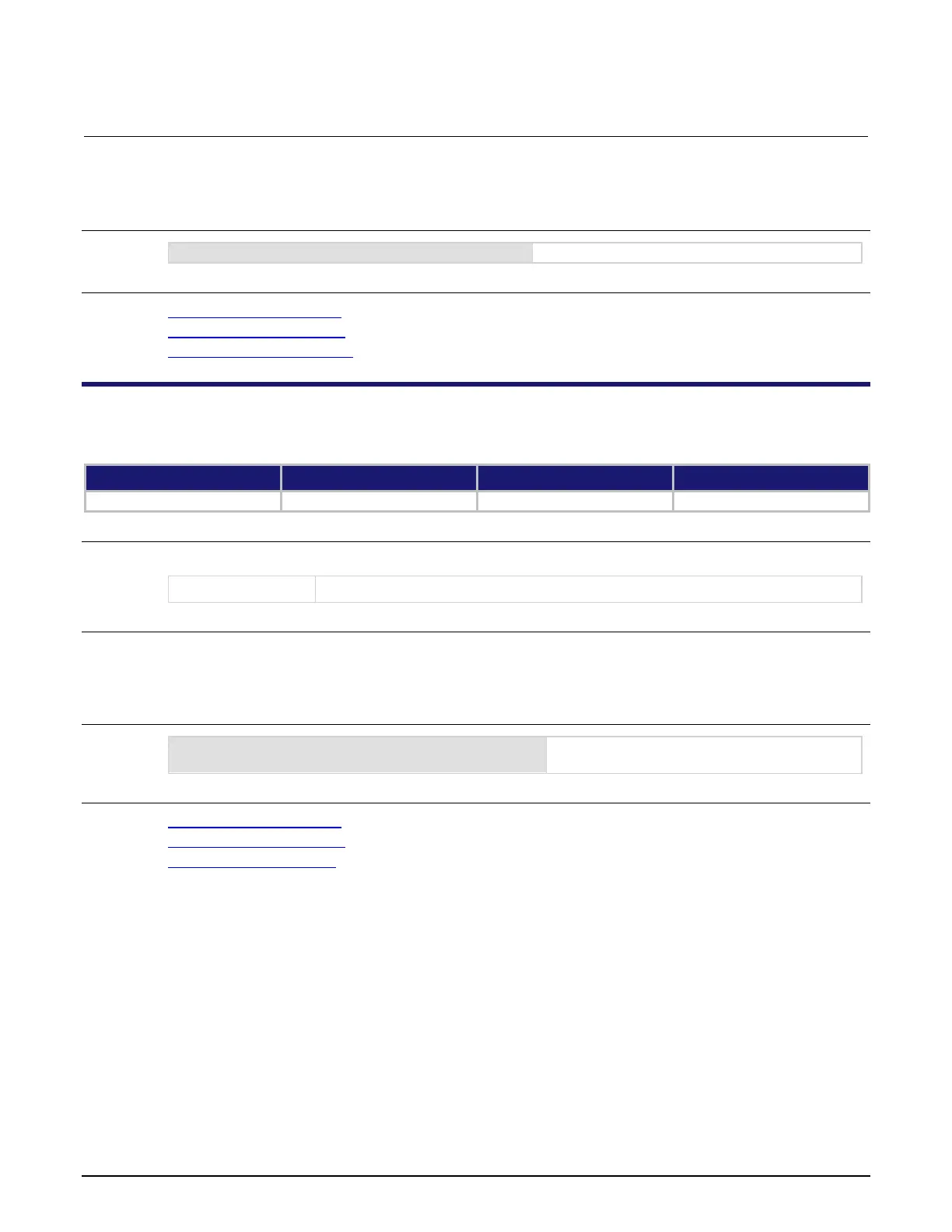Series 2280 Precision DC Power Supply Reference Manual Section 7: SCPI command reference
077085503 / March 2019 7-123
If you forget the password, you can reset the password to the default. On the front panel, press
MENU. Under System, select Manage. Select Password Reset. In the pop-up window, select LXI to
reset the password.
Example
:SYST:PASS:NEW "admin","123456"
Change the password of the instrument to 123456
Also see
:SYSTem:PASSword:LOCK (on page 7-121)
:SYSTem:PASSword:MODE (on page 7-122)
:SYSTem:PASSword:UNLock (on page 7-123)
:SYSTem:PASSword:UNLock
This command enables a remote interface.
Usage
:SYSTem:PASSword:UNLock <password>
The password for remote mode
Details
When a remote interface is locked, sending this command with the correct password will release it.
Sending this command with wrong password will cause the error, 509, "System password not
correct."
Example
Unlock the present interface used to send this
command.
Also see
:SYSTem:PASSword:LOCK (on page 7-121)
:SYSTem:PASSword:MODE (on page 7-122)
:SYSTem:PASSword:NEW (on page 7-122)
