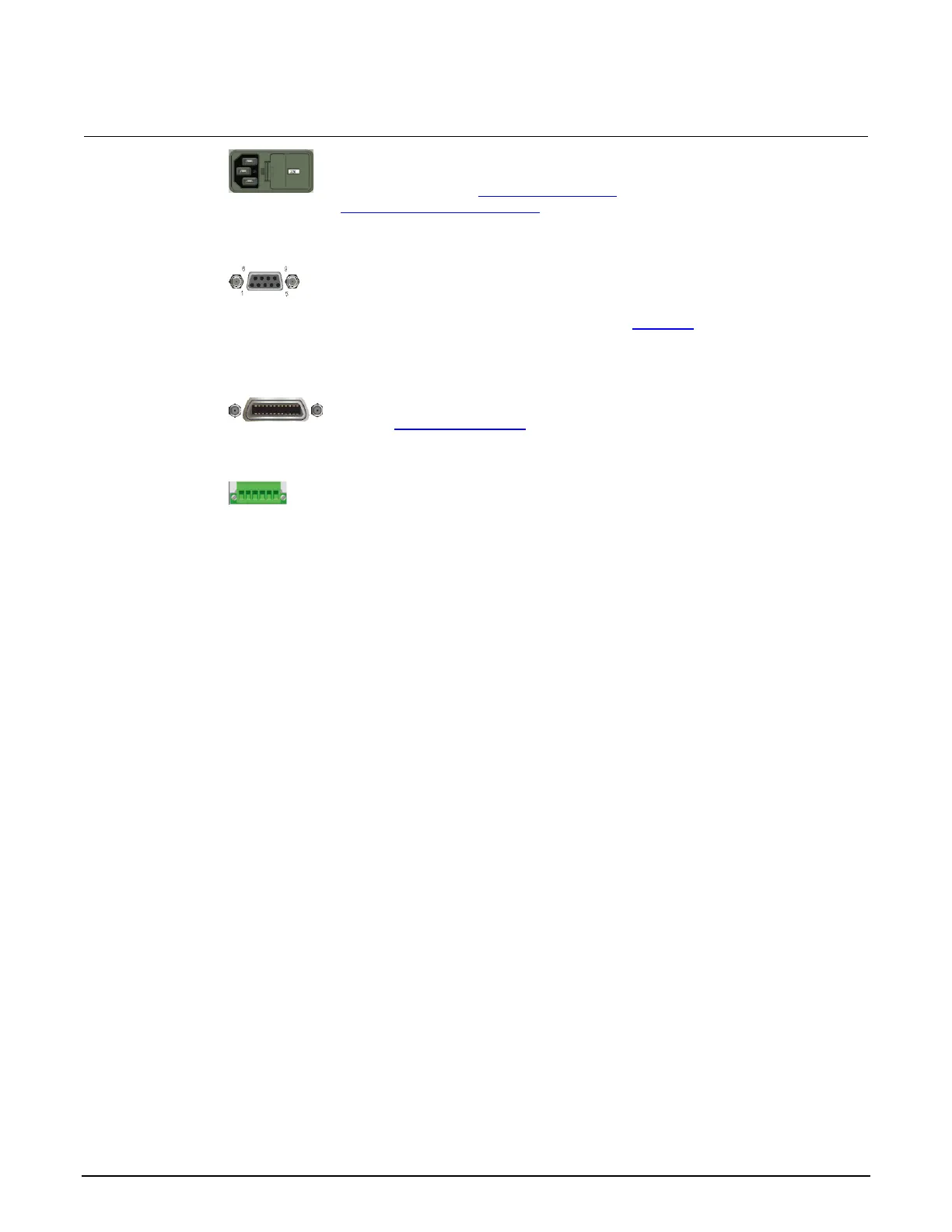Section 2: General operation Series 2280 Precision DC Power Supply Reference Manual
2-4 077085503 / March 2019
The power module contains the AC line receptacle, the power line
fuse, and the line voltage selector switch. For safety precautions
and other details, see Line fuse replacement (on page A-1) and
Power the instrument on and off (on page 2-34).
A digital input/output port that detects and outputs digital signals.
The port provides six digital I/O lines. Each output is set high
(+5 V) or low (0 V) and can read high or low logic levels. Each
digital I/O line is an open-drain signal. Refer to Digital I/O (on
page 3-19) for information.
GPIB connection; the default setting for the Series 2280 is 5.
Refer to GPIB communication (on page 2-45).
Connections for the source outputs and the sense inputs.
Front-panel user interface
The front-panel user interface gives you quick access to source settings, measure settings, system
configuration, instrument status, reading buffer information, and other instrument functionality.
The following topics describe the features of the user interface in more detail.
Home screen
The default screen that you see whenever you turn the Series 2280 on is the main home screen. The
following figure shows the home screen with the different areas of the screen numbered. Descriptions
of the screen areas are in the table following the figure.
