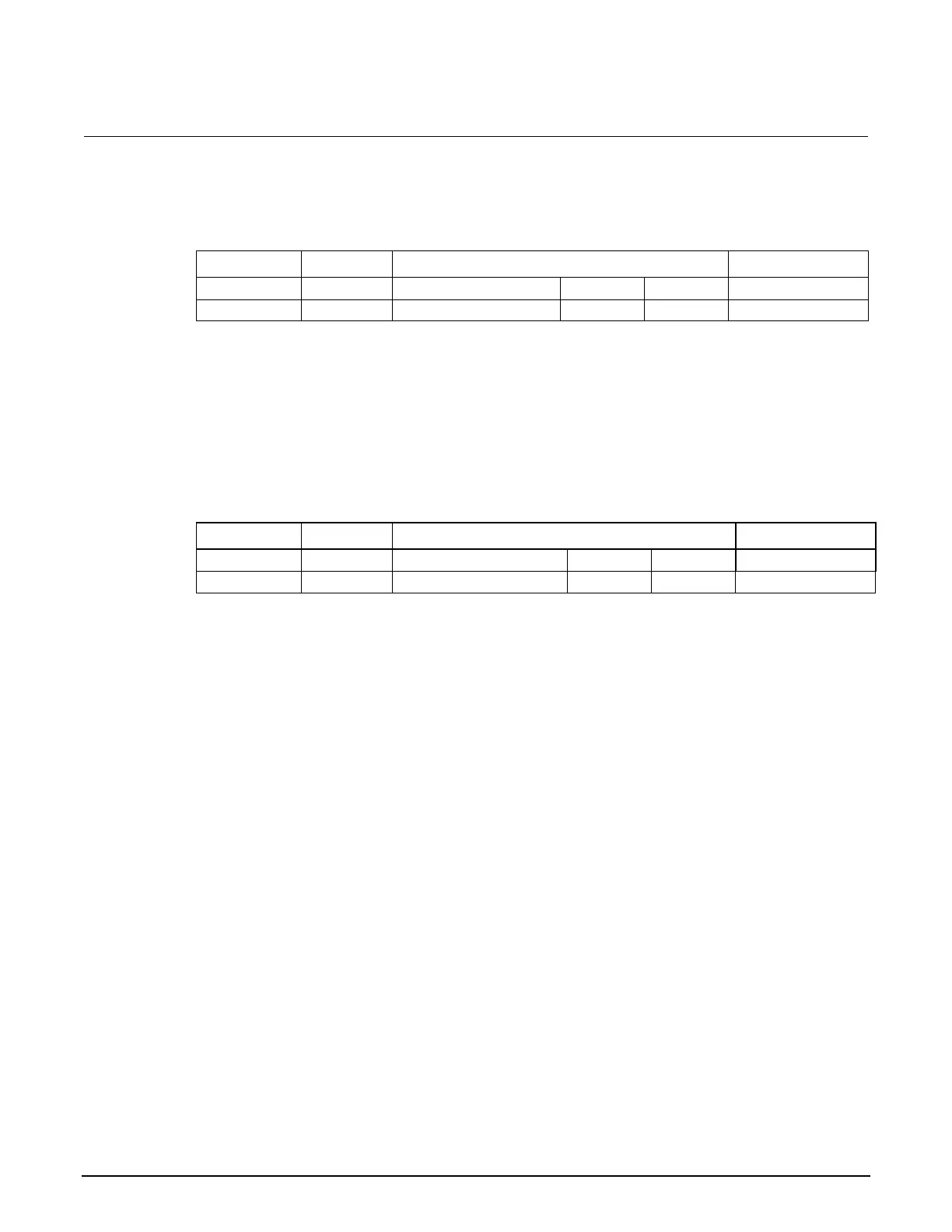Series 2280 Precision DC Power Supply Reference Manual Appendix C: Calibration and adjustment
077085503 / March 2019 C-15
Step 7
1. Before starting this calibration step, configure the shunt and load (electronic load or resistor load)
as shown in the following table.
2. Enter the measured result from the digital multimeter (DMM) and press the ENTER key.
After entering the data, the waiting window is displayed. You need to wait a few seconds for the
internal measurements and calculations. The step 8 calibration window is displayed.
Step 8
1. Before starting this calibration step, configure the shunt and load (electronic load or resistor load)
as shown in the following table.
2. Wait for the instrument to take internal measurements and calculations. Measurements are
complete when the Save window is displayed.
3. Press Save to save all the calibration constants to system internal memory. If you press Cancel,
you will lose all the calibration constants and exit the calibration.
Saving calibration constants from the front panel
1. Press the Save soft key. The Enter Date window is displayed.
2. Enter the present date and press the ENTER key. The date and calibration constants are saved
to instrument's internal memory.
