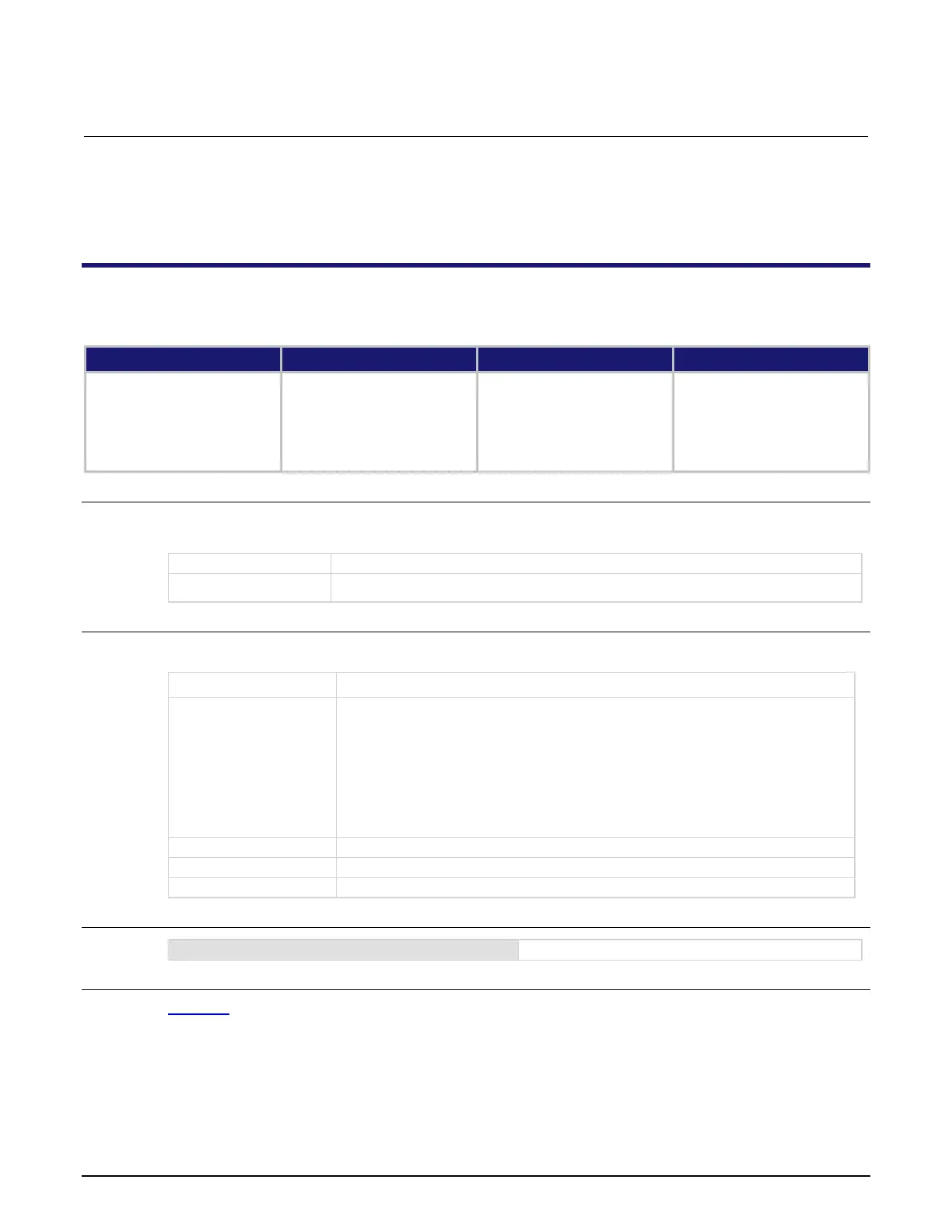Series 2280 Precision DC Power Supply Reference Manual Section 7: SCPI command reference
077085503 / March 2019 7-45
Digital subsystem
The commands in the DIGital subsystem control the digital I/O lines.
:DIGital:LINE<n>:FUNCtion
This command sets the digital I/O pin to be a digital line and sets the pin to be input or output.
Recall settings
Instrument reset
Power cycle
Line 1: AUTO
Line 2: AUTO
Line 3: AUTO
Line 4: MINP
Line 5: MINP
Line 6: MINP
Usage
:DIGital:LINE<n>:FUNCtion <function>
:DIGital:LINE<n>:FUNCtion?
The digital I/O line: 1 to 6.
The pin state; see Details for values.
Details
Set <function> to one of the values shown in the following table.
Automatically specify the pin state. This function only applies to line 1 to 3.
Line 1: Trigger in. Detects falling-edge, rising-edge, or both edge triggers
as input.
Line 2: Meter complete output pulse. Outputs a 10 µs TTL-compatible pulse
after the settling time of each measurement.
Line 3: Protection output pulse. Outputs a 10 µs TTL-compatible pulse
when OXP (OVP/OCP/OTP) or sense leads are reversed.
Outputs a high TTL-compatible pulse to the specified line
Outputs a low TTL-compatible pulse to the specified line
Configures the specified line as an input
Example
Set digital I/O line 1 as a digital input pin.
Also see
Digital I/O (on page 3-19)
