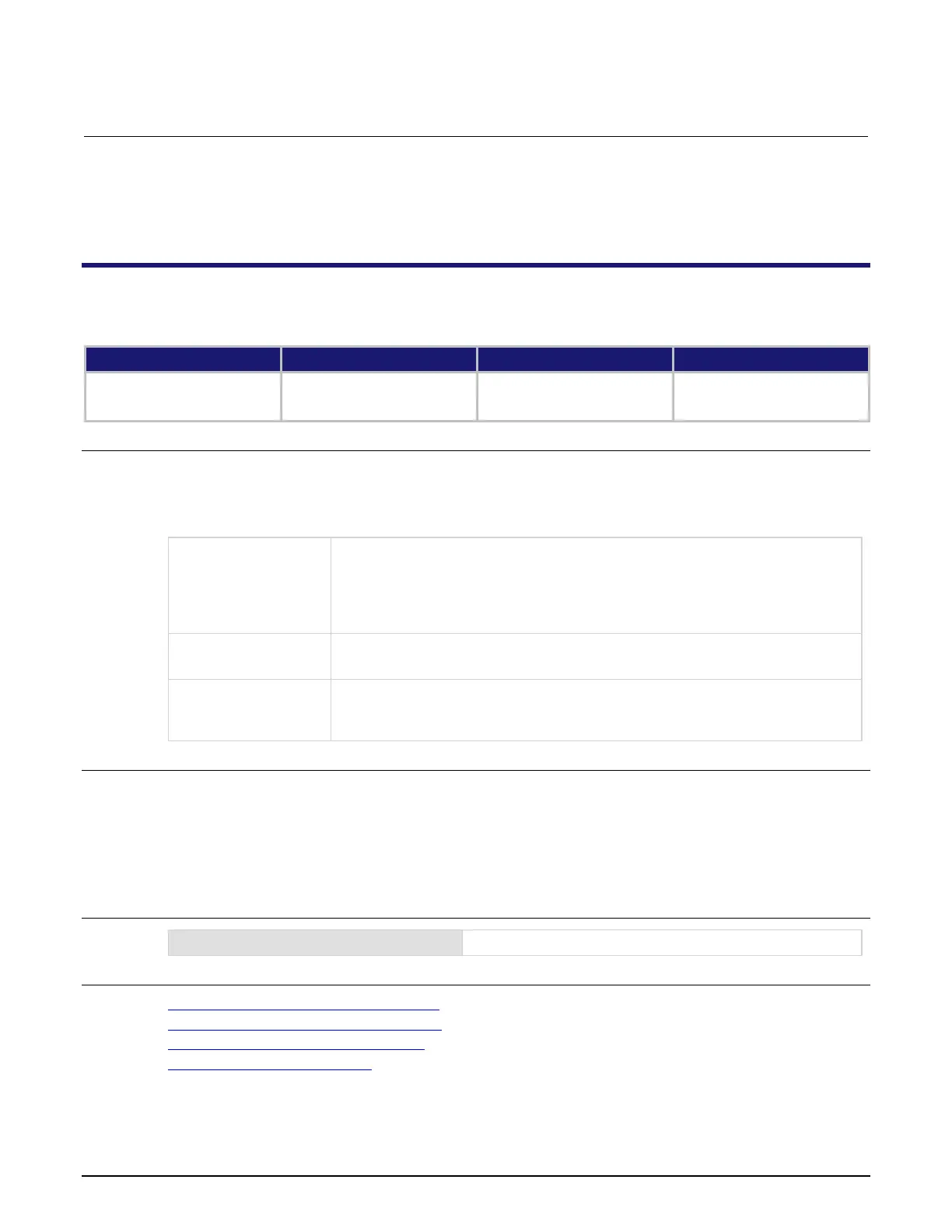Series 2280 Precision DC Power Supply Reference Manual Section 7: SCPI command reference
077085503 / March 2019 7-21
CALCulate subsystem
The commands in this subsystem configure and control the math and statistic operations.
:CALCulate[1]:<function>:FORMat
This command specifies which math operation is performed on measurements.
Recall settings
Instrument reset
Power cycle
Usage
:CALCulate[1]:<function>:FORMat <name>
:CALCulate[1]:<function>:FORMat <name>,<channel>
:CALCulate[1]:<function>:FORMat?
:CALCulate[1]:<function>:FORMat? <channel>
The measurement function to which this setting applies:
Concurrent: CONCurrent[:DC]
Current: CURRent[:DC]
Voltage: VOLTage[:DC]
The name of the math operation:
y = mx + b: MXB
The channel number (default value is CH1):
Channel 1: CH1
Channel 2: CH2
Details
This command specifies which math operation is performed on measurements for the selected
measurement function.
You can choose the math operation y = mx + b, and math calculations are applied to the input signal
after filter and relative offset operations.
y = mx+b: Manipulates normal display readings by adjusting the m and b factors.
Example
Set the math function for voltage measurements to mx + b.
Also see
:CALCulate[1]:<function>:KMATh:MBFactor (on page 7-22)
:CALCulate[1]:<function>:KMATh:MMFactor (on page 7-23)
:CALCulate[1]:<function>:KMATh:MUNits (on page 7-25)
:CALCulate[1]:<function>:STATe (on page 7-26)
